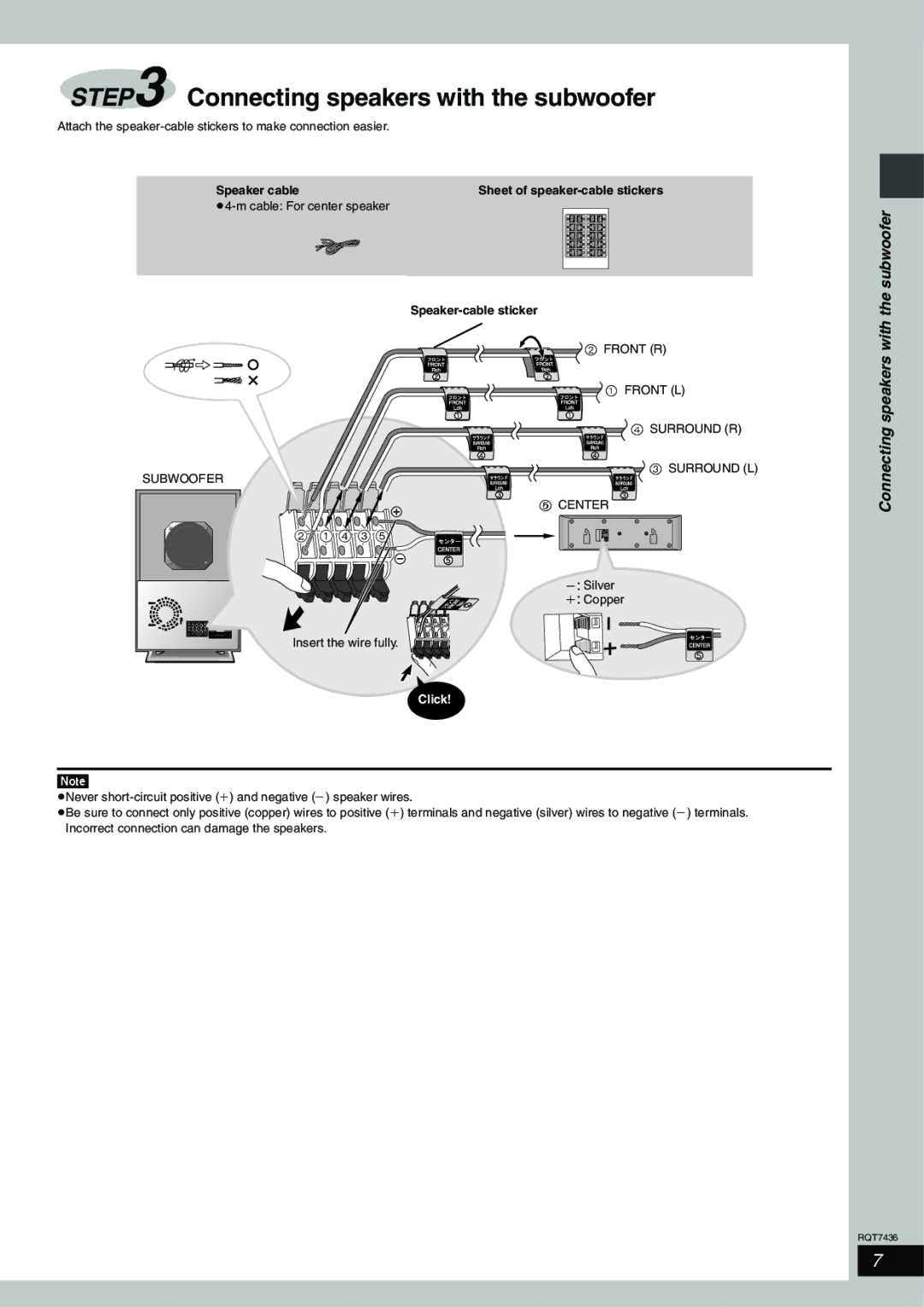STEP3 Connecting speakers with the subwoofer
Attach the
Speaker cable | Sheet of | ||
|
|
|
|
|
|
|
|
Speaker-cable sticker
![]() 2 FRONT (R)
2 FRONT (R)
![]() 1 FRONT (L)
1 FRONT (L)
 4 SURROUND (R)
4 SURROUND (R)
3 SURROUND (L)
SUBWOOFER
5 CENTER
2![]() 1 4 3 5
1 4 3 5 ![]()
![]()
![]()
![]()
![]() Silver
Silver
![]()
![]() Copper
Copper
Insert the wire fully.
Click!
\Note]
≥Never
≥Be sure to connect only positive (copper) wires to positive (i) terminals and negative (silver) wires to negative (j) terminals. Incorrect connection can damage the speakers.
Connecting speakers with the subwoofer
RQT7436
7