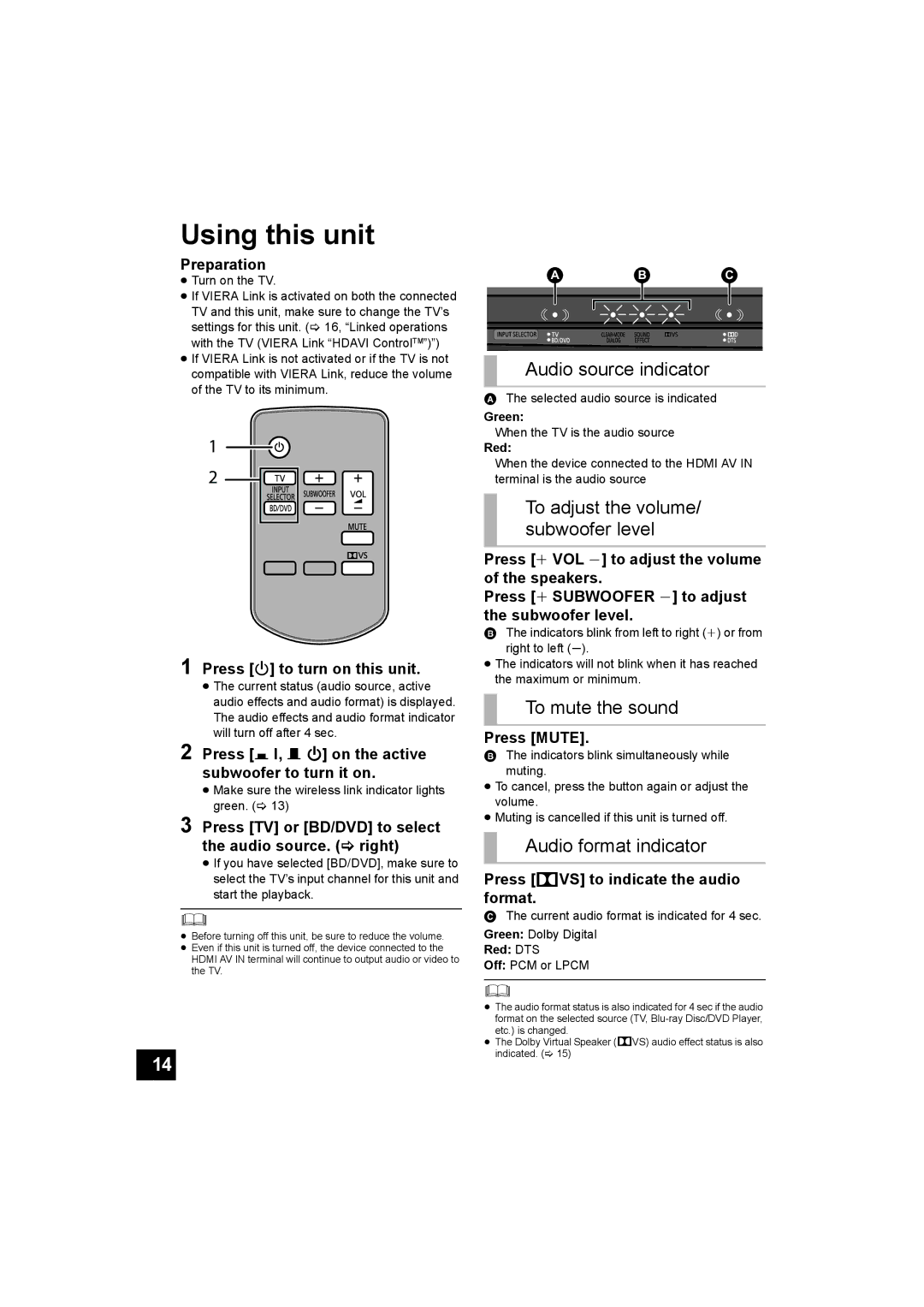Using this unit
Preparation
≥Turn on the TV.
≥If VIERA Link is activated on both the connected TV and this unit, make sure to change the TV’s settings for this unit. (> 16, “Linked operations with the TV (VIERA Link “HDAVI ControlTM”)”)
≥If VIERA Link is not activated or if the TV is not compatible with VIERA Link, reduce the volume of the TV to its minimum.
1
2
1 Press [Í] to turn on this unit.
≥The current status (audio source, active audio effects and audio format) is displayed. The audio effects and audio format indicator will turn off after 4 sec.
2 Press [C I, B Í] on the active subwoofer to turn it on.
≥Make sure the wireless link indicator lights green. (> 13)
3 Press [TV] or [BD/DVD] to select the audio source. (> right)
≥If you have selected [BD/DVD], make sure to select the TV’s input channel for this unit and start the playback.
≥Before turning off this unit, be sure to reduce the volume.
≥Even if this unit is turned off, the device connected to the HDMI AV IN terminal will continue to output audio or video to the TV.
14
A B C
Audio source indicator
AThe selected audio source is indicated
Green:
When the TV is the audio source
Red:
When the device connected to the HDMI AV IN terminal is the audio source
To adjust the volume/ subwoofer level
Press [i VOL j] to adjust the volume of the speakers.
Press [i SUBWOOFER j] to adjust the subwoofer level.
BThe indicators blink from left to right (i) or from right to left (s).
≥The indicators will not blink when it has reached the maximum or minimum.
To mute the sound
Press [MUTE].
BThe indicators blink simultaneously while muting.
≥To cancel, press the button again or adjust the volume.
≥Muting is cancelled if this unit is turned off.
Audio format indicator
Press [ VS] to indicate the audio format.
VS] to indicate the audio format.
CThe current audio format is indicated for 4 sec.
Green: Dolby Digital
Red: DTS
Off: PCM or LPCM
≥The audio format status is also indicated for 4 sec if the audio format on the selected source (TV,
≥The Dolby Virtual Speaker (![]() VS) audio effect status is also indicated. (> 15)
VS) audio effect status is also indicated. (> 15)