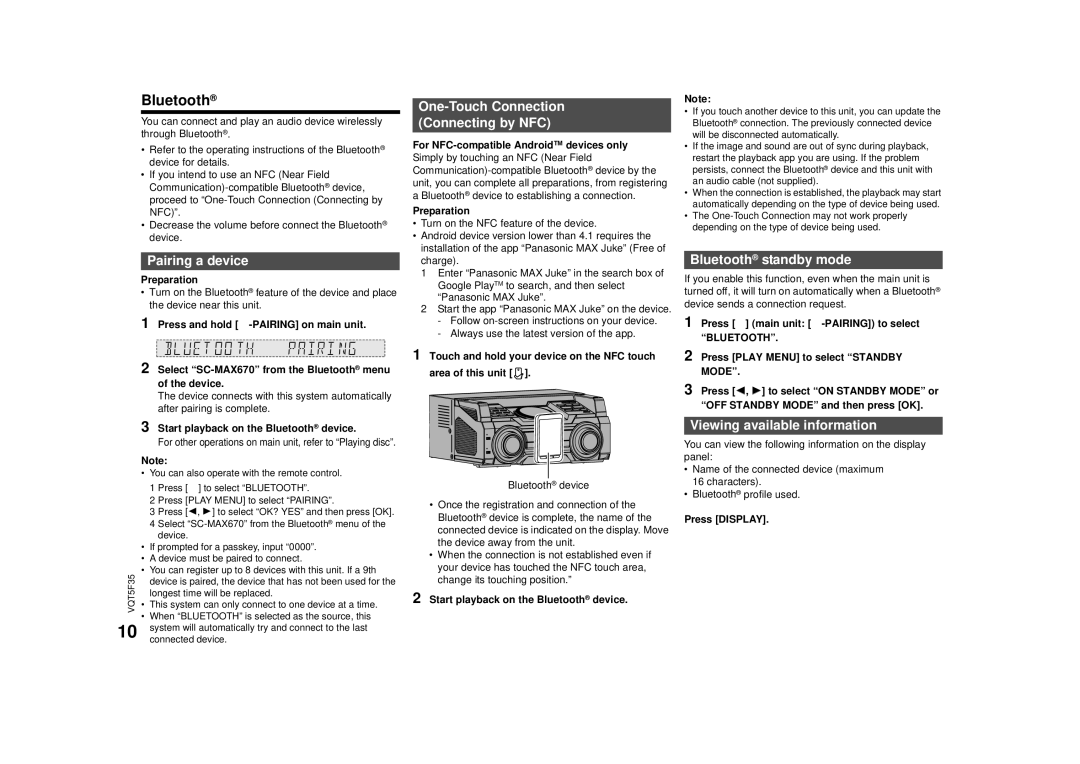Bluetooth®
You can connect and play an audio device wirelessly through Bluetooth®.
•Refer to the operating instructions of the Bluetooth® device for details.
•If you intend to use an NFC (Near Field
•Decrease the volume before connect the Bluetooth® device.
Pairing a device
Preparation
•Turn on the Bluetooth® feature of the device and place the device near this unit.
1Press and hold ![]() -PAIRING]
-PAIRING]
2Select
The device connects with this system automatically after pairing is complete.
3Start playback on the Bluetooth® device.
For other operations on main unit, refer to “Playing disc”.
Note:
| • | You can also operate with the remote control. | |
|
| 1 | Press [ ] to select “BLUETOOTH”. |
|
| 2 | Press [PLAY MENU] to select “PAIRING”. |
|
| 3 | Press [2, 1] to select “OK? YES” and then press [OK]. |
|
| 4 | Select |
|
|
| device. |
| • | If prompted for a passkey, input “0000”. | |
| • | A device must be paired to connect. | |
VQT5F35 | • | You can register up to 8 devices with this unit. If a 9th | |
| device is paired, the device that has not been used for the | ||
|
| ||
|
| longest time will be replaced. | |
| • | This system can only connect to one device at a time. | |
10 | • When “BLUETOOTH” is selected as the source, this | ||
| system will automatically try and connect to the last | ||
| connected device. | ||
One-Touch Connection (Connecting by NFC)
For NFC-compatible AndroidTM devices only
Simply by touching an NFC (Near Field
Preparation
•Turn on the NFC feature of the device.
•Android device version lower than 4.1 requires the installation of the app “Panasonic MAX Juke” (Free of charge).
1Enter “Panasonic MAX Juke” in the search box of Google PlayTM to search, and then select “Panasonic MAX Juke”.
2Start the app “Panasonic MAX Juke” on the device.
-Follow
-Always use the latest version of the app.
1Touch and hold your device on the NFC touch area of this unit [![]() ].
].
Bluetooth® device
•Once the registration and connection of the Bluetooth® device is complete, the name of the connected device is indicated on the display. Move the device away from the unit.
•When the connection is not established even if your device has touched the NFC touch area, change its touching position.”
2Start playback on the Bluetooth® device.
Note:
•If you touch another device to this unit, you can update the Bluetooth® connection. The previously connected device will be disconnected automatically.
•If the image and sound are out of sync during playback, restart the playback app you are using. If the problem persists, connect the Bluetooth® device and this unit with an audio cable (not supplied).
•When the connection is established, the playback may start automatically depending on the type of device being used.
•The
Bluetooth® standby mode
If you enable this function, even when the main unit is turned off, it will turn on automatically when a Bluetooth® device sends a connection request.
1Press [![]() ] (main unit: [
] (main unit: [ ![]() -PAIRING])
-PAIRING])
2Press [PLAY MENU] to select “STANDBY MODE”.
3Press [2, 1] to select “ON STANDBY MODE” or “OFF STANDBY MODE” and then press [OK].
Viewing available information
You can view the following information on the display panel:
•Name of the connected device (maximum 16 characters).
•Bluetooth® profile used.