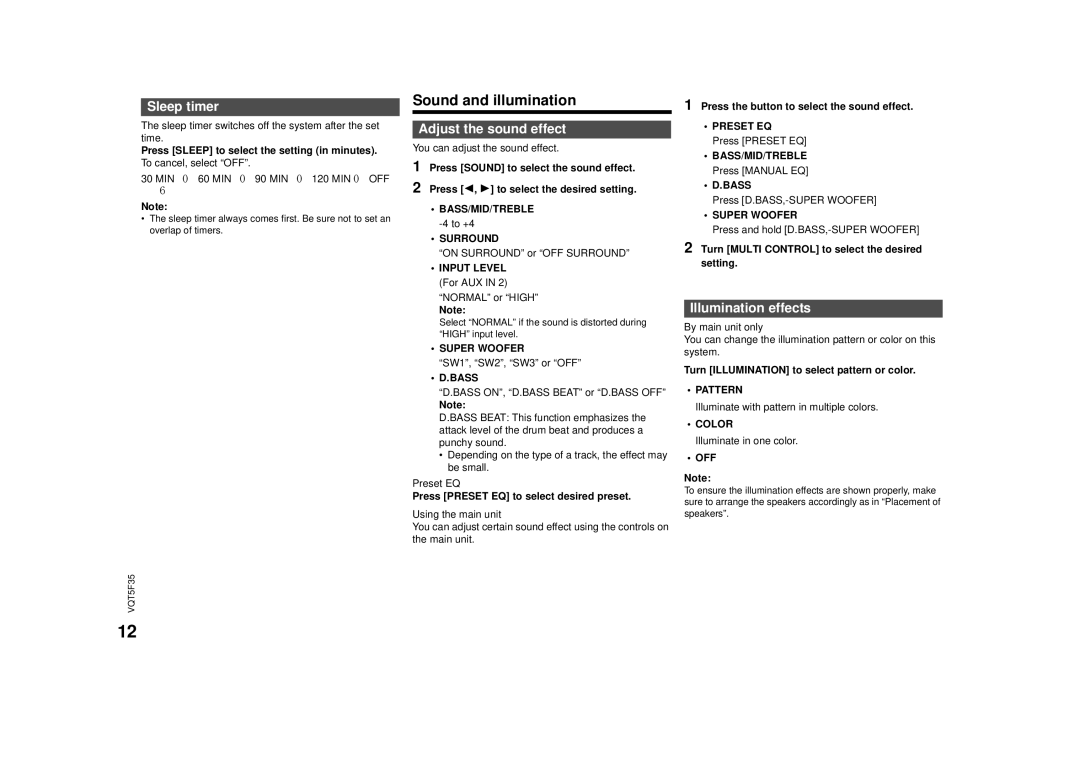Sleep timer
The sleep timer switches off the system after the set time.
Press [SLEEP] to select the setting (in minutes). To cancel, select “OFF”.
30 MIN > 60 MIN > 90 MIN > 120 MIN > OFF ^=================n
Note:
•The sleep timer always comes first. Be sure not to set an overlap of timers.
VQT5F35
Sound and illumination
Adjust the sound effect
You can adjust the sound effect.
1Press [SOUND] to select the sound effect.
2Press [2, 1] to select the desired setting.
•BASS/MID/TREBLE
•SURROUND
“ON SURROUND” or “OFF SURROUND”
•INPUT LEVEL (For AUX IN 2)
“NORMAL” or “HIGH”
Note:
Select “NORMAL” if the sound is distorted during “HIGH” input level.
•SUPER WOOFER
“SW1”, “SW2”, “SW3” or “OFF”
•D.BASS
“D.BASS ON”, “D.BASS BEAT” or “D.BASS OFF”
Note:
D.BASS BEAT: This function emphasizes the attack level of the drum beat and produces a punchy sound.
•Depending on the type of a track, the effect may be small.
Preset EQ
Press [PRESET EQ] to select desired preset.
Using the main unit
You can adjust certain sound effect using the controls on the main unit.
1Press the button to select the sound effect.
•PRESET EQ
Press [PRESET EQ]
•BASS/MID/TREBLE Press [MANUAL EQ]
•D.BASS
Press
•SUPER WOOFER
Press and hold
2Turn [MULTI CONTROL] to select the desired setting.
Illumination effects
By main unit only
You can change the illumination pattern or color on this system.
Turn [ILLUMINATION] to select pattern or color.
•PATTERN
Illuminate with pattern in multiple colors.
•COLOR
Illuminate in one color.
•OFF
Note:
To ensure the illumination effects are shown properly, make sure to arrange the speakers accordingly as in “Placement of speakers”.
12