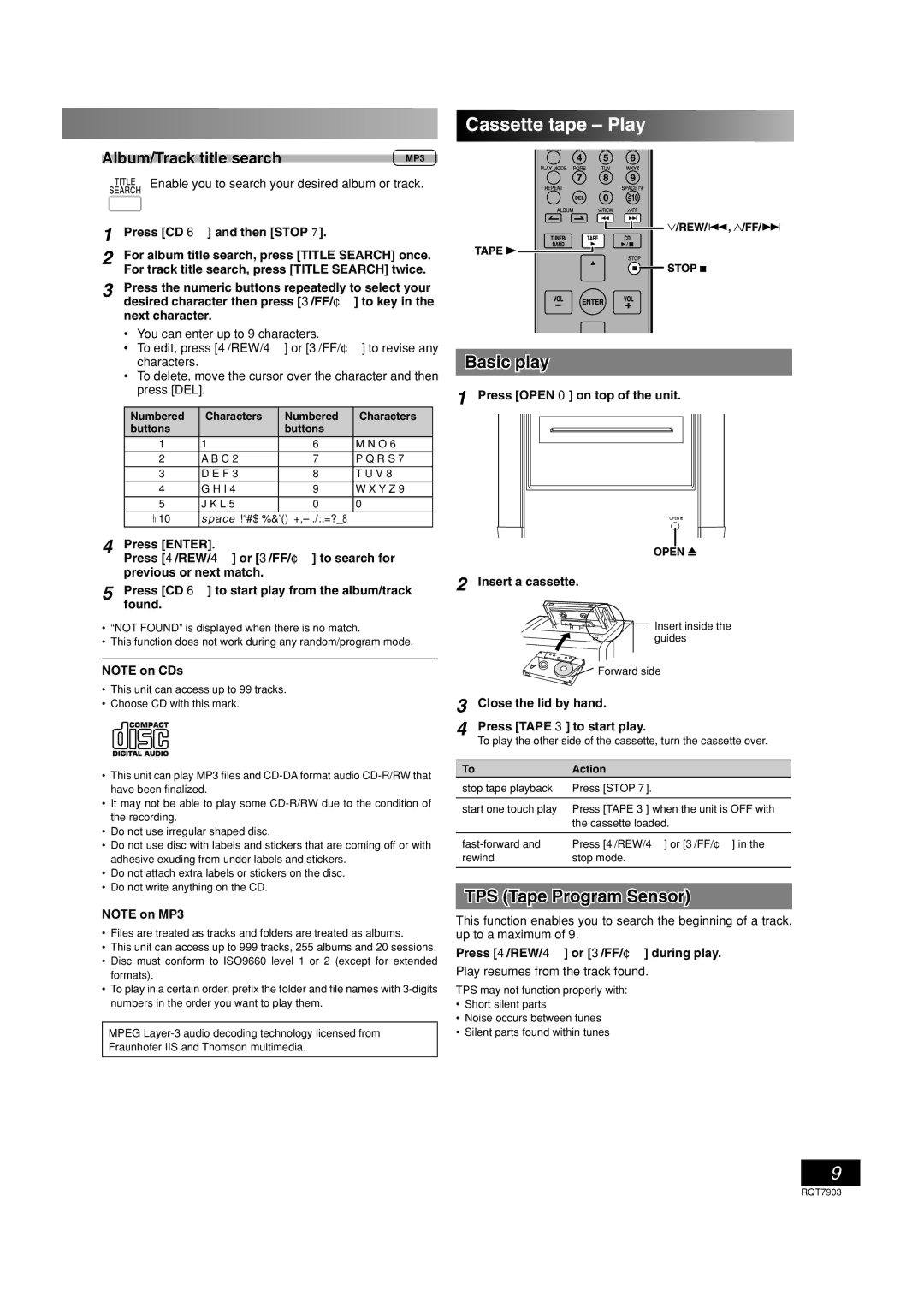SC-PM21 specifications
The Panasonic SC-PM21 is a compact stereo system that combines sleek design with impressive sound quality, making it a great addition to any home environment. This system is perfect for audiophiles who appreciate rich sound and robust features without sacrificing space.One of the standout features of the SC-PM21 is its powerful audio performance. The system is equipped with high-quality speakers that deliver clear highs, detailed mids, and solid bass, ensuring an immersive listening experience. With a total output power of 20 watts RMS, it’s capable of filling a room with vibrant sound, whether you’re enjoying your favorite music, listening to the radio, or watching movies.
The SC-PM21 incorporates advanced technologies designed to enhance the listening experience. One such technology is the Digital Sound Control, which allows users to choose from several preset sound modes. This feature enables customization according to the genre of music being played, whether it be rock, jazz, classical, or pop, allowing listeners to enjoy their favorite tracks in the best possible sound profile.
Connectivity is another strong point of the SC-PM21. The system offers a range of input options, including a CD player, USB port, and FM radio, providing users with multiple ways to enjoy their music. The USB port allows for easy playback of music files directly from a flash drive or mobile device, making it convenient for those who prefer digital formats. The system is also compatible with Bluetooth, allowing users to stream music wirelessly from their smartphones and tablets.
Design-wise, the SC-PM21 is compact and stylish, featuring a sleek black finish that complements any decor. Its small footprint makes it ideal for placement on shelves or countertops without occupying too much space. The intuitive controls make navigation easy, so users can effortlessly switch between inputs and adjust volume levels.
Finally, the SC-PM21 is designed with energy efficiency in mind, ensuring that music enthusiasts can enjoy their favorite sounds without concerns over excessive power consumption. Overall, the Panasonic SC-PM21 is a versatile and feature-rich compact stereo system that delivers excellent sound quality, making it a solid choice for music lovers seeking an efficient audio solution for their homes.