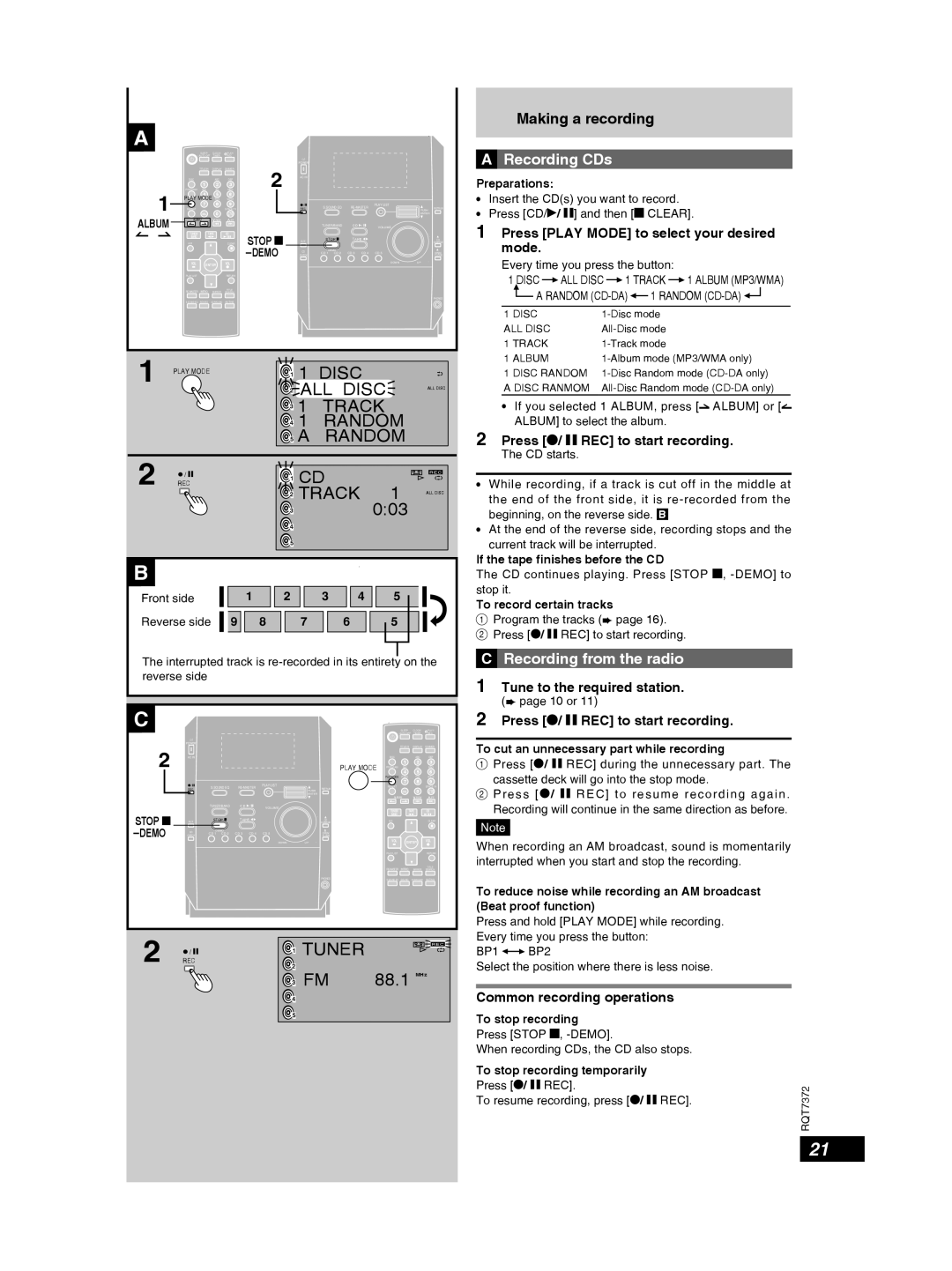SC-PM29 specifications
The Panasonic SC-PM29 is a compact audio system that combines modern design with advanced audio technology, making it an attractive choice for music enthusiasts seeking high-quality sound in a small package. With its sleek and minimalist aesthetic, the SC-PM29 fits seamlessly into any living space, whether it's a bedroom, office, or small apartment.One of the standout features of the SC-PM29 is its powerful sound output. The system includes a dedicated amplifier that delivers rich, clear audio performance across a range of genres. With a total output of 20 watts RMS, it is sufficient to fill a room with sound without compromising clarity or detail. The dual speakers are designed to provide a balanced soundstage, ensuring that music is reproduced faithfully.
The SC-PM29 supports various media formats, making it a versatile option for users. It includes a CD player that accommodates standard CDs, CD-Rs, and CD-RWs. This means you can enjoy your collection of CDs or create custom mixes with ease. Additionally, the system features an FM/AM radio tuner, allowing users to tune in to their favorite radio stations for news, music, and entertainment.
Connectivity is another strong point of the SC-PM29. It comes equipped with an auxiliary input, enabling users to connect external devices like smartphones, tablets, or MP3 players. This feature caters to those who prefer to stream their music directly from their devices. The inclusion of a USB port adds further convenience, allowing users to play music from USB flash drives.
In terms of usability, the SC-PM29 is designed for ease of use. The intuitive remote control enables users to adjust settings, change tracks, and manage audio playback from a distance. The LCD display provides clear information about the currently playing track and other settings, enhancing the overall user experience.
Overall, the Panasonic SC-PM29 is a robust and feature-rich compact audio system that delivers excellent sound quality alongside versatile media playback options. Its stylish design and intuitive functionality make it a great choice for anyone looking to enjoy music in a more compact format. Whether you're a casual listener or a serious audiophile, the SC-PM29 has something to offer.