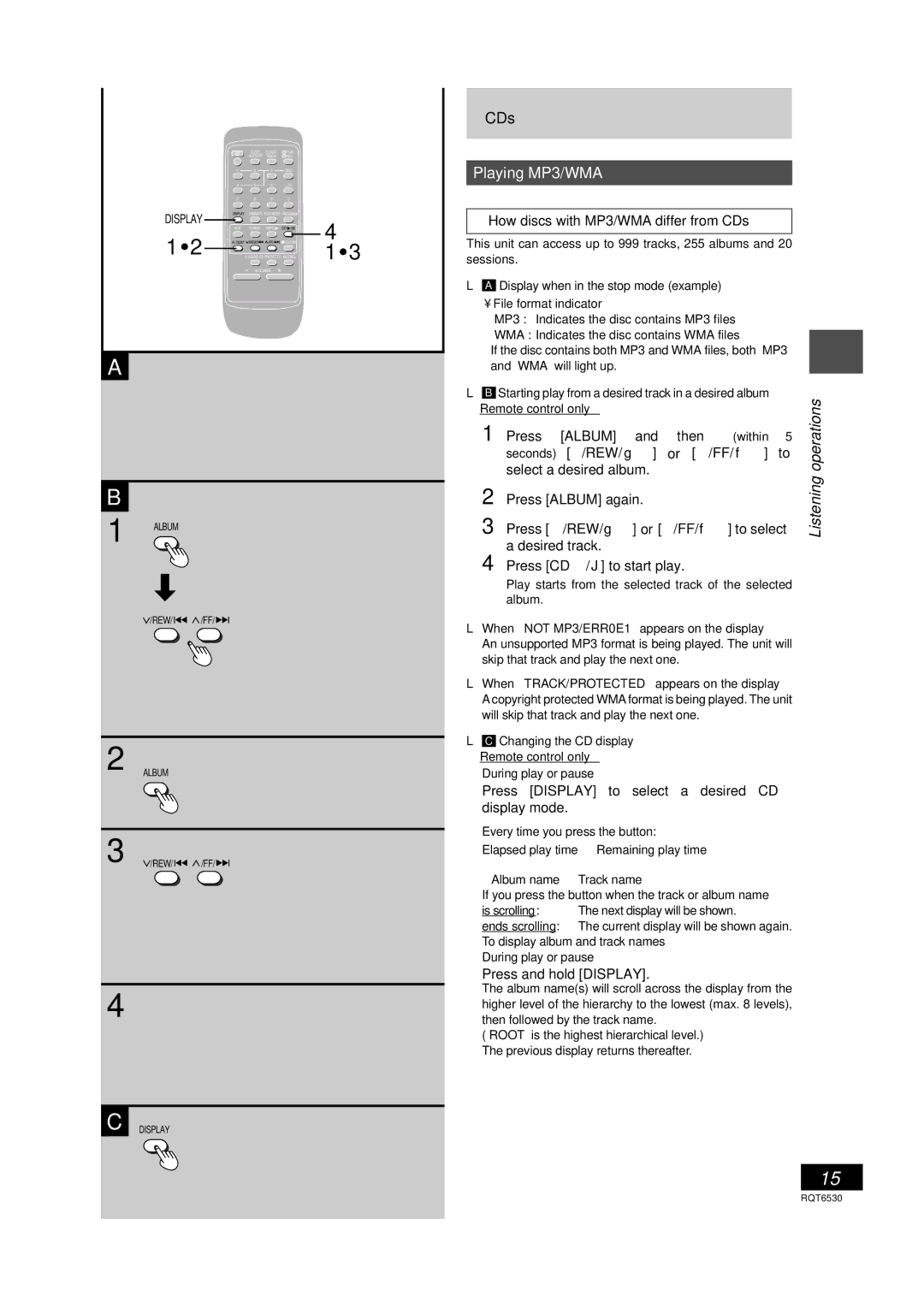|
|
| SLEEP | CLOCK/ | PLAY/ |
| ||
|
|
| TIMER | REC |
| |||
| 1 | 2 | 3 | DISC |
| |||
| 4 | 5 | 6 | ≥10 |
| |||
| 7 | 8 | 9 | 0 |
|
| ||
DISPLAY | DISPLAY | DIMMER PLAY MODE | PROGRAM |
| ||||
|
|
|
|
|
| 4 | ||
AUX | TUNER | TAPE | CD / | |||||
| ||||||||
1 2 |
|
|
|
|
| |||
|
|
|
| |||||
ALBUM | /REW/ | /FF/ | /CLEAR | |||||
|
|
| MUTING | 1 3 | ||||
|
|
| ||||||
|
| S SOUND EQ PRESET EQ | ||||||
VOLUME
A |
|
|
|
| Total track number | |||||
| Total album number | (in all albums) | ||||||||
|
|
|
|
|
|
|
|
|
|
|
|
|
|
|
|
|
|
|
|
| |
|
|
|
|
|
|
|
|
|
|
|
|
|
|
|
|
|
|
|
|
|
|
|
|
|
| File format indicator |
|
|
| |||
|
|
|
|
| ||||||
|
|
|
|
|
|
|
|
|
|
|
B |
|
|
|
|
|
|
|
|
|
|
1 | ALBUM |
|
|
|
|
|
|
| ||
|
|
|
|
|
|
| ||||
|
|
|
|
|
|
|
|
|
|
|
CDs
Playing MP3/WMA
How discs with MP3/WMA differ from CDs
This unit can access up to 999 tracks, 255 albums and 20 sessions.
L Display when in the stop mode (example)
Display when in the stop mode (example)
•File format indicator
“MP3”: Indicates the disc contains MP3 files
“WMA”: Indicates the disc contains WMA files
If the disc contains both MP3 and WMA files, both “MP3” and “WMA” will light up.
L | Starting play from a desired track in a desired album | operations |
| ||
Remote control only |
| |
1 | Press [ALBUM] and then (within 5 |
|
| seconds) [4/REW/ g] or [3/FF/ f] to |
|
3 | select a desired album. | Listening |
Press [4/REW/g] or [3/FF/f] to select | ||
2 | Press [ALBUM] again. |
|
4 | a desired track. |
|
Press [CD 2/ J] to start play. |
| |
Play starts from the selected track of the selected album.
2
/REW/ ![]()
![]() /FF/
/FF/![]()
![]()
Specified album number
ALBUM
LWhen “NOT MP3/ERR0E1” appears on the display An unsupported MP3 format is being played. The unit will skip that track and play the next one.
LWhen “TRACK/PROTECTED” appears on the display A copyright protected WMA format is being played. The unit will skip that track and play the next one.
L![]() Changing the CD display Remote control only During play or pause
Changing the CD display Remote control only During play or pause
Press [DISPLAY] to select a desired CD display mode.
Every time you press the button:
3 /REW/ ![]()
![]() /FF/
/FF/![]()
![]()
Specified track number
4 CD
Format of file in play
C DISPLAY
Elapsed play time → Remaining play time
→ | → |
Album name ← Track name | |
If you press the button when the track or album name | |
is scrolling: | The next display will be shown. |
ends scrolling: | The current display will be shown again. |
To display album and track names
During play or pause
Press and hold [DISPLAY].
The album name(s) will scroll across the display from the higher level of the hierarchy to the lowest (max. 8 levels), then followed by the track name.
(“ROOT” is the highest hierarchical level.) The previous display returns thereafter.
15
RQT6530