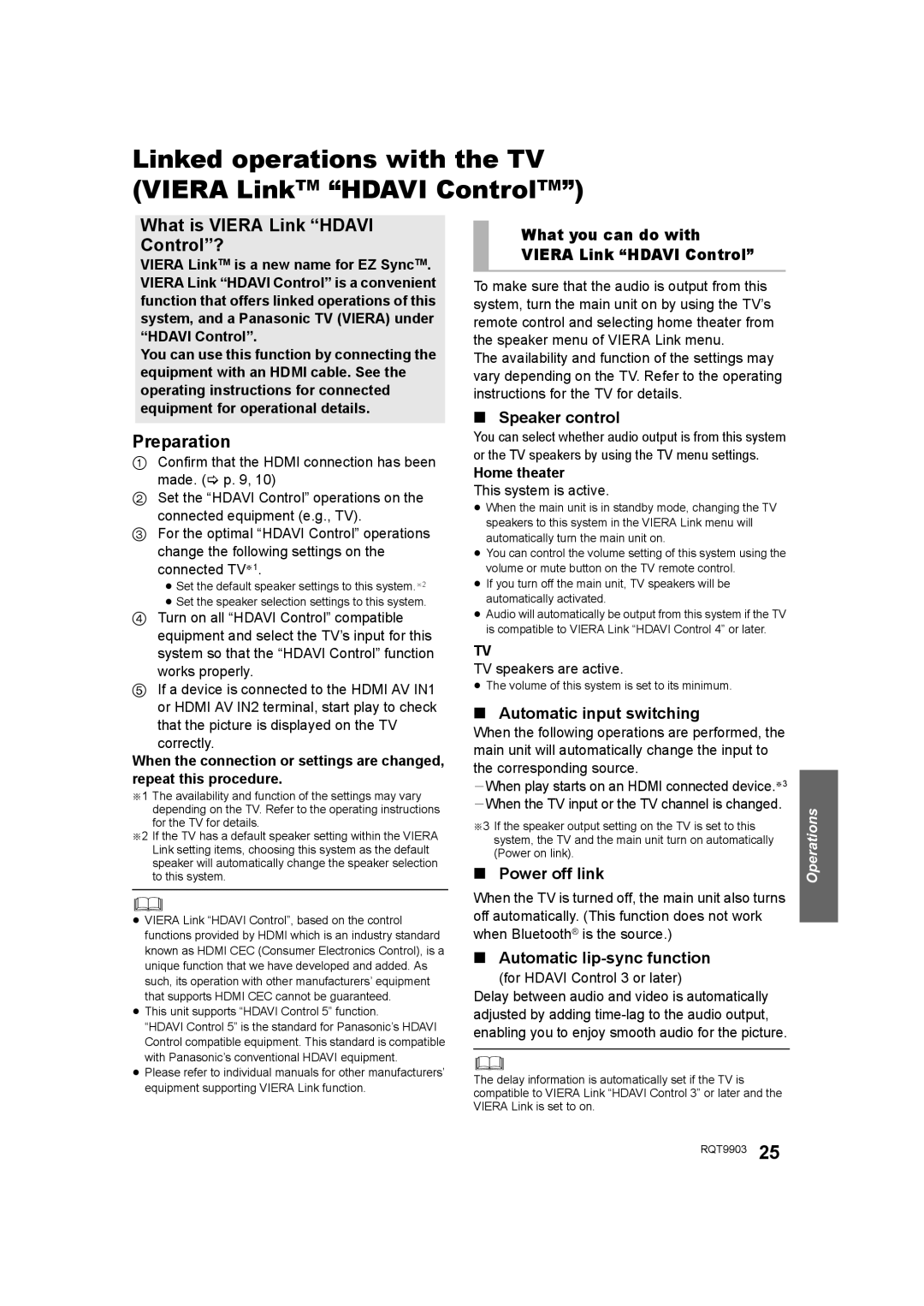SC-THB880 specifications
The Panasonic SC-THB880 is a cutting-edge home theater system designed to deliver an immersive audio experience, making it a standout choice for movie enthusiasts and music lovers alike. Built to bring cinema-quality sound to your living room, this system combines advanced technologies with a sleek, modern aesthetic.One of the main features of the SC-THB880 is its powerful 5.1-channel surround sound system, which provides a truly dynamic audio experience. With a total output of 1,000 watts, the system encompasses a subwoofer and five satellite speakers, ensuring that every sound is rich and clear. The inclusion of a wireless rear speaker configuration offers convenience while maintaining the integrity of the surround sound experience, eliminating the need for cumbersome cables.
The SC-THB880 is equipped with advanced sound technologies, including Dolby Atmos and DTS:X, which create a three-dimensional audio environment. These formats enable sound to come from all directions, allowing users to enjoy movies and music as if they were in a live performance or a cinematic setting. The system also features Panasonic’s proprietary Clear Mode Dialogue technology, which enhances speech clarity, ensuring that dialogue remains distinct even during the most action-packed sequences.
In terms of connectivity, the SC-THB880 is versatile, supporting Bluetooth and Wi-Fi streaming. Users can easily connect their smartphones or tablets to play their favorite playlists, complementing the home theater experience with high-quality sound. The built-in HDMI ARC (Audio Return Channel) simplifies connections to other devices, allowing seamless interactions with TVs and other media players.
The system also comes with a user-friendly setup and control interface. The intuitive remote control and the option for smart device integration make it easy for users to navigate the various features. Users can customize sound settings to suit their preferences, adjusting levels for each speaker and utilizing preset modes for movies, music, and gaming.
In summary, the Panasonic SC-THB880 is a powerful and feature-rich home theater system that elevates audio experiences with its impressive surround sound capabilities and modern connectivity options. Its combination of advanced sound technologies, powerful output, and user-friendly design makes it an ideal choice for anyone looking to enhance their home entertainment setup.