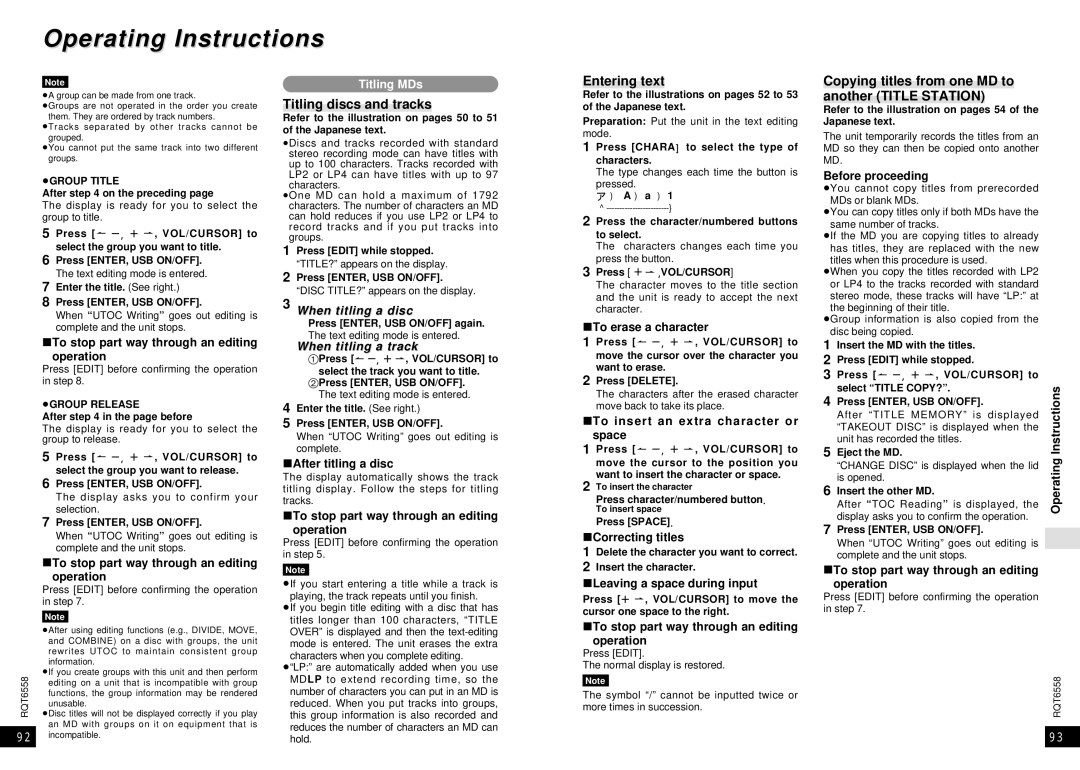Operating Instructions
RQT6558
92
Note
≥A group can be made from one track.
≥Groups are not operated in the order you create them. They are ordered by track numbers.
≥Tracks separated by other tracks cannot be grouped.
≥You cannot put the same track into two different groups.
≥GROUP TITLE
After step 4 on the preceding page
The display is ready for you to select the group to title.
5Press [M s, r L, VOL/CURSOR] to select the group you want to title.
6Press [ENTER, USB ON/OFF]. The text editing mode is entered.
7Enter the title. (See right.)
8Press [ENTER, USB ON/OFF].
When “UTOC Writing” goes out editing is complete and the unit stops.
∫To stop part way through an editing operation
Press [EDIT] before confirming the operation in step 8.
≥GROUP RELEASE
After step 4 in the page before
The display is ready for you to select the group to release.
5Press [M s, r L, VOL/CURSOR] to select the group you want to release.
6Press [ENTER, USB ON/OFF].
The display asks you to confirm your selection.
7Press [ENTER, USB ON/OFF].
When “UTOC Writing” goes out editing is complete and the unit stops.
∫To stop part way through an editing operation
Press [EDIT] before confirming the operation in step 7.
Note
≥After using editing functions (e.g., DIVIDE, MOVE, and COMBINE) on a disc with groups, the unit rewrites UTOC to maintain consistent group information.
≥If you create groups with this unit and then perform editing on a unit that is incompatible with group functions, the group information may be rendered unusable.
≥Disc titles will not be displayed correctly if you play an MD with groups on it on equipment that is incompatible.
Titling MDs
Titling discs and tracks
Refer to the illustration on pages 50 to 51 of the Japanese text.
≥Discs and tracks recorded with standard stereo recording mode can have titles with up to 100 characters. Tracks recorded with LP2 or LP4 can have titles with up to 97 characters.
≥One MD can hold a maximum of 1792 characters. The number of characters an MD can hold reduces if you use LP2 or LP4 to record tracks and if you put tracks into groups.
1Press [EDIT] while stopped. “TITLE?” appears on the display.
2Press [ENTER, USB ON/OFF]. “DISC TITLE?” appears on the display.
3When titling a disc
Press [ENTER, USB ON/OFF] again.
The text editing mode is entered.
When titling a track
1Press [M s, r L, VOL/CURSOR] to select the track you want to title.
2Press [ENTER, USB ON/OFF].
2The text editing mode is entered.
4Enter the title. (See right.)
5Press [ENTER, USB ON/OFF].
When “UTOC Writing” goes out editing is complete.
∫After titling a disc
The display automatically shows the track titling display. Follow the steps for titling tracks.
∫To stop part way through an editing operation
Press [EDIT] before confirming the operation in step 5.
Note
≥If you start entering a title while a track is playing, the track repeats until you finish.
≥If you begin title editing with a disc that has titles longer than 100 characters, “TITLE OVER” is displayed and then the
≥“LP:” are automatically added when you use MDLP to extend recording time, so the number of characters you can put in an MD is reduced. When you put tracks into groups, this group information is also recorded and reduces the number of characters an MD can hold.
Entering text
Refer to the illustrations on pages 52 to 53 of the Japanese text.
Preparation: Put the unit in the text editing mode.
1Press [CHARA] to select the type of characters.
The type changes each time the button is pressed.
ア) A )a )1 ^
2Press the character/numbered buttons to select.
The characters changes each time you press the button.
3Press [ r L ,VOL/CURSOR]
The character moves to the title section and the unit is ready to accept the next character.
∫To erase a character
1Press [M s, r L, VOL/CURSOR] to move the cursor over the character you want to erase.
2Press [DELETE].
The characters after the erased character move back to take its place.
∫To insert an extra character or space
1Press [M s, r L, VOL/CURSOR] to move the cursor to the position you want to insert the character or space.
2To insert the character
Press character/numbered button.
To insert space
Press [SPACE].
∫Correcting titles
1Delete the character you want to correct.
2Insert the character.
∫Leaving a space during input
Press [r L, VOL/CURSOR] to move the cursor one space to the right.
∫To stop part way through an editing operation
Press [EDIT].
The normal display is restored.
Note
The symbol “/” cannot be inputted twice or more times in succession.
Copying titles from one MD to another (TITLE STATION)
Refer to the illustration on pages 54 of the Japanese text.
The unit temporarily records the titles from an MD so they can then be copied onto another MD.
Before proceeding
≥You cannot copy titles from prerecorded MDs or blank MDs.
≥You can copy titles only if both MDs have the same number of tracks.
≥If the MD you are copying titles to already has titles, they are replaced with the new titles when this procedure is used.
≥When you copy the titles recorded with LP2 or LP4 to the tracks recorded with standard stereo mode, these tracks will have “LP:” at the beginning of their title.
≥Group information is also copied from the disc being copied.
1 | Insert the MD with the titles. |
| ||
2 | Press [EDIT] while stopped. |
| ||
3 | Press [M s, r L, VOL/CURSOR] to |
| ||
4 | select “TITLE COPY?”. | Instructions | ||
Press [ENTER, USB ON/OFF]. | ||||
| ||||
| After “TITLE MEMORY” is displayed |
| ||
| “TAKEOUT DISC” is displayed when the |
| ||
5 | unit has recorded the titles. |
| ||
Eject the MD. | Operating | |||
| “CHANGE DISC” is displayed when the lid | |||
|
| |||
6 | is opened. |
| ||
Insert the other MD. |
| |||
| After “TOC Reading” is displayed, the |
| ||
7 | display asks you to confirm the operation. |
| ||
Press [ENTER, USB ON/OFF]. |
|
| ||
|
| |||
| When “UTOC Writing” goes out editing is |
|
| |
| complete and the unit stops. |
|
| |
∫To stop part way through an editing operation
Press [EDIT] before confirming the operation in step 7.
RQT6558
93