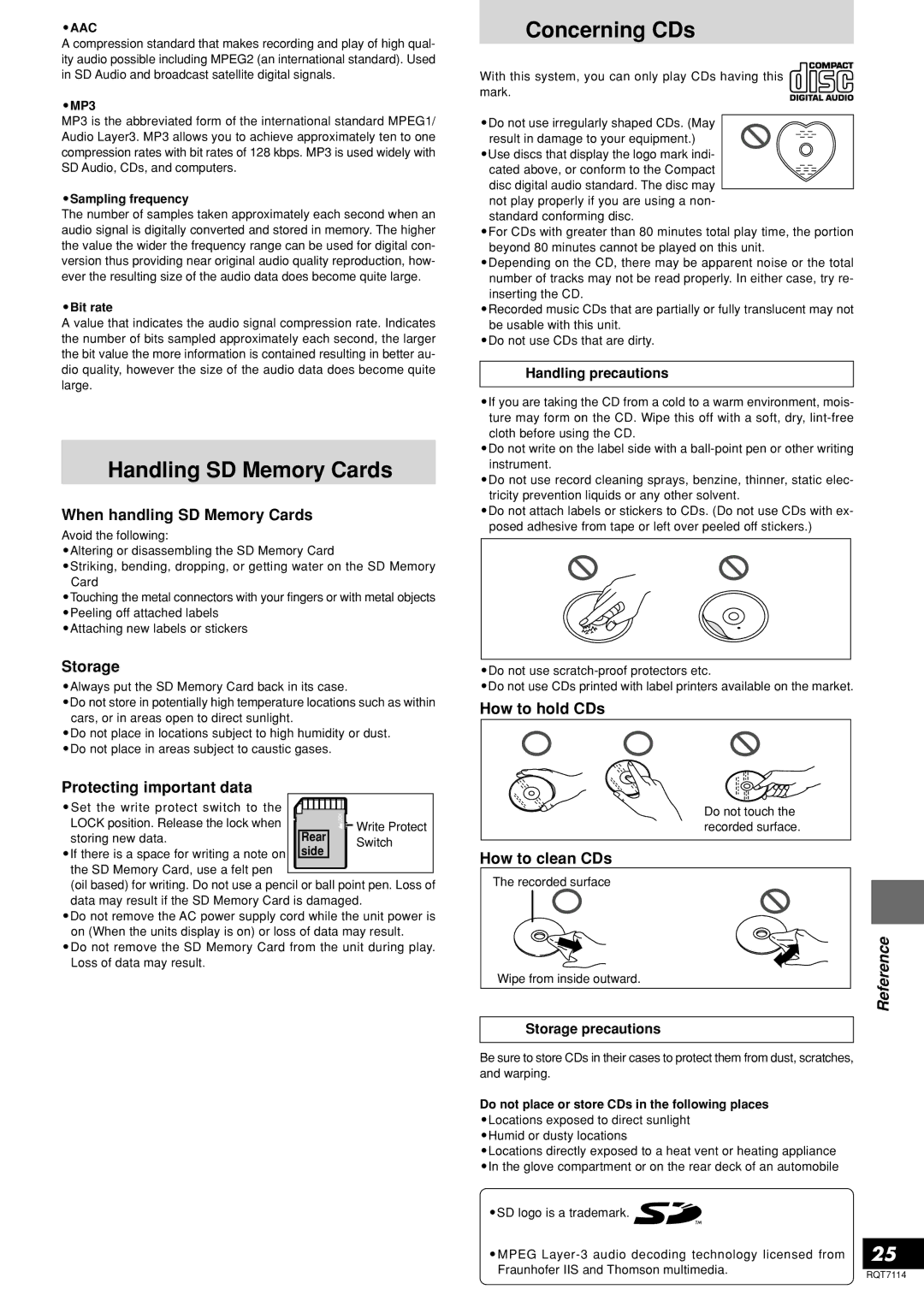•AAC
A compression standard that makes recording and play of high qual- ity audio possible including MPEG2 (an international standard). Used in SD Audio and broadcast satellite digital signals.
•MP3
MP3 is the abbreviated form of the international standard MPEG1/ Audio Layer3. MP3 allows you to achieve approximately ten to one compression rates with bit rates of 128 kbps. MP3 is used widely with SD Audio, CDs, and computers.
•Sampling frequency
The number of samples taken approximately each second when an audio signal is digitally converted and stored in memory. The higher the value the wider the frequency range can be used for digital con- version thus providing near original audio quality reproduction, how- ever the resulting size of the audio data does become quite large.
•Bit rate
A value that indicates the audio signal compression rate. Indicates the number of bits sampled approximately each second, the larger the bit value the more information is contained resulting in better au- dio quality, however the size of the audio data does become quite large.
Handling SD Memory Cards
When handling SD Memory Cards
Avoid the following:
•Altering or disassembling the SD Memory Card
•Striking, bending, dropping, or getting water on the SD Memory Card
•Touching the metal connectors with your fingers or with metal objects
•Peeling off attached labels
•Attaching new labels or stickers
Storage
•Always put the SD Memory Card back in its case.
•Do not store in potentially high temperature locations such as within cars, or in areas open to direct sunlight.
•Do not place in locations subject to high humidity or dust.
•Do not place in areas subject to caustic gases.
Protecting important data
•Set the write protect switch to the
LOCK position. Release the lock when storing new data.
•If there is a space for writing a note on the SD Memory Card, use a felt pen
(oil based) for writing. Do not use a pencil or ball point pen. Loss of data may result if the SD Memory Card is damaged.
•Do not remove the AC power supply cord while the unit power is on (When the units display is on) or loss of data may result.
•Do not remove the SD Memory Card from the unit during play. Loss of data may result.
Concerning CDs
With this system, you can only play CDs having this mark.
•Do not use irregularly shaped CDs. (May result in damage to your equipment.)
•Use discs that display the logo mark indi- cated above, or conform to the Compact
disc digital audio standard. The disc may not play properly if you are using a non- standard conforming disc.
•For CDs with greater than 80 minutes total play time, the portion beyond 80 minutes cannot be played on this unit.
•Depending on the CD, there may be apparent noise or the total number of tracks may not be read properly. In either case, try re- inserting the CD.
•Recorded music CDs that are partially or fully translucent may not be usable with this unit.
•Do not use CDs that are dirty.
Handling precautions
•If you are taking the CD from a cold to a warm environment, mois- ture may form on the CD. Wipe this off with a soft, dry,
•Do not write on the label side with a
•Do not use record cleaning sprays, benzine, thinner, static elec- tricity prevention liquids or any other solvent.
•Do not attach labels or stickers to CDs. (Do not use CDs with ex- posed adhesive from tape or left over peeled off stickers.)
•Do not use
•Do not use CDs printed with label printers available on the market.
How to hold CDs
Do not touch the
![]() recorded surface.
recorded surface.
How to clean CDs
The recorded surface
Wipe from inside outward. | Reference |
|
Storage precautions
Be sure to store CDs in their cases to protect them from dust, scratches, and warping.
Do not place or store CDs in the following places
•Locations exposed to direct sunlight
•Humid or dusty locations
•Locations directly exposed to a heat vent or heating appliance
•In the glove compartment or on the rear deck of an automobile
•SD logo is a trademark. |
| |
|
| |
•MPEG | 25 | |
Fraunhofer IIS and Thomson multimedia. |
| |
RQT7114 | ||
|