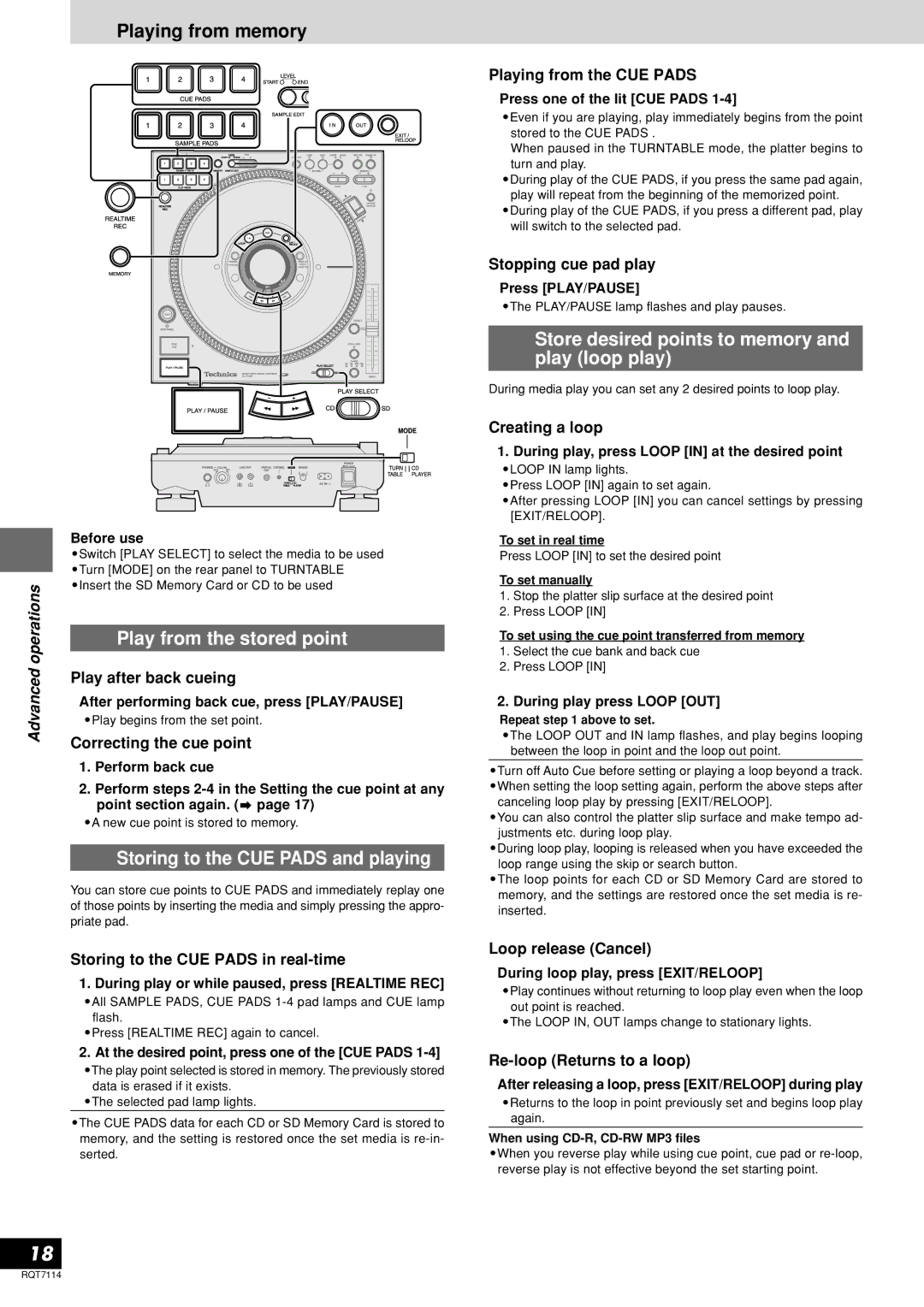Playing from memory
Before use
•Switch [PLAY SELECT] to select the media to be used
| •Turn [MODE] on the rear panel to TURNTABLE | |
operations | •Insert the SD Memory Card or CD to be used | |
| ||
Play from the stored point | ||
| ||
Advanced | Play after back cueing | |
| ||
| After performing back cue, press [PLAY/PAUSE] | |
| •Play begins from the set point. | |
| Correcting the cue point |
1.Perform back cue
2.Perform steps
point section again. (![]() page 17)
page 17)
•A new cue point is stored to memory.
Storing to the CUE PADS and playing
You can store cue points to CUE PADS and immediately replay one of those points by inserting the media and simply pressing the appro- priate pad.
Storing to the CUE PADS in real-time
1.During play or while paused, press [REALTIME REC]
•All SAMPLE PADS, CUE PADS
•Press [REALTIME REC] again to cancel.
2.At the desired point, press one of the [CUE PADS 1-4]
•The play point selected is stored in memory. The previously stored data is erased if it exists.
•The selected pad lamp lights.
•The CUE PADS data for each CD or SD Memory Card is stored to memory, and the setting is restored once the set media is
18
Playing from the CUE PADS
Press one of the lit [CUE PADS 1-4]
•Even if you are playing, play immediately begins from the point stored to the CUE PADS .
When paused in the TURNTABLE mode, the platter begins to turn and play.
•During play of the CUE PADS, if you press the same pad again, play will repeat from the beginning of the memorized point.
•During play of the CUE PADS, if you press a different pad, play will switch to the selected pad.
Stopping cue pad play
Press [PLAY/PAUSE]
•The PLAY/PAUSE lamp flashes and play pauses.
Store desired points to memory and play (loop play)
During media play you can set any 2 desired points to loop play.
Creating a loop
1.During play, press LOOP [IN] at the desired point
•LOOP IN lamp lights.
•Press LOOP [IN] again to set again.
•After pressing LOOP [IN] you can cancel settings by pressing [EXIT/RELOOP].
To set in real time
Press LOOP [IN] to set the desired point
To set manually
1.Stop the platter slip surface at the desired point
2.Press LOOP [IN]
To set using the cue point transferred from memory
1.Select the cue bank and back cue
2.Press LOOP [IN]
2.During play press LOOP [OUT]
Repeat step 1 above to set.
•The LOOP OUT and IN lamp flashes, and play begins looping between the loop in point and the loop out point.
•Turn off Auto Cue before setting or playing a loop beyond a track.
•When setting the loop setting again, perform the above steps after canceling loop play by pressing [EXIT/RELOOP].
•You can also control the platter slip surface and make tempo ad- justments etc. during loop play.
•During loop play, looping is released when you have exceeded the loop range using the skip or search button.
•The loop points for each CD or SD Memory Card are stored to memory, and the settings are restored once the set media is re- inserted.
Loop release (Cancel)
During loop play, press [EXIT/RELOOP]
•Play continues without returning to loop play even when the loop out point is reached.
•The LOOP IN, OUT lamps change to stationary lights.
Re-loop (Returns to a loop)
After releasing a loop, press [EXIT/RELOOP] during play
•Returns to the loop in point previously set and begins loop play again.
When using CD-R, CD-RW MP3 files
•When you reverse play while using cue point, cue pad or
RQT7114