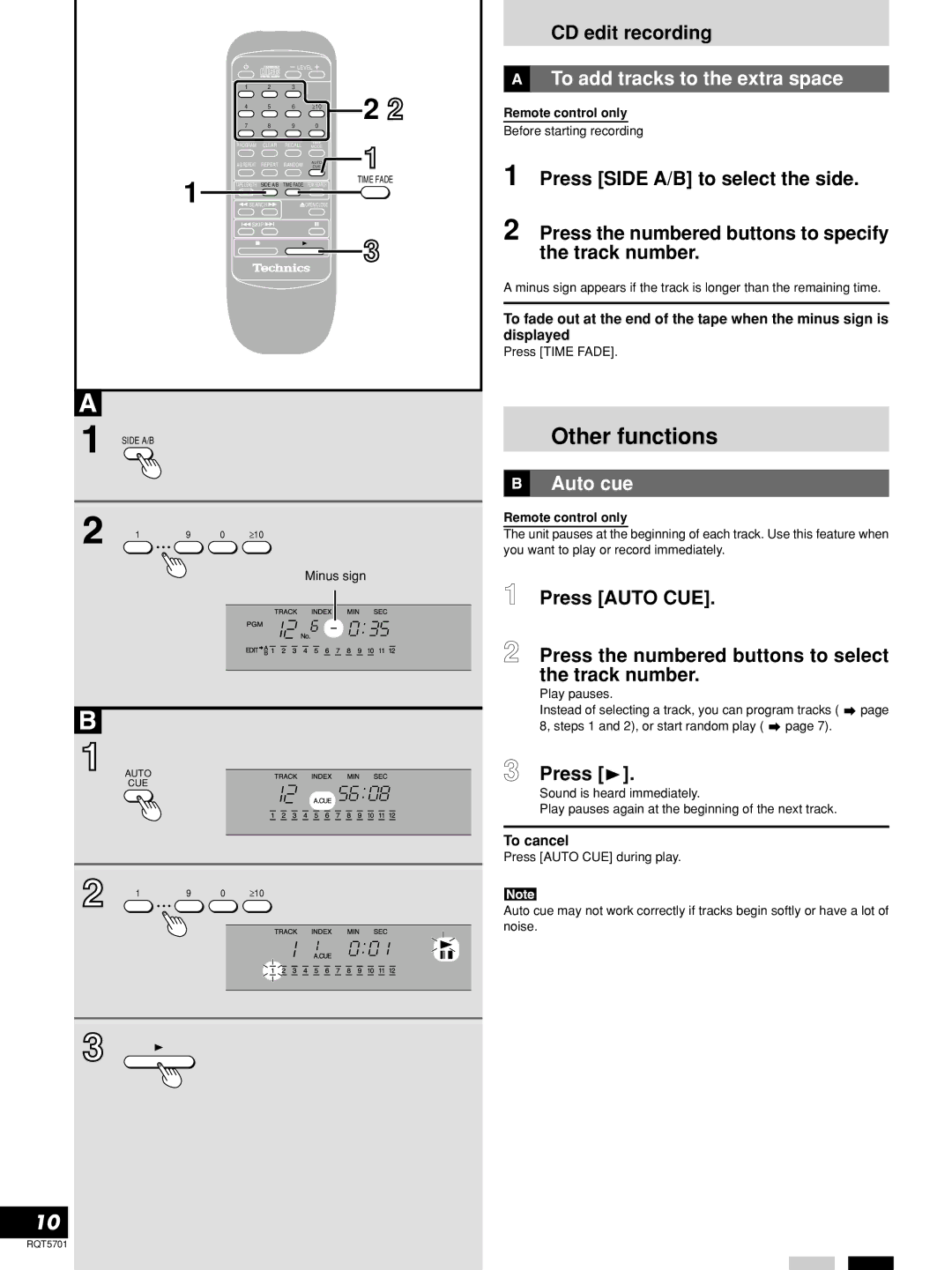|
|
| LEVEL |
| |
| 1 | 2 | 3 |
| 2 2 |
| 4 | 5 | 6 | ≥10 | |
| 7 | 8 | 9 | 0 |
|
| PROGRAM | CLEAR | RECALL | TIME | 1 |
| MODE | ||||
| REPEAT | RANDOM | AUTO | ||
| CUE | ||||
|
|
|
| ||
1 | TAPE LENGTH | SIDE A/B | TIME FADE | PEAK SEARCH | TIME FADE |
| |||||
SEARCH |
| OPEN/CLOSE |
| ||
![]()
![]() SKIP
SKIP![]()
![]()
3
SIDE A/B
1 | 9 | 0 | ≥10 |
Minus sign
AUTO
CUE
1 | 9 | 0 | ≥10 | ||||||||||||||||||||||||||
|
|
|
|
|
|
|
|
|
|
|
|
|
|
|
|
|
|
|
|
|
|
|
|
|
|
|
|
|
|
|
|
|
|
|
|
|
|
|
|
|
|
|
|
|
|
|
|
|
|
|
|
|
|
|
|
|
|
|
|
|
|
|
|
|
|
|
|
|
|
|
|
|
|
|
|
|
|
|
|
|
|
|
|
|
|
|
|
|
|
|
|
|
|
|
|
|
|
|
|
|
|
|
|
|
|
|
|
|
|
|
|
|
|
|
|
|
|
|
|
|
|
|
|
|
|
|
|
|
|
|
|
|
|
|
|
|
|
|
|
|
|
|
|
|
|
|
|
|
|
|
|
|
|
|
|
|
|
|
|
|
|
|
|
|
|
|
|
|
|
|
|
|
|
|
|
|
|
|
|
|
|
|
|
|
|
|
|
|
|
|
|
|
|
|
|
|
|
|
|
|
|
|
|
|
|
|
|
|
|
|
|
|
|
|
|
|
|
|
|
|
|
|
|
|
|
|
|
|
|
|
|
|
|
|
|
|
|
|
|
10
CD edit recording
To add tracks to the extra space
Remote control only
Before starting recording
1 Press [SIDE A/B] to select the side.
2 Press the numbered buttons to specify the track number.
A minus sign appears if the track is longer than the remaining time.
To fade out at the end of the tape when the minus sign is displayed
Press [TIME FADE].
Other functions
Auto cue
Remote control only
The unit pauses at the beginning of each track. Use this feature when
you want to play or record immediately.
1 Press [AUTO CUE].
2 Press the numbered buttons to select the track number.
Play pauses.
Instead of selecting a track, you can program tracks ( ![]() page 8, steps 1 and 2), or start random play (
page 8, steps 1 and 2), or start random play ( ![]() page 7).
page 7).
3 Press [  ].
].
Sound is heard immediately.
Play pauses again at the beginning of the next track.
To cancel
Press [AUTO CUE] during play.
Auto cue may not work correctly if tracks begin softly or have a lot of noise.
RQT5701