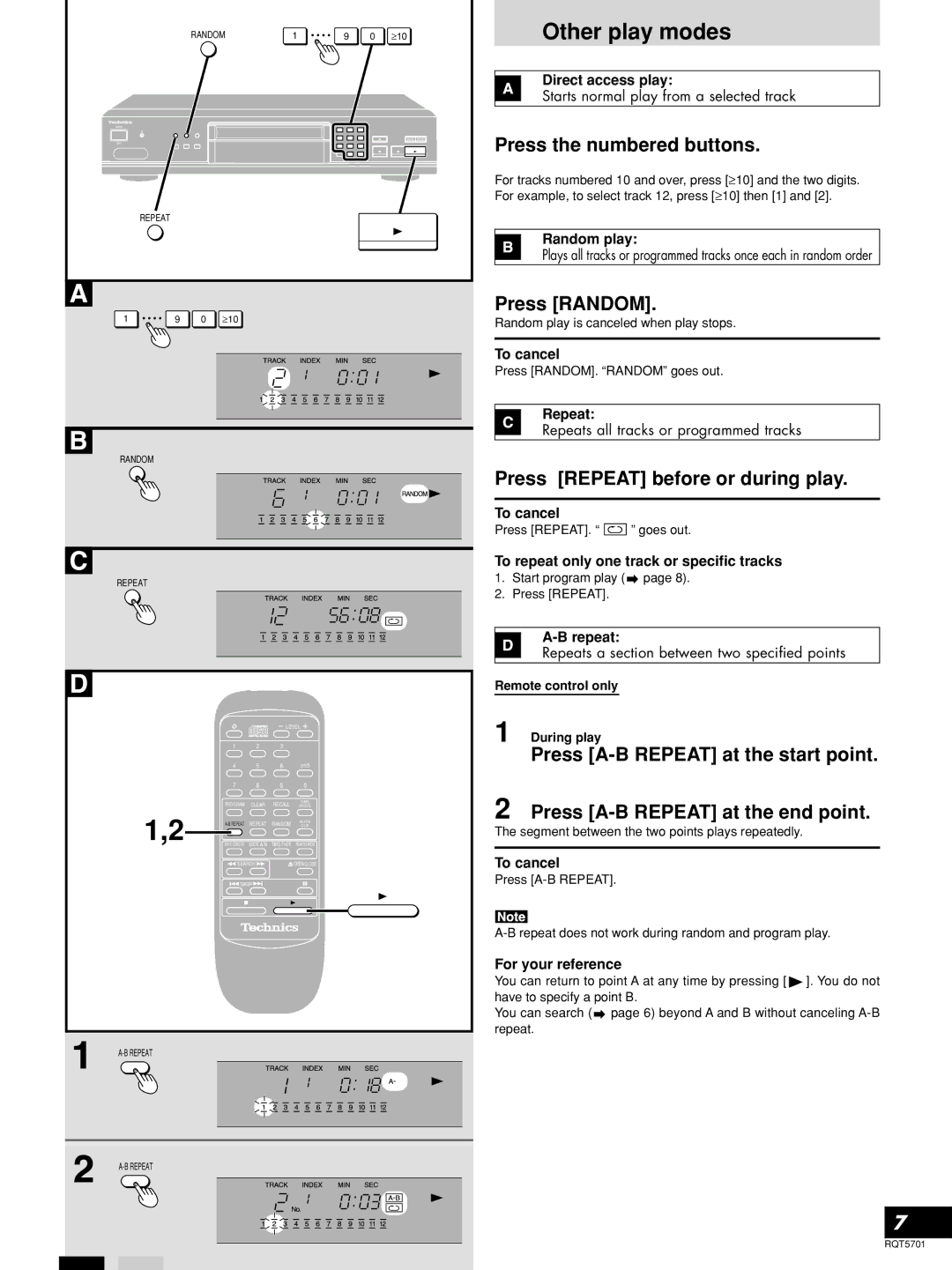RANDOM | 1 | 9 | 0 ≥10 |
POWER
REPEAT
1 | 9 | 0 | ≥10 |
RANDOM
REPEAT
LEVEL 
| 1 | 2 | 3 |
|
| |
| 4 | 5 | 6 | ≥10 | ||
| 7 | 8 | 9 | 0 | ||
| PROGRAM | CLEAR | RECALL | TIME | ||
| MODE | |||||
1,2 | REPEAT | RANDOM | AUTO | |||
CUE | ||||||
|
|
|
|
|
| |
TAPE LENGTH | SIDE A/B | TIME FADE | PEAK SEARCH | |||
|
| SEARCH |
| OPEN/CLOSE | ||
|
| SKIP |
|
|
| |
|
|
|
|
|
|
|
Other play modes
Direct access play:
Starts normal play from a selected track
Press the numbered buttons.
For tracks numbered 10 and over, press [≥10] and the two digits. For example, to select track 12, press [≥10] then [1] and [2].
Random play:
Plays all tracks or programmed tracks once each in random order
Press [RANDOM].
Random play is canceled when play stops.
To cancel
Press [RANDOM]. “RANDOM” goes out.
Repeat:
Repeats all tracks or programmed tracks
Press [REPEAT] before or during play.
To cancel
Press [REPEAT]. “ ![]() ” goes out.
” goes out.
To repeat only one track or specific tracks
1.Start program play ( ![]() page 8).
page 8).
2.Press [REPEAT].
Repeats a section between two specified points
Remote control only
1 During play
Press
2 Press
The segment between the two points plays repeatedly.
To cancel
Press
For your reference
You can return to point A at any time by pressing [![]() ]. You do not have to specify a point B.
]. You do not have to specify a point B.
You can search (![]() page 6) beyond A and B without canceling
page 6) beyond A and B without canceling
7
RQT5701