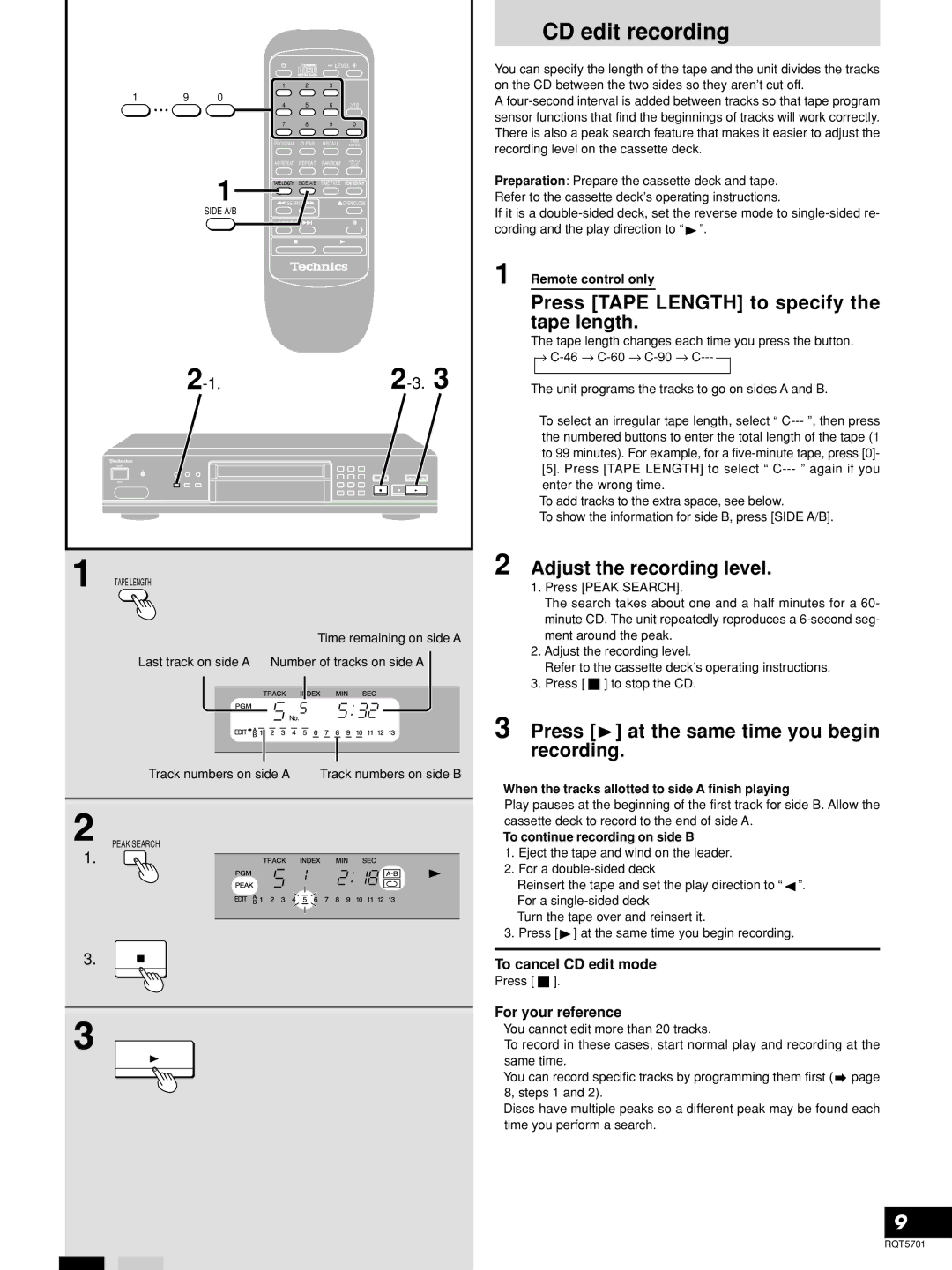|
|
|
|
| LEVEL | |
|
|
| 1 | 2 | 3 |
|
1 | 9 | 0 | 4 | 5 | 6 | ≥10 |
|
|
| ||||
|
|
| 7 | 8 | 9 | 0 |
|
|
| PROGRAM | CLEAR | RECALL | TIME |
|
|
| MODE | |||
|
|
| REPEAT | RANDOM | AUTO | |
|
|
| CUE | |||
|
| 1 | TAPE LENGTH | SIDE A/B | TIME FADE | PEAK SEARCH |
|
| SEARCH |
| OPEN/CLOSE | ||
SIDE A/B
![]()
![]() SKIP
SKIP![]()
![]()
POWER
TAPE LENGTH
Time remaining on side A
Last track on side A Number of tracks on side A
Track numbers on side A | Track numbers on side B |
|
|
|
|
PEAK SEARCH
1.
3.
CD edit recording
You can specify the length of the tape and the unit divides the tracks on the CD between the two sides so they aren’t cut off.
A
Preparation: Prepare the cassette deck and tape.
Refer to the cassette deck’s operating instructions.
If it is a ![]() ”.
”.
1 Remote control only
Press [TAPE LENGTH] to specify the tape length.
The tape length changes each time you press the button.
→
The unit programs the tracks to go on sides A and B.
•To select an irregular tape length, select “
[5].Press [TAPE LENGTH] to select “
•To add tracks to the extra space, see below.
•To show the information for side B, press [SIDE A/B].
2 Adjust the recording level.
1.Press [PEAK SEARCH].
The search takes about one and a half minutes for a 60- minute CD. The unit repeatedly reproduces a
2.Adjust the recording level.
Refer to the cassette deck’s operating instructions.
3.Press [ ![]() ] to stop the CD.
] to stop the CD.
3 Press [ ] at the same time you begin recording.
] at the same time you begin recording.
•When the tracks allotted to side A finish playing
Play pauses at the beginning of the first track for side B. Allow the cassette deck to record to the end of side A.
•To continue recording on side B
1.Eject the tape and wind on the leader.
2.For a
Reinsert the tape and set the play direction to “![]() ”. For a
”. For a
Turn the tape over and reinsert it.
3.Press [![]() ] at the same time you begin recording.
] at the same time you begin recording.
To cancel CD edit mode
Press [ ![]() ].
].
For your reference
•You cannot edit more than 20 tracks.
To record in these cases, start normal play and recording at the same time.
•You can record specific tracks by programming them first (![]() page 8, steps 1 and 2).
page 8, steps 1 and 2).
•Discs have multiple peaks so a different peak may be found each time you perform a search.
9
RQT5701