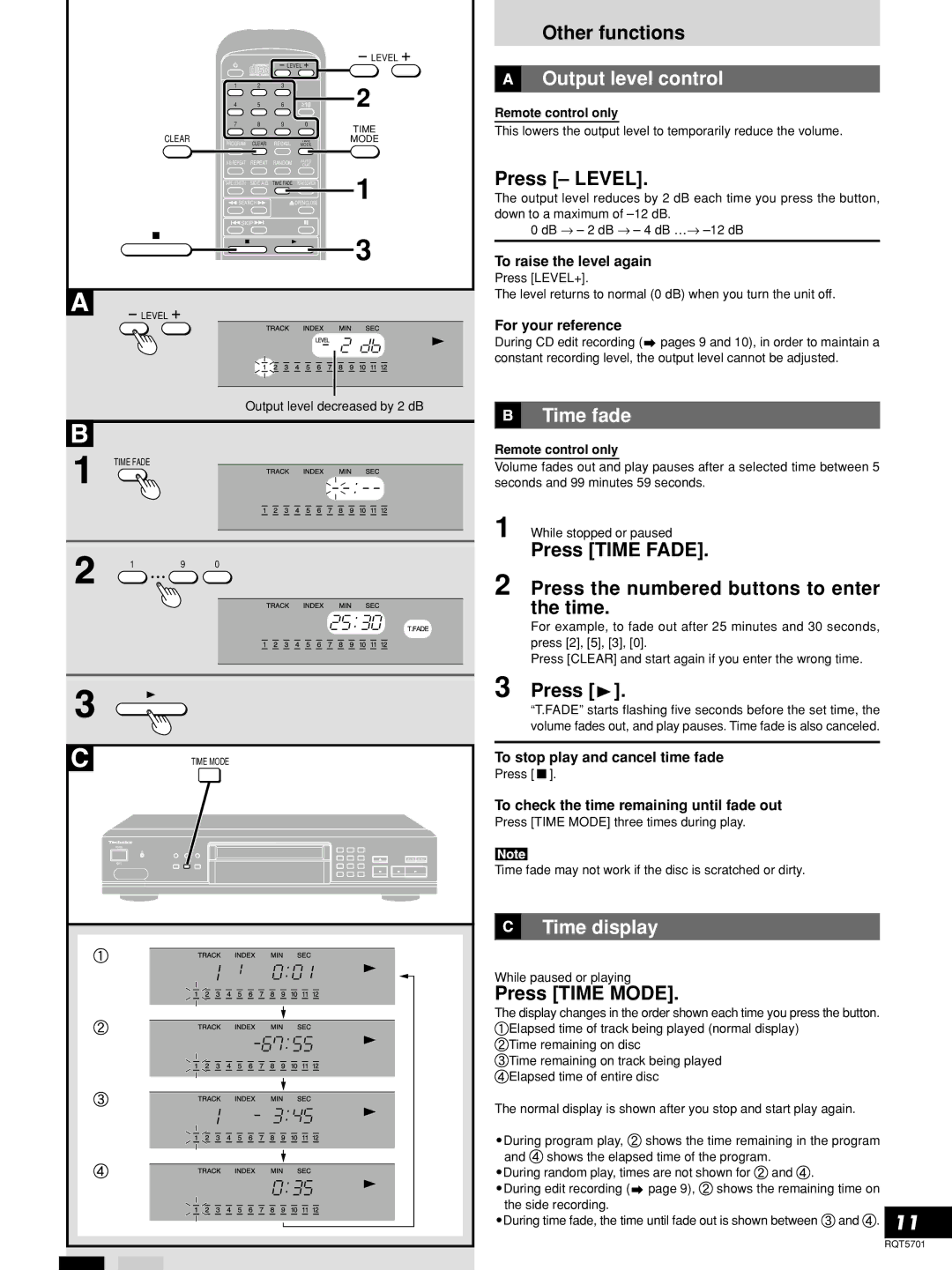LEVEL ![]()
|
|
| LEVEL |
| |
| 1 | 2 | 3 |
| 2 |
| 4 | 5 | 6 | ≥10 | |
| 7 | 8 | 9 | 0 | TIME |
|
|
|
|
| |
CLEAR | PROGRAM | CLEAR | RECALL | TIME | MODE |
| MODE |
| |||
| REPEAT | RANDOM | AUTO |
| |
| CUE |
| |||
| TAPE LENGTH | SIDE A/B | TIME FADE | PEAK SEARCH | 1 |
| SEARCH |
| OPEN/CLOSE | ||
![]()
![]() SKIP
SKIP![]()
![]()
3
LEVEL ![]()
Output level decreased by 2 dB
TIME FADE
1 | 9 | 0 |
TIME MODE
POWER
Other functions
Output level control
Remote control only
This lowers the output level to temporarily reduce the volume.
Press [– LEVEL].
The output level reduces by 2 dB each time you press the button, down to a maximum of
0 dB → – 2 dB → – 4 dB …→
To raise the level again
Press [LEVEL+].
The level returns to normal (0 dB) when you turn the unit off.
For your reference
During CD edit recording (![]() pages 9 and 10), in order to maintain a constant recording level, the output level cannot be adjusted.
pages 9 and 10), in order to maintain a constant recording level, the output level cannot be adjusted.
Time fade
Remote control only
Volume fades out and play pauses after a selected time between 5 seconds and 99 minutes 59 seconds.
1 While stopped or paused
Press [TIME FADE].
2 Press the numbered buttons to enter the time.
For example, to fade out after 25 minutes and 30 seconds, press [2], [5], [3], [0].
Press [CLEAR] and start again if you enter the wrong time.
3 Press [ ].
].
“T.FADE” starts flashing five seconds before the set time, the volume fades out, and play pauses. Time fade is also canceled.
To stop play and cancel time fade
Press [ ![]() ].
].
To check the time remaining until fade out
Press [TIME MODE] three times during play.
Time fade may not work if the disc is scratched or dirty.
Time display
While paused or playing
Press [TIME MODE].
The display changes in the order shown each time you press the button. ![]() Elapsed time of track being played (normal display)
Elapsed time of track being played (normal display)
Time remaining on disc
![]() Time remaining on track being played
Time remaining on track being played
Elapsed time of entire disc
The normal display is shown after you stop and start play again.
•During program play, ![]() shows the time remaining in the program and
shows the time remaining in the program and ![]() shows the elapsed time of the program.
shows the elapsed time of the program.
•During random play, times are not shown for and .
•During edit recording (![]() page 9),
page 9), ![]() shows the remaining time on the side recording.
shows the remaining time on the side recording.
•During time fade, the time until fade out is shown between ![]() and
and ![]() . 11
. 11
RQT5701