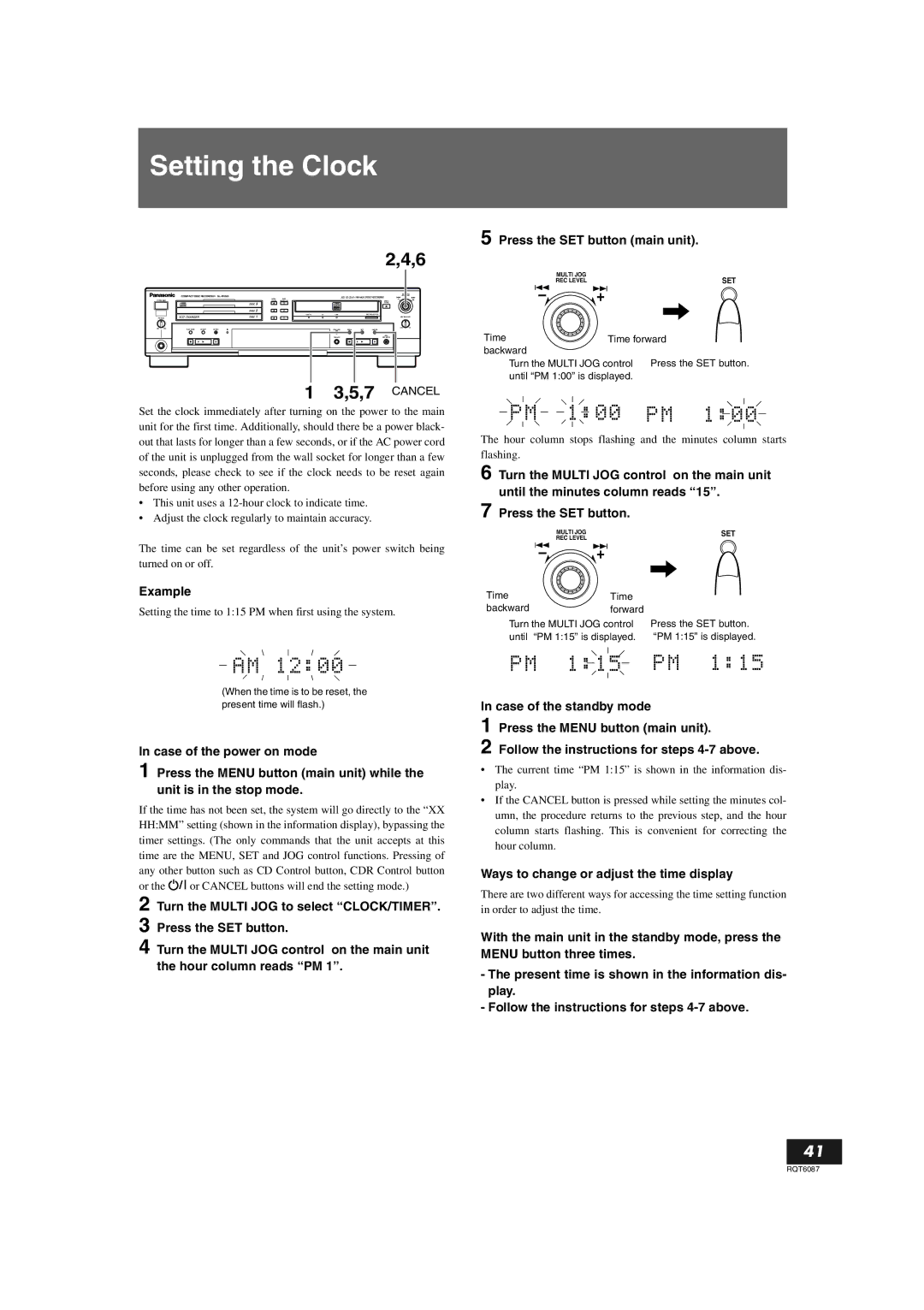SL-PR300 specifications
The Panasonic SL-PR300 is a remarkable portable CD player that combines advanced technology with user-friendly features. Released during the height of the CD boom, it showcased Panasonic’s commitment to quality audio and innovative design in portable music solutions.One of the standout features of the SL-PR300 is its compact and lightweight design, making it easy to carry for on-the-go listening. The player measures just under 1.5 inches thick, allowing it to fit comfortably into bags and backpacks, making it a popular choice for travel enthusiasts.
The SL-PR300 is equipped with a high-quality 1-bit Digital-to-Analog Converter (DAC), which ensures clear and precise sound reproduction. This technology enhances audio quality by reducing distortion and providing a more immersive listening experience. The player supports a range of CD formats, including standard audio CDs and CD-R/RW discs, making it versatile for various music collections.
One of the innovative features integrated into the SL-PR300 is the anti-shock technology, designed to minimize skips and interruptions during playback. This is particularly beneficial for users who enjoy listening while they move, providing a smooth experience even when walking or exercising.
Additionally, the SL-PR300 offers a rechargeable battery option, providing convenience and sustainability for music lovers. Users can easily recharge the player, reducing the need for disposable batteries and allowing extended listening sessions without interruption. The long battery life also ensures that users can enjoy their music without frequent recharging, perfect for long journeys or outdoor activities.
For ease of use, the SL-PR300 features an intuitive interface with simple controls, allowing users to navigate their playlists effortlessly. The large, easy-to-read LCD screen provides essential information such as track number and playback time, enhancing the overall user experience.
In terms of connectivity, the player includes a headphone jack, providing a direct and personal listening experience. The SL-PR300’s durable construction ensures it can withstand the rigors of daily use, making it a dependable choice for music enthusiasts looking for a reliable portable CD player.
In summary, the Panasonic SL-PR300 stands out in the portable audio market with its combination of advanced technology, user-friendly design, and portability. With features such as anti-shock technology, rechargeable battery options, and high-quality audio output, it remains a noteworthy choice for anyone looking to enjoy CDs on the go.