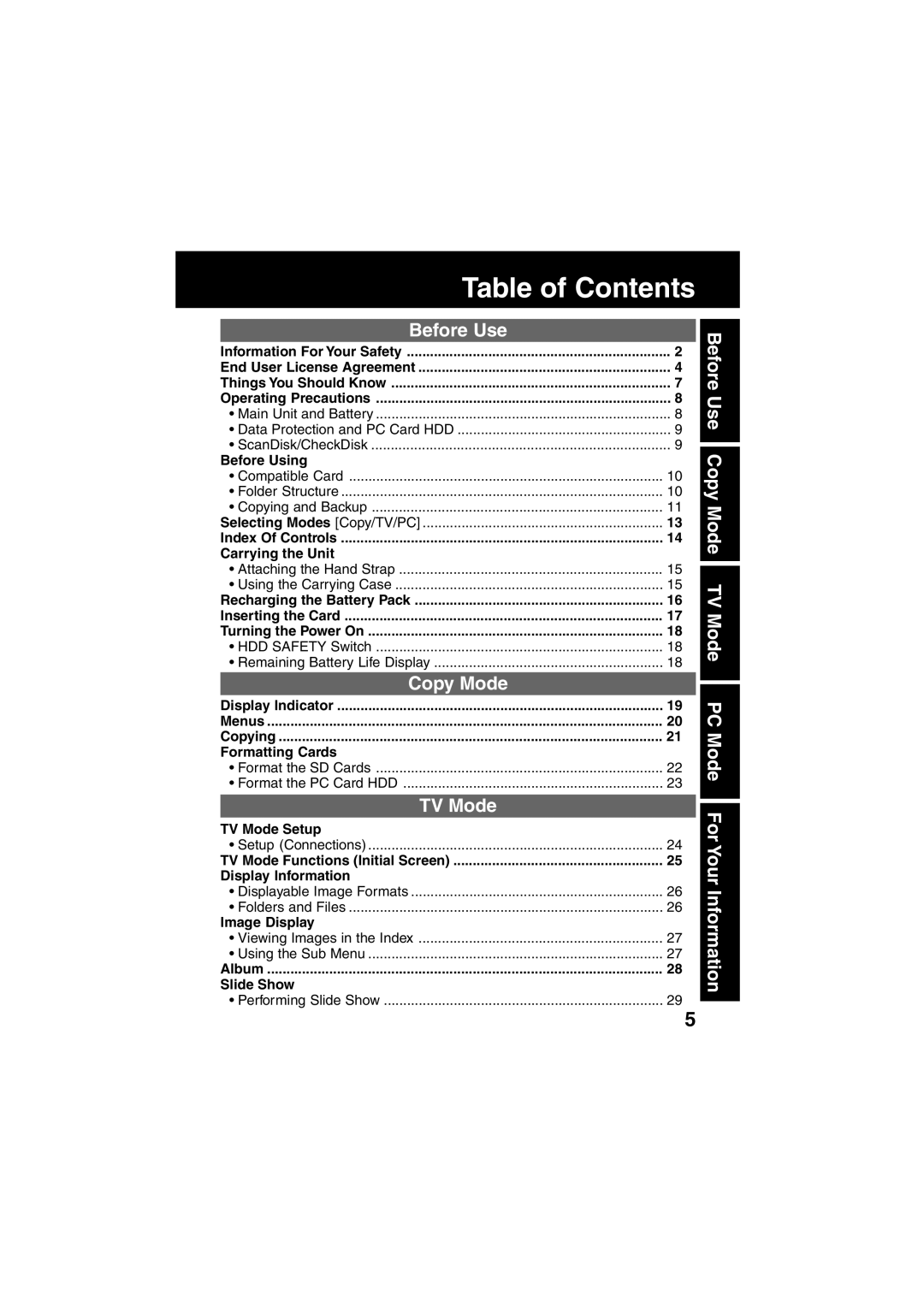LSQT0622A
Model No. SV-PT1PP
Dear Customer
Information For Your Safety
SV-PT1
FCC Note U.S. only
End User License Agreement
Table of Contents
PC Mode Setup
Slide Show Settings
Using the Applications
Presentation
Things You Should Know
Main Features
Accessories
Safety precautions
Operating Precautions
To avoid damage to the Battery
To ensure longer battery life
Card Data Protection
Folder Structure
Before Using
Compatible Card
Copying Memory Card PC Card HDD
Copying and Backup
Copying Memory Card PC Card
Copying PC Card HDD Memory Card
Data files will not
Be copied
TV Mode pp ~41
Copy Mode pp ~23
PC Mode pp ~49
Selecting Modes
Front View
Index Of Controls
Left Side View
End View
Carrying the Unit
Using the Carrying Case
Attaching the Hand Strap
Upper compartment with the PC Card HDD mark facing upward
Power Lamp Indications During Charging
Recharging the Battery Pack
Recharge is complete when Power Lamp goes out
To remove the Battery
PC Card Slot
Inserting the Card
SD Memory Card Slot
HDD Safety Switch
Turning the Power On
Remaining Battery Life Display
Place unit on a flat, level surface
Displaying Menu Indicator Flowchart
Copy Mode Display Indicator
Press SET
Press Menu
Copy Mode Menus
To cancel copy in progress
Copy Mode Copying
Press
Copying will be performed
Display the menu. p
Formatting Cards
Format the SD Memory Card
Matsushita Toshiba Melco Io Data Logitech
Format the PC Card HDD
Devices
Press to select YES, then
Setup Connections
TV Mode Setup
Turn on the TV and set it to Video mode
Insert the Card into the unit. p Set COPY/TV Mode to TV
Menu Area
TV Mode TV Mode Functions
Initial Screen
Displayable Image Formats
TV Mode Display Information
Folders and Files
Menu SET
Viewing Images in the Index
TV Mode Image Display
Using the Sub Menu
Selecting the Background Brightness
TV Mode Album
To go to next or previous pages
To return to Index Area Press Menu
Menu Cancel SET
TV Mode Slide Show
Performing Slide Show
To pause the Slide Show
Selecting Images
TV Mode Slide Show Settings
Press to return to Slide Setup
Setting Screen Transition Speed
Setting Screen Transition Effects
Performing Presentation
TV Mode Presentation
Then press SET
To display the next slide
To unselect images
Selecting Presentation Content
To preview the presentation contents Rehearsal
Example when selecting Select
TV Mode Editing
Deleting Images Delete
Press to select EDIT, then press SET
Copying Images Copy
For select copy, follow How to Select Images instructions on
Protecting Images Protect
Press to select YES, Continue or CANCEL, then press SET
How to Select Images
Press Menu when image selection is finished
Display an Image from an album
TV Mode Full Screen Playback
Display an Image from the index
Displaying the Sub Menu
Enlarging an Image Zoom
Before operating any function, press Menu for Sub Menu
To return image to normal size
Rotating an Image Rotate
When Left is selected
To save rotated images
Select Save from the rotate menu, then press SET
Repeat the above procedure
To cancel properties display
Processing Image Color Color Effect
Displaying Image Information Properties
System Requirements
PC Mode Setup
System requirements are shown below
USB
Mode
PC Mode USB Driver
File Operations
PC Mode Operation with the PC
To turn unit power off while PC is connected
Disconnecting Unit from PC
To change the Card
To replace the Card
Installation
PC Mode Using the Applications
Setup folder, double-click on Setup.exe
Start PowerPoint confirming that the icon, right, is added
Presentation File Creation
Click Start, Settings, and Control Panel
PC Mode Other
Uninstalling Jpeg Addin Software
For Windows 2000/XP
HDD Safety Switch Operation
For Windows 98SE/Me
Copy Mode Liquid Crystal Display
TV Mode TV Screen Display
PC Mode Liquid Crystal Display
Reset Function
Turn unit back on
Before Requesting Service
Off if no operation is performed for 5 minutes
If Backup is set to on, available space is
Card cannot be displayed using this unit
Confirm card capacity on a PC as some data on
Reduced by half
Compatible Memory Cards
Specifications
Image Playback
Copy Functions
Weight
Dimensions
Operating Weight
Battery Life
Visa
Accessory Order Form
AM-5 PM M-F, 6 AM-1030 AM SAT, Pacific Time
20421 84th Avenue South Kent, WA
USA Only
Request for Service Notice
Customer Serivces Directory
Product Repairs Centralized Factory Servicenter
For USA Only
As of August
Limited Warranty Coverage
Limited Warranty For USA Only
Limited Warranty Limits And Exclusions
Carry-In or Mail-In Service
Panasonic Canada Inc