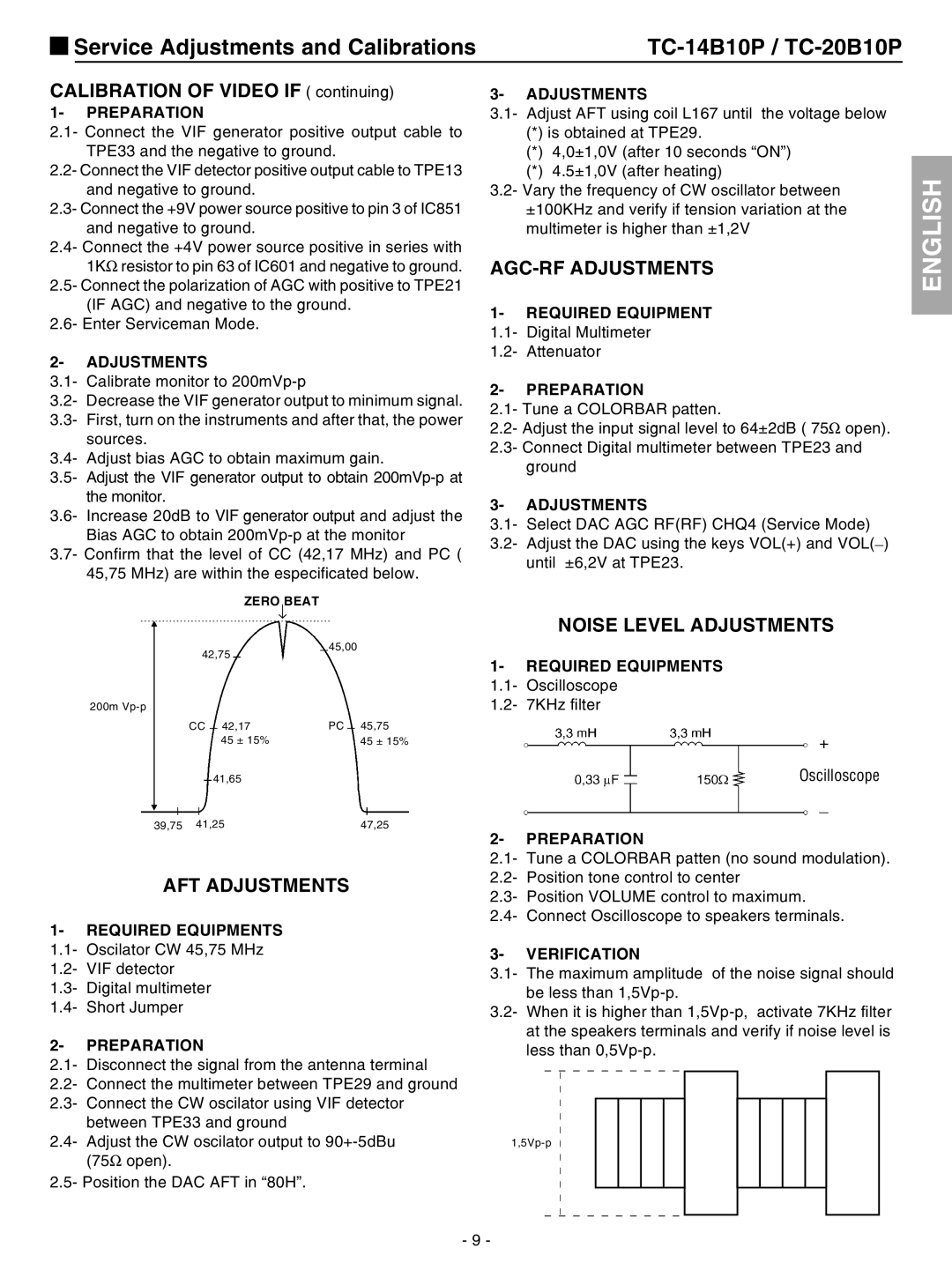Service Adjustments and Calibrations |
CALIBRATION OF VIDEO IF ( continuing)
1- PREPARATION
2.1- Connect the VIF generator positive output cable to TPE33 and the negative to ground.
2.2- Connect the VIF detector positive output cable to TPE13 and negative to ground.
2.3- Connect the +9V power source positive to pin 3 of IC851 and negative to ground.
2.4- Connect the +4V power source positive in series with 1KΩ resistor to pin 63 of IC601 and negative to ground.
2.5- Connect the polarization of AGC with positive to TPE21 (IF AGC) and negative to the ground.
2.6- Enter Serviceman Mode.
2- ADJUSTMENTS
3.1- Calibrate monitor to
3.2- Decrease the VIF generator output to minimum signal. 3.3- First, turn on the instruments and after that, the power
sources.
3.4- Adjust bias AGC to obtain maximum gain.
3.5- Adjust the VIF generator output to obtain
3.6- Increase 20dB to VIF generator output and adjust the Bias AGC to obtain
3.7- Confirm that the level of CC (42,17 MHz) and PC ( 45,75 MHz) are within the especificated below.
ZERO↓BEAT
| 42,75 | 45,00 |
|
| |
200m |
|
|
| CC 42,17 | PC 45,75 |
| 45 ± 15% | 45 ± 15% |
| 41,65 |
|
39,75 | 41,25 | 47,25 |
AFT ADJUSTMENTS
1- REQUIRED EQUIPMENTS
1.1- Oscilator CW 45,75 MHz
1.2- VIF detector
1.3- Digital multimeter
1.4- Short Jumper
2- PREPARATION
2.1- Disconnect the signal from the antenna terminal
2.2- Connect the multimeter between TPE29 and ground
2.3- Connect the CW oscilator using VIF detector between TPE33 and ground
2.4- Adjust the CW oscilator output to
2.5- Position the DAC AFT in “80H”.
3- ADJUSTMENTS
3.1- Adjust AFT using coil L167 until the voltage below
(*)is obtained at TPE29.
(*)4,0±1,0V (after 10 seconds “ON”)
(*)4.5±1,0V (after heating)
3.2- Vary the frequency of CW oscillator between ±100KHz and verify if tension variation at the multimeter is higher than ±1,2V
AGC-RF ADJUSTMENTS
1- REQUIRED EQUIPMENT
1.1- Digital Multimeter
1.2- Attenuator
2- PREPARATION
2.1- Tune a COLORBAR patten.
2.2- Adjust the input signal level to 64±2dB ( 75Ω open). 2.3- Connect Digital multimeter between TPE23 and
ground
3- ADJUSTMENTS
3.1- Select DAC AGC RF(RF) CHQ4 (Service Mode) 3.2- Adjust the DAC using the keys VOL(+) and VOL(_)
until ±6,2V at TPE23.
NOISE LEVEL ADJUSTMENTS
1- REQUIRED EQUIPMENTS
1.1- Oscilloscope
1.2- 7KHz filter
Oscilloscope
2- PREPARATION
2.1- Tune a COLORBAR patten (no sound modulation). 2.2- Position tone control to center
2.3- Position VOLUME control to maximum.
2.4- Connect Oscilloscope to speakers terminals.
3- VERIFICATION
3.1- The maximum amplitude of the noise signal should be less than
3.2- When it is higher than
ENGLISH
- 9 -