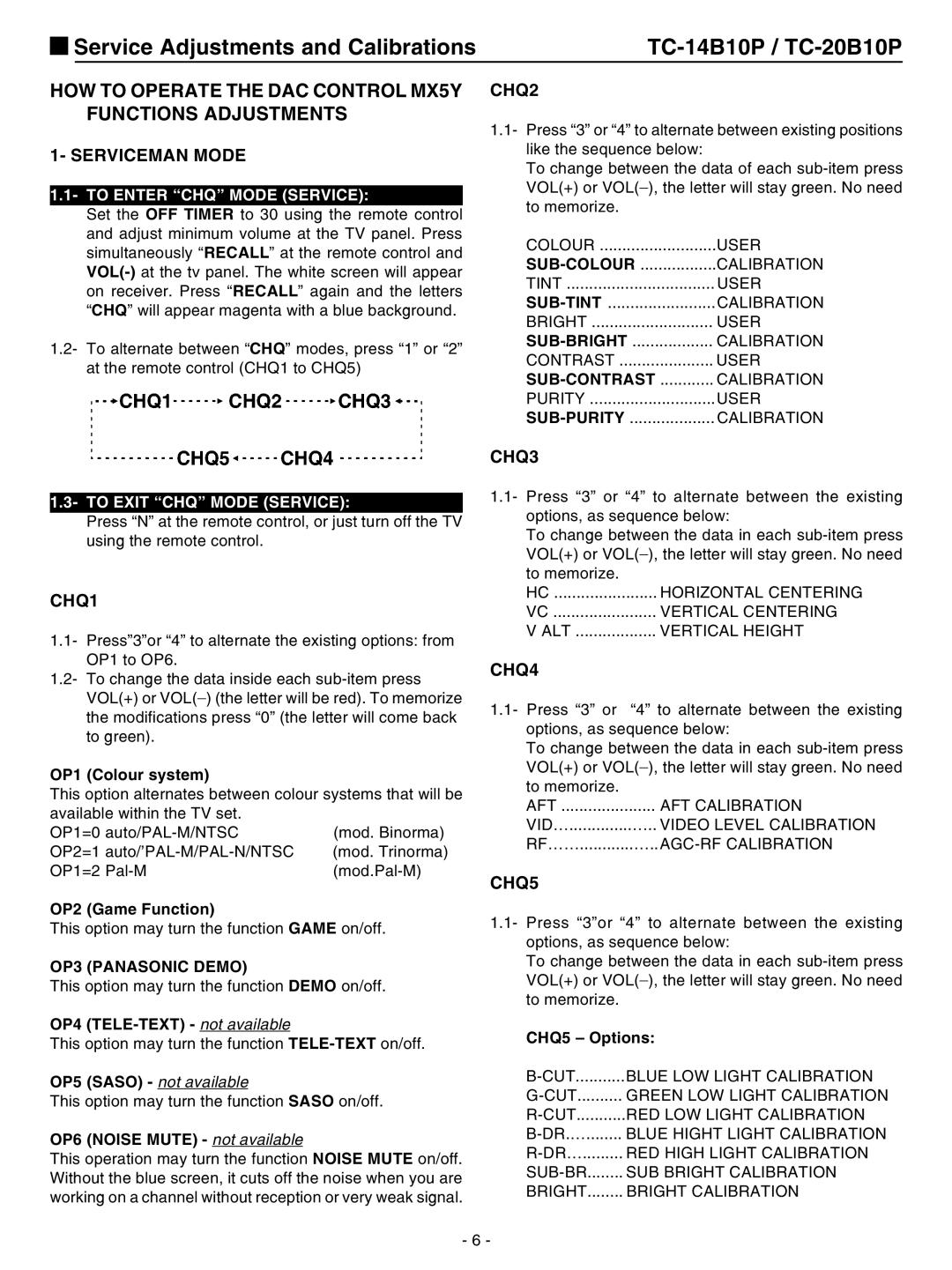Service Adjustments and Calibrations |
HOW TO OPERATE THE DAC CONTROL MX5Y FUNCTIONS ADJUSTMENTS
1- SERVICEMAN MODE
1.1- TO ENTER “CHQ” MODE (SERVICE):
Set the OFF TIMER to 30 using the remote control and adjust minimum volume at the TV panel. Press simultaneously “RECALL” at the remote control and
1.2- To alternate between “CHQ” modes, press “1” or “2” at the remote control (CHQ1 to CHQ5)
CHQ2
1.1- Press “3” or “4” to alternate between existing positions like the sequence below:
To change between the data of each
COLOUR | USER |
CALIBRATION | |
TINT | USER |
CALIBRATION | |
BRIGHT | USER |
CALIBRATION | |
CONTRAST | USER |
CALIBRATION | |
PURITY | USER |
CALIBRATION |
CHQ3
1.3- TO EXIT “CHQ” MODE (SERVICE):
Press “N” at the remote control, or just turn off the TV using the remote control.
CHQ1
1.1- Press”3”or “4” to alternate the existing options: from OP1 to OP6.
1.2- To change the data inside each
OP1 (Colour system)
This option alternates between colour systems that will be
available within the TV set. |
|
OP1=0 | (mod. Binorma) |
OP2=1 | (mod. Trinorma) |
OP1=2 |
1.1- Press “3” or “4” to alternate between the existing options, as sequence below:
To change between the data in each
to memorize. |
|
HC | HORIZONTAL CENTERING |
VC | VERTICAL CENTERING |
V ALT | VERTICAL HEIGHT |
CHQ4
1.1- Press “3” or “4” to alternate between the existing options, as sequence below:
To change between the data in each
to memorize. |
|
AFT | AFT CALIBRATION |
VID…..............….. VIDEO LEVEL CALIBRATION
CHQ5
OP2 (Game Function) | 1.1- Press “3”or “4” to alternate between the existing | ||
This option may turn the function GAME on/off. | |||
| options, as sequence below: | ||
|
| ||
OP3 (PANASONIC DEMO) |
| To change between the data in each | |
| VOL(+) or VOL(_), the letter will stay green. No need | ||
This option may turn the function DEMO on/off. |
| ||
| to memorize. | ||
|
| ||
OP4 |
| CHQ5 – Options: | |
This option may turn the function |
| ||
|
| ||
OP5 (SASO) - not available |
| ||
| |||
This option may turn the function SASO on/off. |
| ||
| |||
|
| ||
OP6 (NOISE MUTE) - not available |
| ||
| |||
This operation may turn the function NOISE MUTE on/off. |
| ||
| |||
Without the blue screen, it cuts off the noise when you are |
| ||
| BRIGHT........ BRIGHT CALIBRATION | ||
working on a channel without reception or very weak signal. |
| ||
|
| ||
- 6 - |
| ||