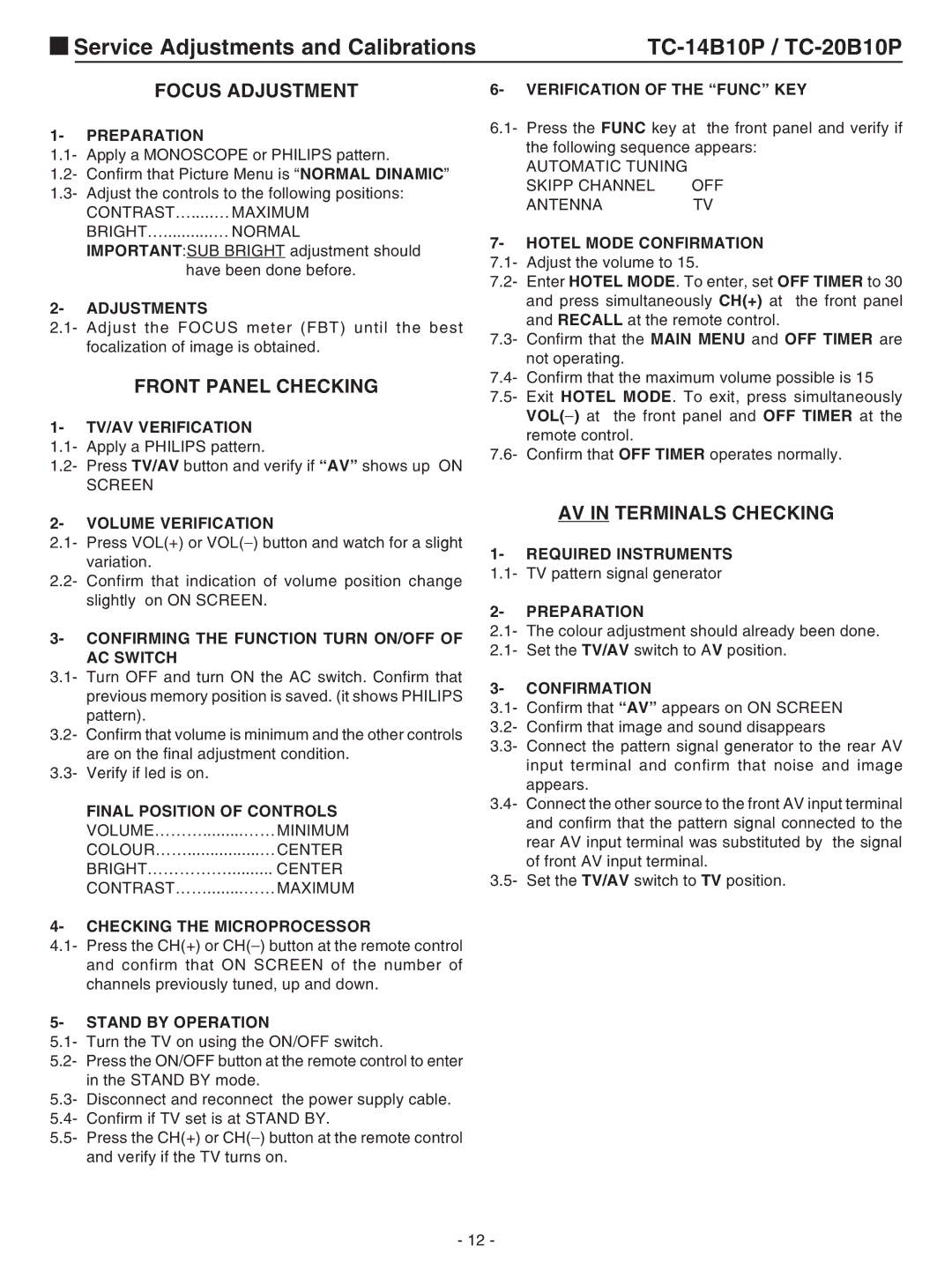Service Adjustments and Calibrations |
FOCUS ADJUSTMENT
1- PREPARATION
1.1- Apply a MONOSCOPE or PHILIPS pattern.
1.2- Confirm that Picture Menu is “NORMAL DINAMIC”
1.3- Adjust the controls to the following positions: CONTRAST….....…MAXIMUM
BRIGHT…...........… NORMAL
IMPORTANT:SUB BRIGHT adjustment should have been done before.
2- ADJUSTMENTS
2.1- Adjust the FOCUS meter (FBT) until the best focalization of image is obtained.
FRONT PANEL CHECKING
1- TV/AV VERIFICATION
1.1- Apply a PHILIPS pattern.
1.2- Press TV/AV button and verify if “AV” shows up ON SCREEN
2- VOLUME VERIFICATION
2.1- Press VOL(+) or VOL(_) button and watch for a slight variation.
2.2- Confirm that indication of volume position change slightly on ON SCREEN.
3- CONFIRMING THE FUNCTION TURN ON/OFF OF AC SWITCH
3.1- Turn OFF and turn ON the AC switch. Confirm that previous memory position is saved. (it shows PHILIPS pattern).
3.2- Confirm that volume is minimum and the other controls are on the final adjustment condition.
3.3- Verify if led is on.
FINAL POSITION OF CONTROLS
VOLUME……….........……MINIMUM
COLOUR……................…CENTER
BRIGHT…………….......... CENTER
CONTRAST……........……MAXIMUM
4- CHECKING THE MICROPROCESSOR
4.1- Press the CH(+) or CH(_) button at the remote control and confirm that ON SCREEN of the number of channels previously tuned, up and down.
5- STAND BY OPERATION
5.1- Turn the TV on using the ON/OFF switch.
5.2- Press the ON/OFF button at the remote control to enter in the STAND BY mode.
5.3- Disconnect and reconnect the power supply cable. 5.4- Confirm if TV set is at STAND BY.
5.5- Press the CH(+) or CH(_) button at the remote control and verify if the TV turns on.
6- VERIFICATION OF THE “FUNC” KEY
6.1- Press the FUNC key at the front panel and verify if the following sequence appears:
AUTOMATIC TUNING SKIPP CHANNEL ANTENNA
7- HOTEL MODE CONFIRMATION
7.1- Adjust the volume to 15.
7.2- Enter HOTEL MODE. To enter, set OFF TIMER to 30 and press simultaneously CH(+) at the front panel and RECALL at the remote control.
7.3- Confirm that the MAIN MENU and OFF TIMER are not operating.
7.4- Confirm that the maximum volume possible is 15
7.5- Exit HOTEL MODE. To exit, press simultaneously VOL(_) at the front panel and OFF TIMER at the remote control.
7.6- Confirm that OFF TIMER operates normally.
AV IN TERMINALS CHECKING
1- REQUIRED INSTRUMENTS
1.1- TV pattern signal generator
2- PREPARATION
2.1- The colour adjustment should already been done. 2.1- Set the TV/AV switch to AV position.
3- CONFIRMATION
3.1- Confirm that “AV” appears on ON SCREEN
3.2- Confirm that image and sound disappears
3.3- Connect the pattern signal generator to the rear AV input terminal and confirm that noise and image appears.
3.4- Connect the other source to the front AV input terminal and confirm that the pattern signal connected to the rear AV input terminal was substituted by the signal of front AV input terminal.
3.5- Set the TV/AV switch to TV position.
- 12 -