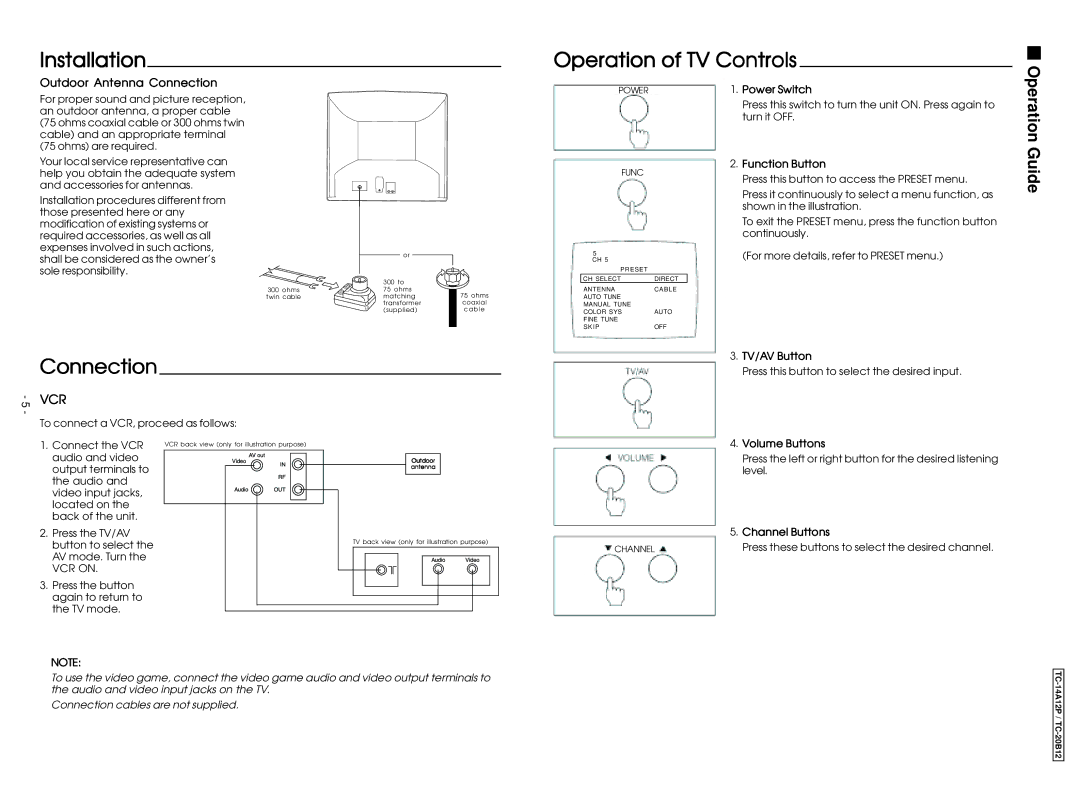Installation
Operation of TV Controls
Outdoor Antenna Connection
For proper sound and picture reception, an outdoor antenna, a proper cable (75 ohms coaxial cable or 300 ohms twin cable) and an appropriate terminal (75 ohms) are required.
Your local service representative can help you obtain the adequate system and accessories for antennas.
Installation procedures different from those presented here or any modification of existing systems or required accessories, as well as all expenses involved in such actions, shall be considered as the owner’s sole responsibility.
300 ohms ![]() twin
twin![]() cable
cable
Connection
or
300to
75![]() ohms
ohms![]()
![]() matching
matching
![]() transformer
transformer ![]() (supplied)
(supplied)
75![]() ohms
ohms![]() coaxial cable
coaxial cable
POWER
FUNC
5 CH 5
PRESET
CH SELECT | DIRECT |
ANTENNACABLE AUTO TUNE
MANUAL TUNE
COLOR SYSAUTO FINE TUNE
SKIPOFF
1.Power Switch
Press this switch to turn the unit ON. Press again to turn it OFF.
2.Function Button
Press this button to access the PRESET menu.
Press it continuously to select a menu function, as shown in the illustration.
To exit the PRESET menu, press the function button continuously.
(For more details, refer to PRESET menu.)
3. TV/AV Button |
Press this button to select the desired input. |
Operation Guide
- 5 | VCR |
- |
|
| To connect a VCR, proceed as follows: |
1.Connect the VCR audio and video output terminals to the audio and video input jacks, located on the back of the unit.
2.Press the TV/AV button to select the AV mode. Turn the
VCR ON.
3.Press the button again to return to the TV mode.
VCR![]() back
back![]() view
view![]() (only
(only![]() for illustration purpose)
for illustration purpose)
Outdoor antenna
TV back![]()
![]() view
view ![]() (only
(only![]() for
for![]() illustration purpose)
illustration purpose)
4. Volume Buttons |
Press the left or right button for the desired listening |
level. |
| 5. Channel Buttons |
CHANNEL | Press these buttons to select the desired channel. |
NOTE:
To use the video game, connect the video game audio and video output terminals to the audio and video input jacks on the TV.
Connection cables are not supplied.