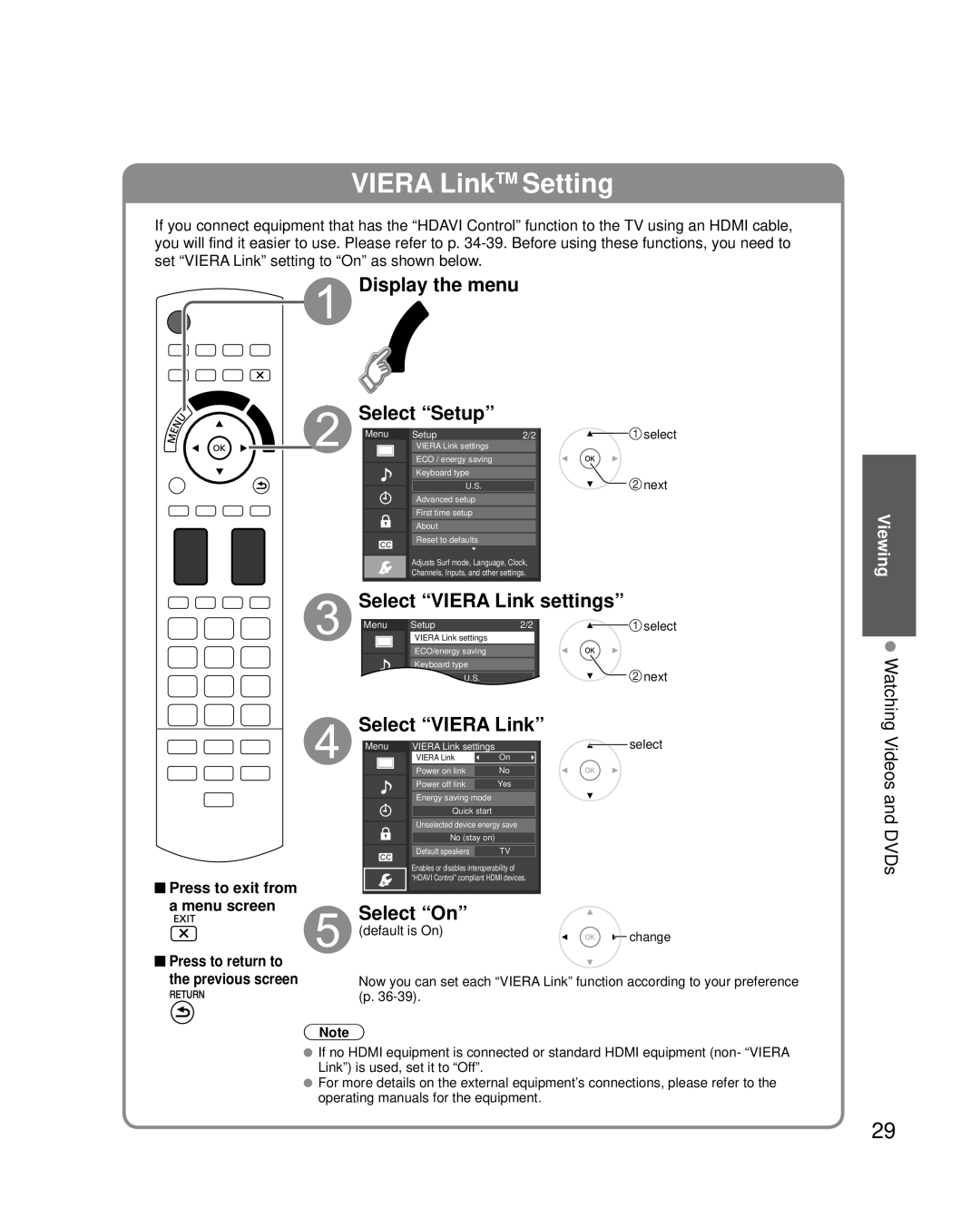VIERA LinkTM Setting
If you connect equipment that has the “HDAVI Control” function to the TV using an HDMI cable, you will find it easier to use. Please refer to p.
 Display the menu
Display the menu
Select “Setup”
Menu | Setup | 2/2 | select |
| VIERA Link settings |
|
|
| ECO / energy saving |
|
|
| Keyboard type |
| next |
| U.S. |
|
Advanced setup
First time setup
About
Reset to defaults
Adjusts Surf mode, Language, Clock,
Channels, Inputs, and other settings.
Select “VIERA Link settings”
Viewing
![]() Press to exit from
Press to exit from
Menu | Setup | 2/2 |
VIERA Link settings
ECO/energy saving
Keyboard type
U.S.
Select “VIERA Link”
Menu | VIERA Link settings | |
| VIERA Link | On |
| ||
| Power on link | No |
| ||
| Power off link | Yes |
| Energy saving mode |
|
|
| |
| Quick start |
|
| Unselected device energy save | |
| ||
| No (stay on) |
|
| Default speakers | TV |
Enables or disables interoperability of “HDAVI Control” compliant HDMI devices.
![]()
![]() select
select
![]()
![]() next
next
select
Watching Videos and DVDs
a menu screen
![]() Press to return to the previous screen
Press to return to the previous screen
Select “On”
(default is On) | change |
|
Now you can set each “VIERA Link” function according to your preference (p.
Note
If no HDMI equipment is connected or standard HDMI equipment (non- “VIERA Link”) is used, set it to “Off”.
For more details on the external equipment’s connections, please refer to the operating manuals for the equipment.
29