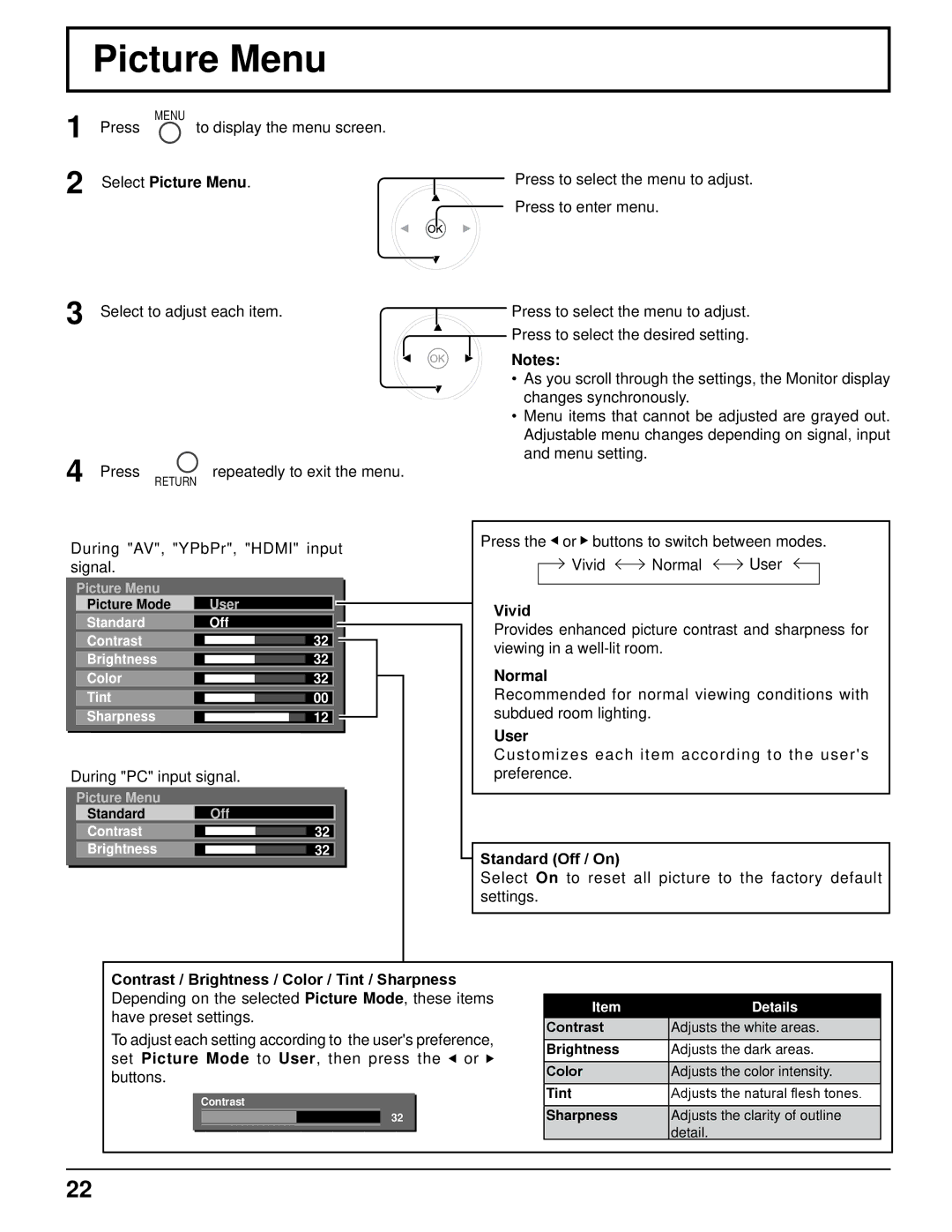| Picture Menu |
|
|
|
|
|
|
1 | Press MENU to display the menu screen. |
|
|
2 | Select Picture Menu. |
| Press to select the menu to adjust. |
| |||
|
|
![]() Press to enter menu.
Press to enter menu.
3 Select to adjust each item.
4 Press RETURN | repeatedly to exit the menu. |
| ||||||||
During "AV", "YPbPr", "HDMI" input |
| |||||||||
signal. |
|
|
|
|
|
|
|
| ||
| Picture Menu |
|
|
|
|
|
|
|
| |
| Picture Mode |
| User |
|
|
|
| |||
|
|
|
|
|
| |||||
| Standard |
| Off |
|
|
|
| |||
|
|
|
|
|
| |||||
| Contrast |
|
|
|
| 32 |
|
|
|
|
|
|
|
|
|
|
|
|
| ||
|
|
|
|
|
|
|
|
| ||
| Brightness |
|
|
|
| 32 |
|
|
|
|
|
|
|
|
|
|
|
|
| ||
| Color |
|
|
|
| 32 |
|
|
|
|
|
|
|
|
|
|
|
|
| ||
| Tint |
|
|
|
| 00 |
|
|
|
|
|
|
|
|
|
|
|
|
| ||
| Sharpness |
|
|
|
| 12 |
|
|
|
|
|
|
|
|
|
|
|
|
| ||
|
|
|
|
|
|
|
|
|
|
|
During "PC" input signal.
|
| Picture Menu |
|
|
|
|
|
|
| Standard |
| Off |
| ||
|
| Contrast |
|
|
| 32 |
|
|
|
|
|
| |||
|
|
|
|
|
|
|
|
|
| Brightness |
|
|
| 32 |
|
|
|
|
|
|
|
|
|
Press to select the menu to adjust.
Press to select the desired setting.
Notes:
•As you scroll through the settings, the Monitor display changes synchronously.
•Menu items that cannot be adjusted are grayed out. Adjustable menu changes depending on signal, input and menu setting.
Press the ![]() or
or ![]() buttons to switch between modes.
buttons to switch between modes.
![]() Vivid
Vivid ![]()
![]() Normal
Normal ![]()
![]() User
User
Vivid
Provides enhanced picture contrast and sharpness for viewing in a
Normal
Recommended for normal viewing conditions with subdued room lighting.
User
Customizes each item according to the user's preference.
Standard (Off / On)
Select On to reset all picture to the factory default settings.
Contrast / Brightness / Color / Tint / Sharpness Depending on the selected Picture Mode, these items have preset settings.
To adjust each setting according to the user's preference, set Picture Mode to User, then press the ![]() or
or ![]() buttons.
buttons.
Contrast
32
Item | Details |
Contrast | Adjusts the white areas. |
|
|
Brightness | Adjusts the dark areas. |
|
|
Color | Adjusts the color intensity. |
Tint | Adjusts the natural flesh tones. |
Sharpness | Adjusts the clarity of outline |
| detail. |
22