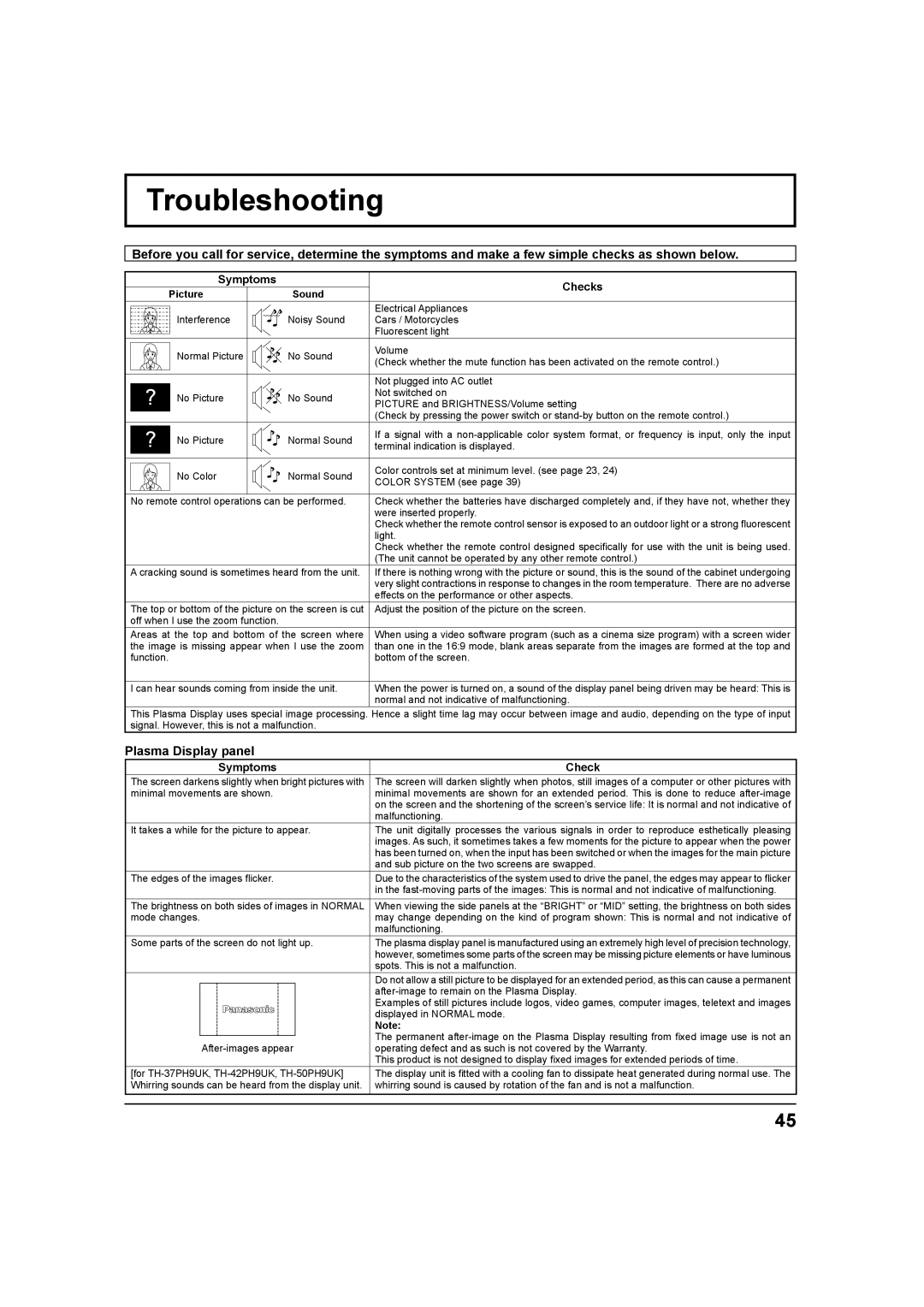Operating Instructions
Progressive Wide Plasma Display
Manual de instrucciones
English Español
Risk of Electric Shock Do not Open
Important Safety Instructions
Table of Contents
Trademark Credits
FCC Statement
When using the Plasma Display
Safety Precautions
Safety Precautions / Maintenance
Maintenance
Setup
AC Power Supply Cord
Accessories
Accessories Supplied
Remote Control Batteries
Speakers
Connections
AC cord fixing
COMPONENT/RGB
Signal Names for Mini D-sub 15P Connector
PC Input Terminals connection
Connections
Serial Terminals connection
Command
Communication parameters
Basic format for control data
AV & Component / RGB connection
RGB signal R, G, B
Power on / OFF
Connecting the AC cord plug to the Plasma Display
Connecting the plug to the Wall Outlet
Basic Controls
Basic Controls
On-Screen Menu Displays
Time / Power OFF Time
On Time / Power OFF
On-Screen Menu Displays
Initial selections
Selecting the input signal
Selecting the On-Screen Menu Language
INPUT1 INPUT2 PC
Aspect Controls
Normal Zoom Full
Normal Full
Clock Phase
Adjusting POS. /SIZE
RGB/PC in mode
Eliminate the flickering and distortion
Any of the remote control buttons is pressed except
Press to select the input mode
Button Press to change input signal
Press to swap main picture and sub picture
Sub screen Main screen
Advanced PIP
Advanced Settings on
Picture Adjustments
Advanced Settings OFF
Standard Cinema Dynamic
Effect Adjustments
Picture Adjustments
Effect Details
Curve
Sound Adjustment
Display the Operation Guide
Digital Zoom
Select the magnification required for the enlarged display
Return to normal display quit Digital Zoom
Press to set up Present Time of DAY
Present Time Setup / SET UP Timer
Power on Time / Power OFF Time
Display the SET UP Timer Screen Press to select
Start setting
Mode selection
Screensaver For preventing after-images
Negative / Scroll selection
Setup of Screensaver Time
Reduces screen after-image
Screensaver For preventing after-images
Press to exit from Screensaver
OFF Dark MID Bright
Addition sign Selected Input
Reduces power consumption
SET UP for Multi Display
How to setup Multi Display
Press to select on or OFF
Display Number locations for each arrangement
SET UP for Multi Display
For TH-37PH9UK, TH-42PH9UK, TH-50PH9UK
Press to select × 1, × 2, × 3, ×
Press to select Horizontal Scale
Press to select Vertical Scale
Display Number locations for each arrangement Examples
ID Remote Control Function
Seam Hides Video Setting
ID remote control button operation
ID Cancellation
Press to exit from adjust mode
SET UP for Input Signals
3D Y/C Filter For Ntsc AV images
Component RGB
Mode Function
SET UP for Input Signals
Color System / Panasonic Auto
If the image becomes unstable
FREQ. kHz / V-FREQ. Hz
Setting RGB sync signal
Displays the H Horizontal / V Vertical frequencies
On G
Options Adjustments
Options Adjustments
Normalization
Shipping condition
Symptoms Checks
Troubleshooting
Symptoms Check
Plasma Display panel
Video input
VIDEO/COMPONENT/RGB/PC input signals
PAL60
RGB
Specifications
Specifications
Save OFF 0.5 W, Save on 0.3 W
SXGA, Uxga ···· compressed
47.6 1,210 mm × 28.5 724 mm × 3.7 95 mm
Limits and Exclusions
Panasonic Broadcast & Television Systems Company
Customer’s Record
Executive Office
Panasonic Canada Inc
Advertencia
Instrucciones de seguridad importantes
Indice
Aviso de seguridad importante
Nota
Marcas comerciales y registradas
Cuando utilice la pantalla de plasma
Precauciones para su seguridad
Abrazadera de suspensión de pared Tipo cajón
Tarjeta de terminales pasante y activa RGB TY-42TM6G
Mantenimiento
Si se producen problemas durante el uso
Precauciones para su seguridad / Mantenimiento
Instalación
Accesorios
Accesorios suministrados
Pilas del mando a distancia
Speakers L
Conexiones
Speakers R
Fijación del cable de alimentación de CA
Conexión de los terminales de entrada PC
Conexiones
Nombres de las señales del conector mini D sub 15 patillas
Parámetros de comunicación
Conexión de los terminales Serial
Formato básico para datos de control
Comando
Señales RGB R, G, B
Conexión AV y Component / RGB
Videograbadora S Video
RCA-BNC
Conexión de la clavija a una toma de corriente
Encendido/apagado de la alimentación
Controles básicos
Controles básicos
Al menú de ajuste de Imagen vea la página
Indicación en pantalla
Durante los de señal de entrada RGB/PC
También se puede pulsar el botón Menu de la unidad
Indicación en pantalla
Selección de la señal de entrada
Selecciones iniciales
Selección del idioma del menú en pantalla
Chino Japonés Русский .......Ruso
Controles de Aspecto
Pulse para visualizar el menú Pos. /Tamaño
Ajuste de Pos. /Tamaño
Presione para seleccionar Pos. horizontal/Tamaño
Horizontal/ Posición vertical/Tamaño vertical/Fase
Entrada quiere cambiar
Secundaria, seleccione la imagen cuya señal de
El sonido de la imagen secundaria se oye mientras
Se realiza una operación con imagen secundaria
SDI, Hdmi
Sub-pantalla Pantalla principal
Normal
Ajuste de imagen
Dinámico
Cine
Ajuste de imagen
Ajustes avanzados
Silenciamiento
Ajuste del sonido
Zoom digital
Visualice la Operation Guide
Seleccione el área de la imagen que va a ampliar
Presione para poner la Hora Actual
Puesta de Hora Actual
Botón Avance Botón Retroceso
Pulse para completar el ajuste Hora Actual
Puesta de Hora Actual / Temporizador ajuste
Temporizador ajuste
Selección de Inversión/desplazamiento
Ajuste de Inicio
Protec. pantalla, pulse el botón R
Protec. pantalla Para impedir las imágenes secundarias
Ajuste de paneles laterales
Reducción de consumo de energía
Personalización de las etiquetas de entrada
Seña de adición Entrada seleccionada
Preparación para Multi Display
Cómo preparar la Multi Display
Pulse para establecer Encendido o Apagado
Pulse para seleccionar Relación 2. paso
Preparación para Multi Display
Pulse para seleccionar 2x2, 2x2F, 3x3, 3x3F, 4x4, 4x4F
Pulse para seleccionar Ubicación
Para la TH-37PH9UK, TH-42PH9UK, TH-50PH9UK
Numeración de pantallas para cada disposición Ejemplo
Ajuste F Franja oculta video
Cancelación de ID
Función de ID del mando a distancia
Funcionamiento del botón de ID del mando a distancia
Configuración para las señales de entrada
Selección de entrada de señal componente/RGB
Filtro 3D Y/C para imágenes AV Ntsc
Sistema de color / Panasonic Auto
Cinema reality / P-NR
Configuración para las señales de entrada
Frecuencia horizontal kHz/Frecuencia vertical Hz
Sincronización
Ajuste de la señal de sincronización RGB
Indica las frecuencias H horizontal/V vertical
Ajustes de Options Opciones
Ajustes de Options Opciones
Normalización
Estado de transporte
Localización de averías
Panel de pantalla de plasma
Síntomas Verificaciones
Entrada de AV
Señales de entrada de AV/Componente/RGB/PC
Especificaciones
Especificaciones
Máximo
737.280 1.024 An. × 720 AI 786.432 1.024 An. × 768 AI
43,5 1.106mm An. × 24,5 622mm Al
Protección desactivada 0,5 W, Protección activada 0,3 W
× 50 1.269mm diagonal
049.088 1.366 An. × 768 AI
Registro del cliente