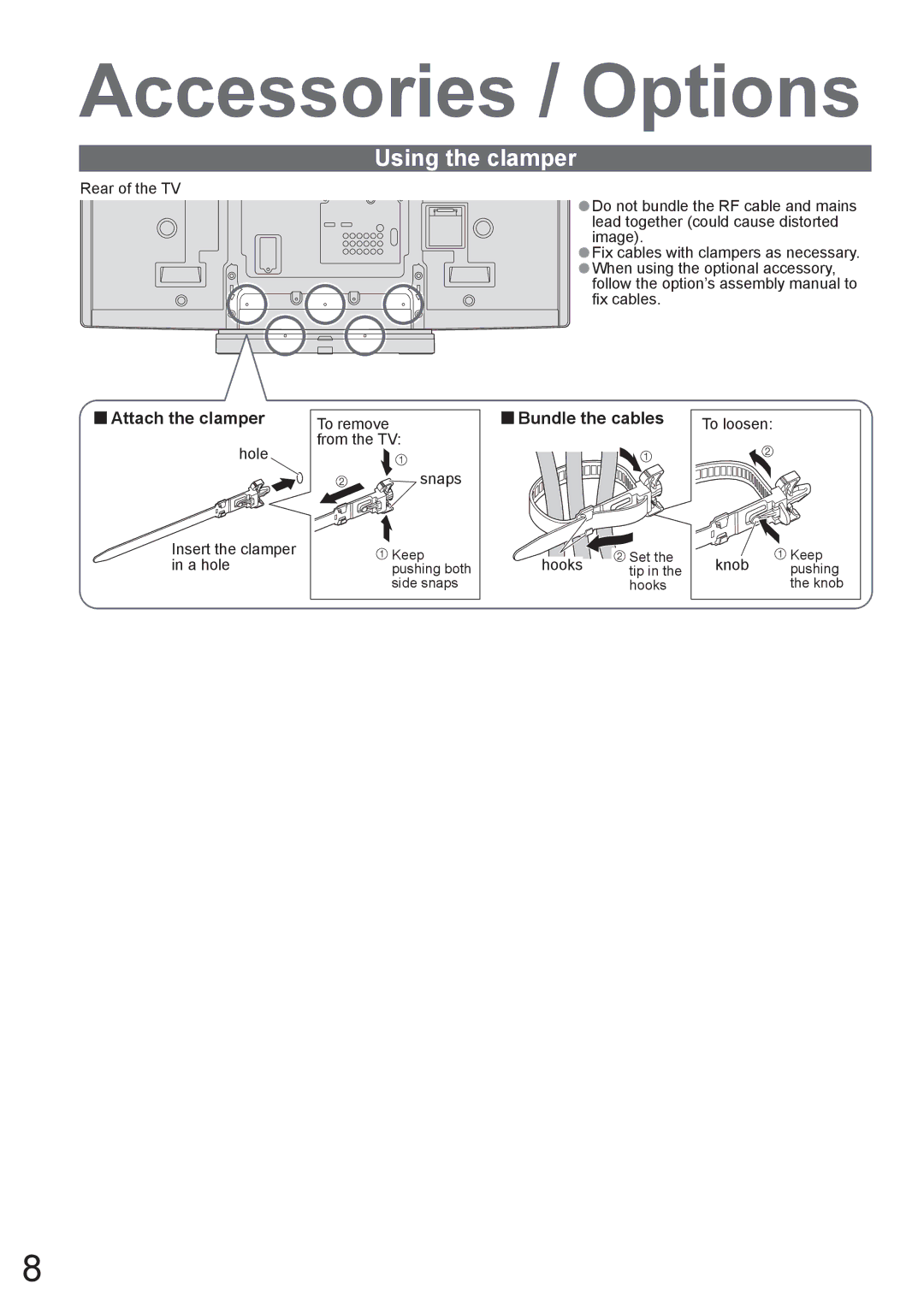Accessories / Options
Using the clamper
Rear of the TV
•Do not bundle the RF cable and mains lead together (could cause distorted image).
•Fix cables with clampers as necessary.
•When using the optional accessory, follow the option’s assembly manual to fix cables.
■Attach the clamper | To remove | ■Bundle the cables | To loosen: |
| ||
hole | from the TV: |
|
|
|
| |
|
|
|
|
| ||
| snaps |
|
|
|
| |
Insert the clamper | Keep | hooks | Set the | knob | Keep | |
in a hole | ||||||
pushing both | tip in the | pushing | ||||
| side snaps |
| hooks |
| the knob | |
8