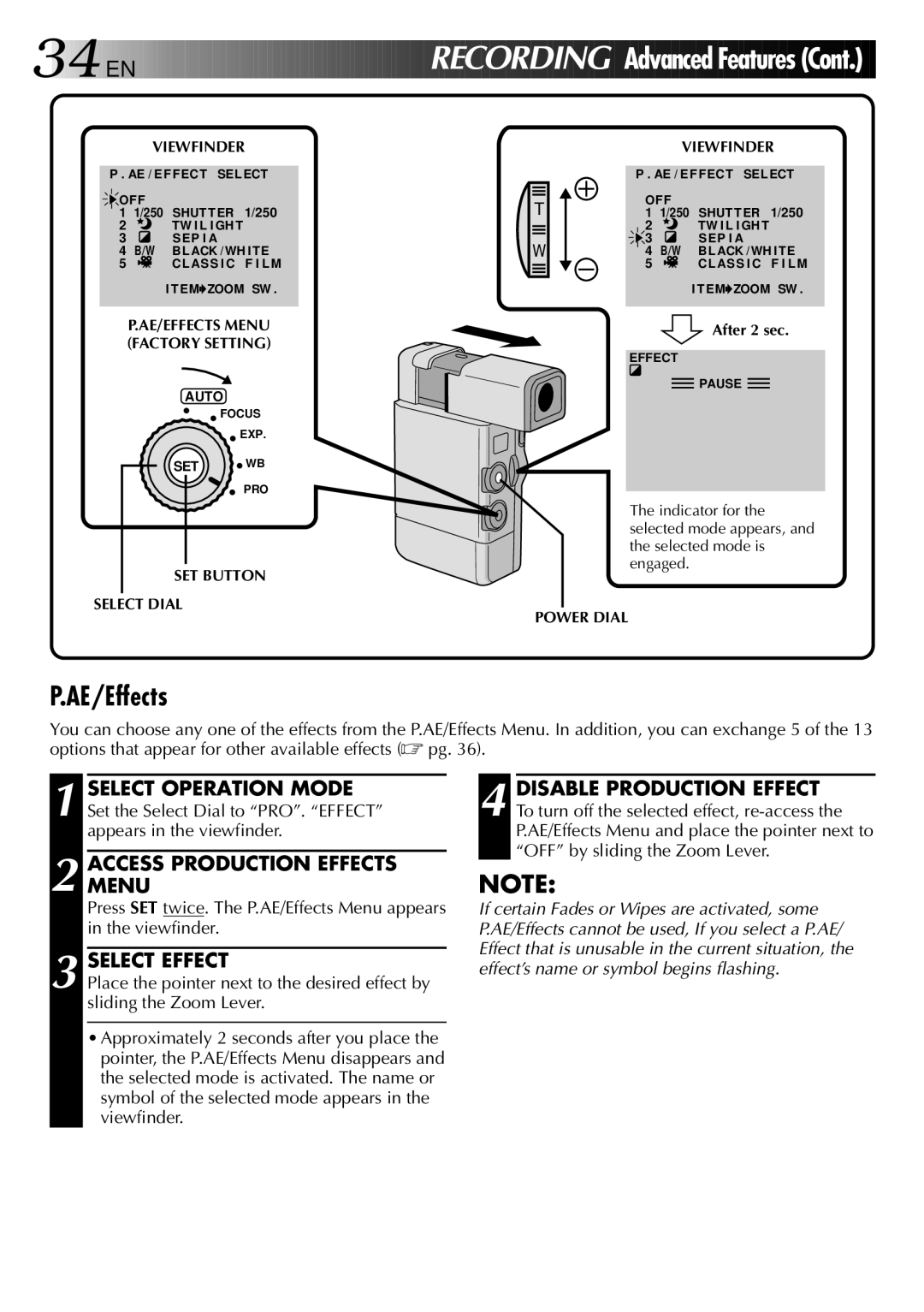34![]()
![]()
![]() EN
EN ![]()
![]()
![]()
![]()
![]()
![]()
![]()
![]()
![]()
![]()
![]()
![]()
![]()
![]()
![]()
![]()
![]()
![]()
![]()
![]()
![]()
![]()
![]()
![]()
![]()
![]()
![]()
![]()
![]()
![]()
![]()
![]()
![]()
![]()
RECOR DING
DING

Advanced Features (Cont.)![]()
VIEWFINDER
P . AE / EFFECT SELECT
OFF |
| 1/250 | |
1 | 1/250 | SHUTTER | |
2 |
| TW I L I GH T |
|
3 | B/W | SEP I A |
|
4 | BLACK /WH ITE | ||
5 |
| CLASS I C | F I LM |
|
| I TEM ZOOM | SW . |
T
W
VIEWFINDER
P . AE / EFFECT SELECT
OFF |
| 1/250 | |
1 | 1/250 | SHUTTER | |
2 |
| TW I L I GH T |
|
3 | B/W | SEP I A |
|
4 | BLACK /WH ITE | ||
5 |
| CLASS I C | F I LM |
|
| I TEM ZOOM | SW . |
P.AE/EFFECTS MENU (FACTORY SETTING)
AUTO
FOCUS
EXP.
SET ![]() WB
WB
PRO
SET BUTTON
SELECT DIAL
After 2 sec.
EFFECT
PAUSE
The indicator for the selected mode appears, and the selected mode is engaged.
POWER DIAL
P.AE/Effects
You can choose any one of the effects from the P.AE/Effects Menu. In addition, you can exchange 5 of the 13 options that appear for other available effects (☞ pg. 36).
1 SELECT OPERATION MODE Set the Select Dial to “PRO”. “EFFECT” appears in the viewfinder.
2 ACCESSMENU PRODUCTION EFFECTS
Press SET twice. The P.AE/Effects Menu appears in the viewfinder.
3 SELECT EFFECT
Place the pointer next to the desired effect by sliding the Zoom Lever.
•Approximately 2 seconds after you place the pointer, the P.AE/Effects Menu disappears and the selected mode is activated. The name or symbol of the selected mode appears in the viewfinder.
4 DISABLE PRODUCTION EFFECT To turn off the selected effect,
NOTE:
If certain Fades or Wipes are activated, some P.AE/Effects cannot be used, If you select a P.AE/ Effect that is unusable in the current situation, the effect’s name or symbol begins flashing.