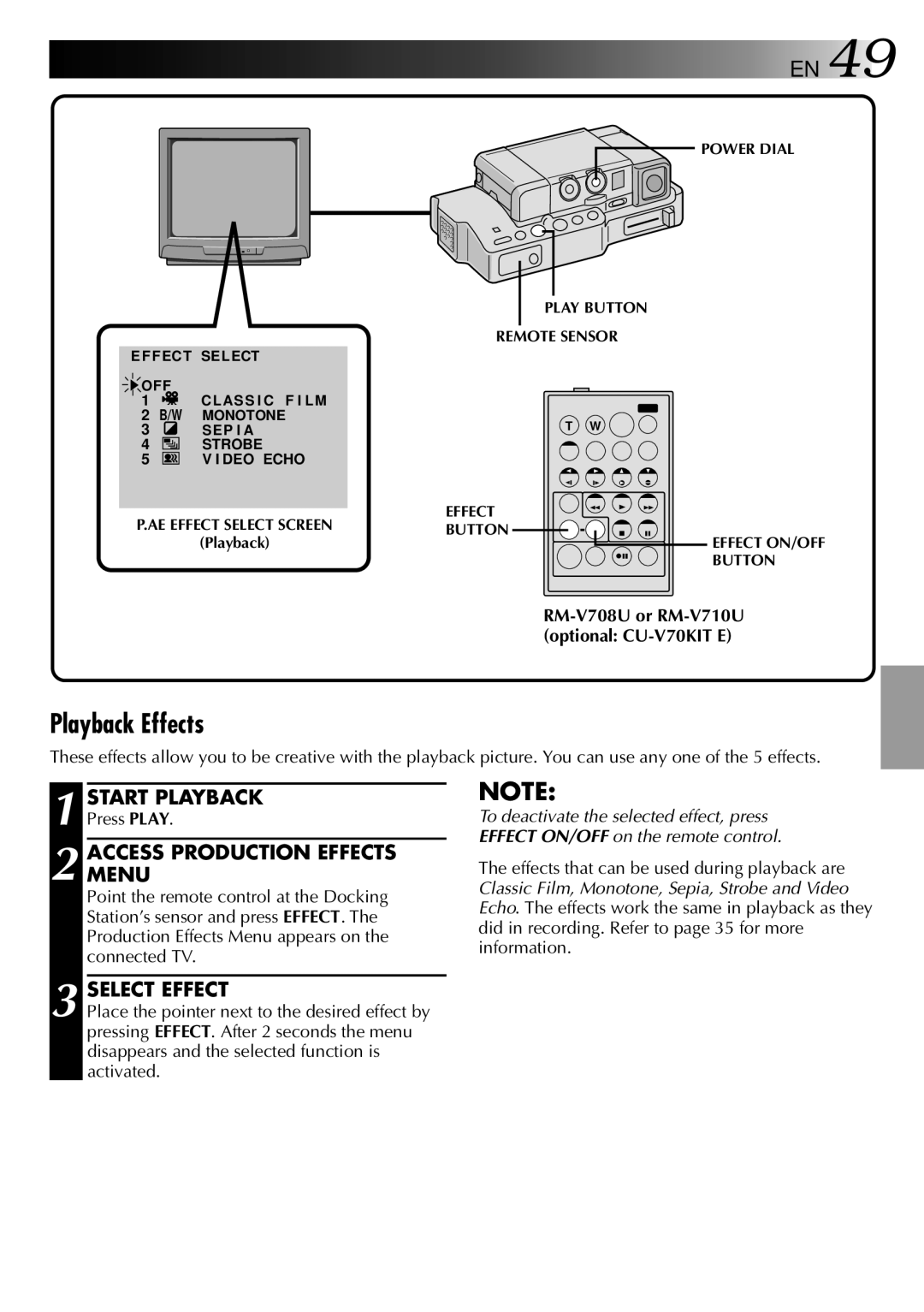![]()
![]()
![]()
![]()
![]()
![]()
![]()
![]()
![]()
![]() EN 49
EN 49
EFFECT SELECT
OFF |
| |
1 |
| CLASS I C F I LM |
2 | B/W | MONOTONE |
3 |
| SEP I A |
4 |
| STROBE |
5 |
| V I DEO ECHO |
P.AE EFFECT SELECT SCREEN
(Playback)
POWER DIAL
PLAY BUTTON
REMOTE SENSOR
T W
EFFECT
BUTTON
EFFECT ON/OFF BUTTON
Playback Effects
These effects allow you to be creative with the playback picture. You can use any one of the 5 effects.
1 START PLAYBACK
Press PLAY.
2 ACCESSMENU PRODUCTION EFFECTS Point the remote control at the Docking Station’s sensor and press EFFECT. The Production Effects Menu appears on the connected TV.
3 SELECT EFFECT
Place the pointer next to the desired effect by pressing EFFECT. After 2 seconds the menu disappears and the selected function is activated.
NOTE:
To deactivate the selected effect, press EFFECT ON/OFF on the remote control.
The effects that can be used during playback are Classic Film, Monotone, Sepia, Strobe and Video Echo. The effects work the same in playback as they did in recording. Refer to page 35 for more information.