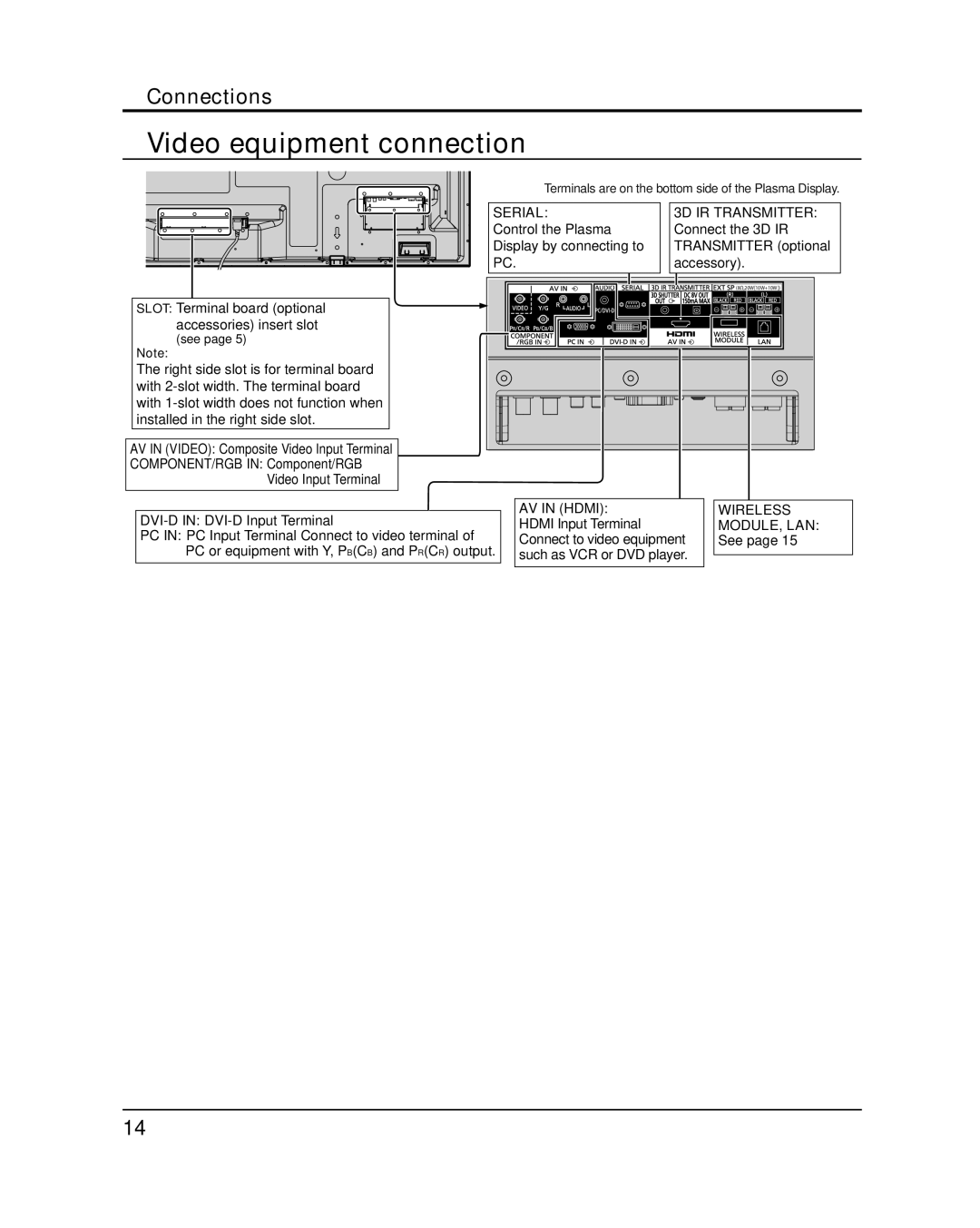Connections
Video equipment connection
Terminals are on the bottom side of the Plasma Display.
SERIAL:
Control the Plasma Display by connecting to PC.
3D IR TRANSMITTER: Connect the 3D IR TRANSMITTER (optional accessory).
![]()
![]()
![]()
![]()
![]()
![]()
![]()
![]()
![]()
![]()
![]()
![]()
![]()
![]()
![]()
![]()
![]()
![]()
![]()
![]()
![]()
![]()
![]()
![]()
![]()
![]()
![]() (8Ω,20W[10W+10W])
(8Ω,20W[10W+10W])
SLOT: Terminal board (optional accessories) insert slot (see page 5)
Note:
The right side slot is for terminal board with
AV IN (VIDEO): Composite Video Input Terminal
COMPONENT/RGB IN: Component/RGB
Video Input Terminal
|
| AV IN (HDMI): |
| WIRELESS |
| HDMI Input Terminal |
| MODULE, LAN: | |
PC IN: PC Input Terminal Connect to video terminal of |
| Connect to video equipment |
| See page 15 |
PC or equipment with Y, PB(CB) and PR(CR) output. |
| such as VCR or DVD player. |
|
|
|
| |||
|
|
|
|
|
14