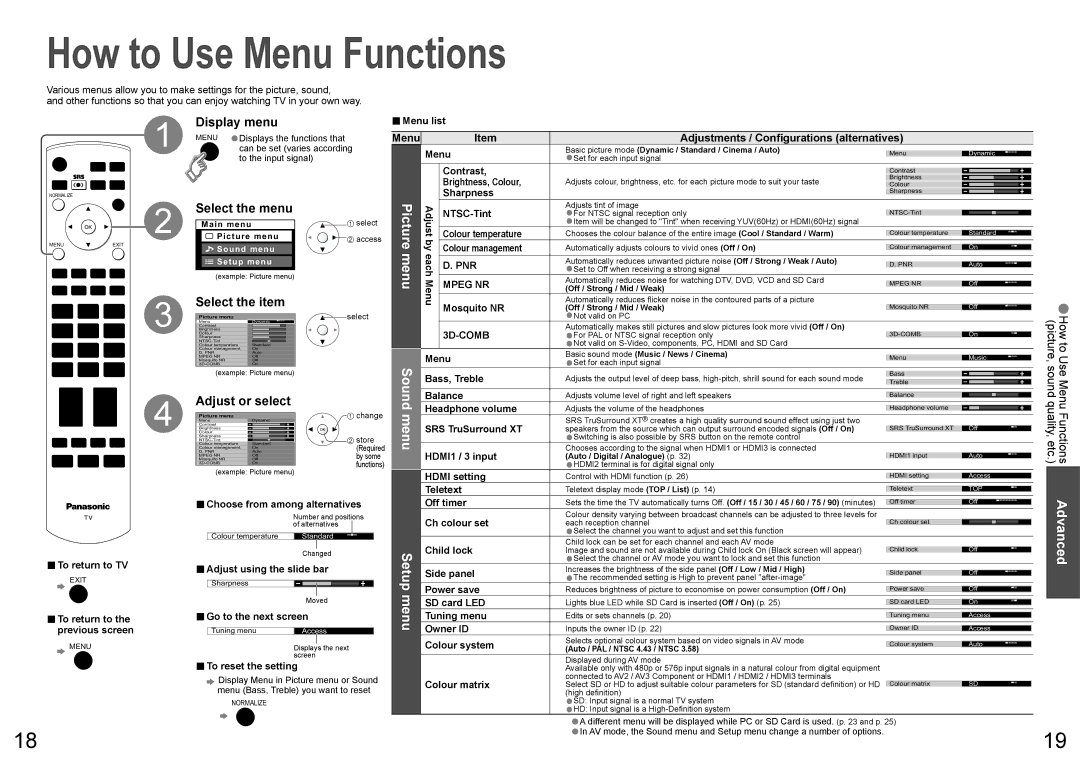How to Use Menu Functions
Various menus allow you to make settings for the picture, sound,
and other functions so that you can enjoy watching TV in your own way.
Display menu
1 MENU •Displays the functions that can be set (varies according to the input signal)
NORMALIZE
■Menu list
Menu | Item |
| Menu |
| Contrast, |
| Brightness, Colour, |
| Sharpness |
Adjustments / Configurations (alternatives)
Basic picture mode (Dynamic / Standard / Cinema / Auto) |
|
|
|
|
|
|
Menu | Dynamic | |||||
•Set for each input signal |
|
|
|
|
|
|
Contrast |
|
|
|
|
| |
Adjusts colour, brightness, etc. for each picture mode to suit your taste | Brightness |
|
|
|
|
|
Colour |
|
|
|
|
| |
| Sharpness |
|
|
|
|
|
2
MENUEXIT
3
4
Select the menu
Main menu
![]() Picture menu
Picture menu
![]() Sound menu
Sound menu
![]()
![]() Setup menu
Setup menu
(example: Picture menu)
Select the item
Picture menu
Menu | Dynamic | ||||
|
|
|
|
|
|
Contrast |
|
|
|
|
|
|
|
|
|
|
|
Brightness |
|
|
|
|
|
|
|
|
|
|
|
Colour |
|
|
|
|
|
|
|
|
|
|
|
Sharpness |
|
|
|
|
|
|
|
|
|
|
|
|
|
|
|
| |
Colour temperature | Standard | ||||
Colour management | On | ||||
D. PNR | Auto | ||||
MPEG NR | Off | ||||
Mosquito NR | Off | ||||
On | |||||
(example: Picture menu)
Adjust or select
Picture menu
Menu | Dynamic | |||||||||
Contrast |
|
|
|
|
|
|
|
|
|
|
Brightness |
|
|
|
|
|
|
|
|
|
|
Colour |
|
|
|
|
|
|
|
|
|
|
Sharpness |
|
|
|
|
|
|
|
|
|
|
|
|
|
|
|
|
|
|
|
| |
Colour temperature | Standard | |||||||||
Colour management | On | |||||||||
D. PNR | Auto | |||||||||
MPEG NR | Off | |||||||||
Mosquito NR | Off | |||||||||
On | ||||||||||
(example: Picture menu)
![]()
![]() select
select ![]()
![]()
![]() access
access
select
![]()
![]() change
change
![]()
![]() store (Required by some functions)
store (Required by some functions)
Picture | Adjustby | ||
Colour temperature | |||
Colour management | |||
menu | each Menu | ||
D. PNR | |||
MPEG NR | |||
Mosquito NR | |||
|
| ||
|
| ||
| Menu | ||
Sound | |||
Bass, Treble | |||
Balance | |||
Headphone volume | |||
menu | |||
SRS TruSurround XT | |||
HDMI1 / 3 input | |||
| |||
| HDMI setting | ||
| |||
| Teletext | ||
Adjusts tint of image |
|
|
|
|
|
| ||
| For NTSC signal reception only |
|
|
|
|
| ||
|
|
|
|
|
| |||
•Item will be changed to "Tint" when receiving YUV(60Hz) or HDMI(60Hz) signal |
|
|
|
|
|
| ||
• |
|
|
|
|
|
|
|
|
|
| Colour temperature | Standard | |||||
Chooses the colour balance of the entire image (Cool / Standard / Warm) |
|
|
|
|
|
| ||
|
|
|
|
|
| |||
Automatically adjusts colours to vivid ones (Off / On) |
|
|
|
|
|
| ||
Colour management | On | |||||||
|
|
|
|
|
| |||
Automatically reduces unwanted picture noise (Off / Strong / Weak / Auto) |
|
|
|
|
|
| ||
D. PNR | Auto | |||||||
•Set to Off when receiving a strong signal |
|
|
|
|
|
| ||
|
|
|
|
|
| |||
Automatically reduces noise for watching DTV, DVD, VCD and SD Card |
|
|
|
|
|
| ||
MPEG NR | Off | |||||||
(Off / Strong / Mid / Weak) |
|
|
|
|
|
| ||
Automatically reduces flicker noise in the contoured parts of a picture |
|
|
|
|
|
| ||
(Off / Strong / Mid / Weak) | Mosquito NR | Off | ||||||
•Not valid on PC |
|
|
|
|
|
| ||
Automatically makes still pictures and slow pictures look more vivid (Off / On) |
|
|
|
|
|
| ||
| For PAL or NTSC signal reception only | On | ||||||
••Not valid on |
|
|
|
|
|
| ||
Basic sound mode (Music / News / Cinema) | Menu | Music | ||||||
•Set for each input signal |
|
|
|
|
|
| ||
|
|
|
|
|
| |||
Bass |
|
|
|
|
| |||
Adjusts the output level of deep bass, |
|
|
|
|
|
| ||
Treble |
|
|
|
|
| |||
Adjusts volume level of right and left speakers |
|
|
|
|
| |||
Balance |
|
|
|
|
| |||
|
|
|
|
| ||||
|
|
|
|
| ||||
|
|
|
|
| ||||
Adjusts the volume of the headphones |
|
|
|
|
|
| ||
Headphone volume |
|
|
|
|
| |||
|
|
|
|
|
| |||
SRS TruSurround XT® creates a high quality surround sound effect using just two |
|
|
|
|
|
| ||
speakers from the source which can output surround encoded signals (Off / On) | SRS TruSurround XT | Off | ||||||
| Switching is also possible by SRS button on the remote control |
|
|
|
|
|
| |
Chooses• | according to the signal when HDMI1 or HDMI3 is connected |
|
|
|
|
|
| |
(Auto / Digital / Analogue) (p. 32) | HDMI1 input | Auto | ||||||
•HDMI2 terminal is for digital signal only |
|
| ||||||
HDMI setting | Access | |||||||
Control with HDMI function (p. 26) |
|
|
|
|
|
| ||
|
|
|
|
|
| |||
Teletext display mode (TOP / List) (p. 14) |
|
| ||||||
Teletext | TOP | |||||||
|
|
|
|
|
| |||
•How to Use Menu Functions (picture, sound quality, etc.)
■To return to TV
EXIT
■To return to the previous screen
MENU
■Choose from among alternatives
Number and positions of alternatives
Colour temperature | Standard | |
|
|
|
Changed
■Adjust using the slide bar
Sharpness
Moved
■Go to the next screen
Tuning menu | Access | |
|
|
|
Displays the next screen
■To reset the setting
![]() Display Menu in Picture menu or Sound menu (Bass, Treble) you want to reset
Display Menu in Picture menu or Sound menu (Bass, Treble) you want to reset
NORMALIZE
| Off timer | |
| Ch colour set | |
Setup | Child lock | |
Side panel | ||
Power save | ||
menu | ||
SD card LED |
Tuning menu
Owner ID
Colour system
Colour matrix
Sets the time the TV automatically turns Off. (Off / 15 / 30 / 45 / 60 / 75 / 90) (minutes) | Off timer | Off | |||||
Colour density varying between broadcast channels can be adjusted to three levels for |
|
|
|
|
|
| |
each reception channel |
|
|
|
|
|
| |
Ch colour set |
|
|
|
|
| ||
Select the channel you want to adjust and set this function |
|
|
|
|
|
| |
Child• | lock can be set for each channel and each AV mode |
|
|
|
|
|
|
Image and sound are not available during Child lock On (Black screen will appear) | Child lock | Off | |||||
•Select the channel or AV mode you want to lock and set this function |
|
|
|
|
|
| |
Increases the brightness of the side panel (Off / Low / Mid / High) |
|
| |||||
Side panel | Off | ||||||
•The recommended setting is High to prevent panel |
|
| |||||
Power save | Off | ||||||
Reduces brightness of picture to economise on power consumption (Off / On) |
|
|
|
|
|
| |
Lights blue LED while SD Card is inserted (Off / On) (p. 25) |
|
| |||||
SD card LED | On | ||||||
Edits or sets channels (p. 20) |
|
| |||||
Tuning menu | Access | ||||||
|
|
|
|
|
| ||
Inputs the owner ID (p. 22) |
|
| |||||
Owner ID | Access | ||||||
Selects optional colour system based on video signals in AV mode |
|
| |||||
Colour system | Auto | ||||||
(Auto / PAL / NTSC 4.43 / NTSC 3.58) |
|
|
|
|
|
| |
Displayed during AV mode |
|
|
|
|
|
| |
Available only with 480p or 576p input signals in a natural colour from digital equipment |
|
|
|
|
|
| |
connected to AV2 / AV3 Component or HDMI1 / HDMI2 / HDMI3 terminals |
|
|
|
|
|
| |
Select SD or HD to adjust suitable colour parameters for SD (standard definition) or HD | Colour matrix | SD | |||||
(high definition) |
|
|
|
|
|
| |
•SD: Input signal is a normal TV system
•HD: Input signal is a
•A different menu will be displayed while PC or SD Card is used. (p. 23 and p. 25)
Advanced
18
•In AV mode, the Sound menu and Setup menu change a number of options.
19