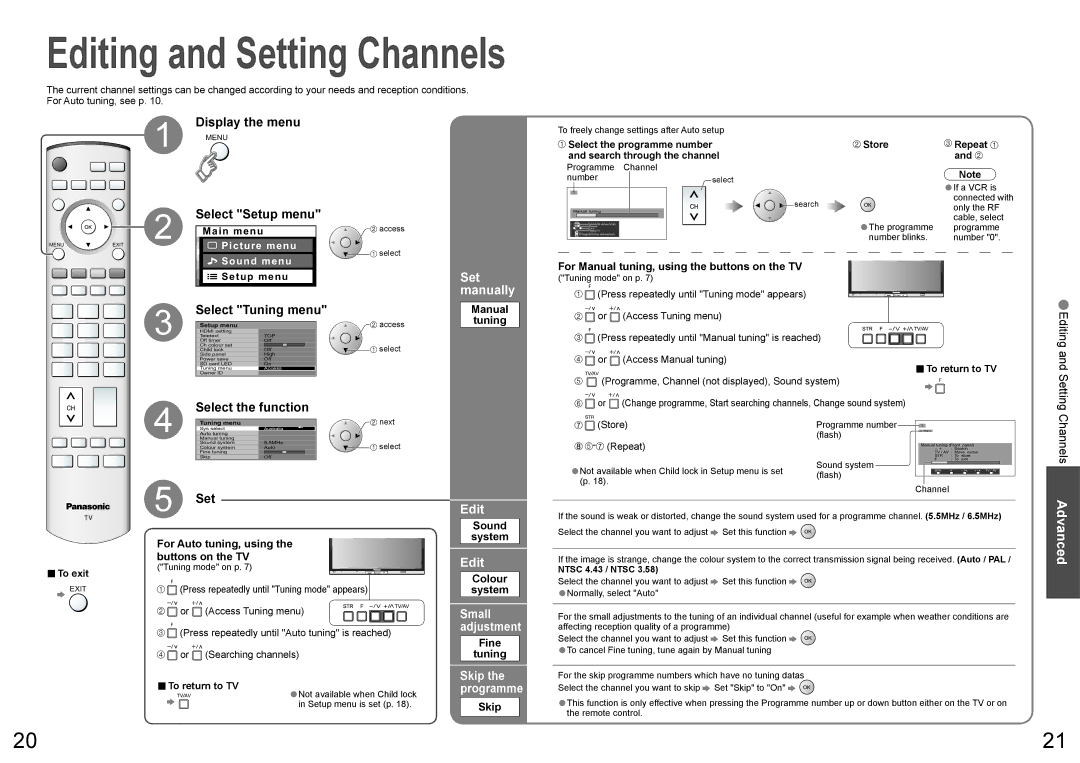Editing and Setting Channels
The current channel settings can be changed according to your needs and reception conditions. For Auto tuning, see p. 10.
Display the menu
1 MENU
To freely change settings after Auto setup |
|
|
Select the programme number | Store | Repeat |
and search through the channel |
| and |
Select "Setup menu"
|
| 2 | Main menu | access |
MENU | EXIT | Picture menu | select | |
|
|
|
|
Programme Channel number
1 |
|
Manual | tuning |
| Search down/up |
| Store |
| Exit |
| Return |
Programme down/up | |
select | Note | |||
If a VCR is | ||||
|
|
| ||
|
| search | •connected with | |
|
| only the RF | ||
|
| |||
|
|
| ||
|
| The programme | cable, select | |
|
| programme | ||
|
| •number blinks. | number "0". | |
Sound menu |
Setup menu |
Select "Tuning menu"
3 |
|
|
|
|
|
| access |
Setup menu |
|
|
|
|
| ||
HDMI setting |
|
|
|
|
|
| |
Teletext | TOP |
| |||||
Off timer | Off |
| |||||
| Ch colour set |
|
|
|
|
| select |
| Child lock | Off | |||||
| Side panel | High |
| ||||
| Power save | Off |
| ||||
| SD card LED | On |
| ||||
| Tuning menu | Access |
| ||||
| Owner ID |
|
|
|
|
|
|
4 | Select the function |
| |||||
Set manually
Manual
tuning
For Manual tuning, using the buttons on the TV ("Tuning mode" on p. 7)
(Press repeatedly until "Tuning mode" appears) |
| |
or | (Access Tuning menu) |
|
(Press repeatedly until "Manual tuning" is reached) |
| |
or | (Access Manual tuning) | ■To return to TV |
|
| |
![]()
![]() (Programme, Channel (not displayed), Sound system)
(Programme, Channel (not displayed), Sound system)
![]()
![]() or
or ![]() (Change programme, Start searching channels, Change sound system)
(Change programme, Start searching channels, Change sound system)
•Editing and Setting
|
| Tuning menu |
|
|
|
|
|
| next | |
|
| Sys select | Australia |
|
| |||||
|
| Auto tuning |
|
|
|
|
|
|
| |
|
| Manual tuning |
|
|
|
|
|
|
| |
|
| Sound system | 5.5MHz |
| select | |||||
|
| Colour system | Auto |
| ||||||
|
|
|
|
|
|
|
|
|
|
|
|
| Fine tuning |
|
|
|
|
|
|
| |
|
| Skip | Off |
|
| |||||
5 | Set |
|
|
|
|
|
|
|
| |
|
|
|
|
|
|
|
| |||

 (Store)
(Store)

 -
-
•Not available when Child lock in Setup menu is set (p. 18).
Programme number (flash)
Sound system (flash)
1 |
|
|
|
|
5. 5MHz |
|
|
|
|
Manual tuning (Front | panel) |
|
| |
: Search |
|
| ||
TV / AV : Move cursor |
| |||
STR | : To | store |
|
|
F | : To | exit |
|
|
STR | F | + / | TV / AV | |
STR | F | - |
|
|
Channel |
|
|
|
|
Channels
Edit
If the sound is weak or distorted, change the sound system used for a programme channel. (5.5MHz / 6.5MHz)
■To exit
EXIT
For Auto tuning, using the buttons on the TV
("Tuning mode" on p. 7)
![]()
![]() (Press repeatedly until "Tuning mode" appears)
(Press repeatedly until "Tuning mode" appears)
![]()
![]() or
or ![]() (Access Tuning menu)
(Access Tuning menu)
![]()
![]() (Press repeatedly until "Auto tuning" is reached)
(Press repeatedly until "Auto tuning" is reached)
![]()
![]() or
or ![]() (Searching channels)
(Searching channels)
■To return to TV | Not available when Child lock |
| •in Setup menu is set (p. 18). |
Sound system
Edit
Colour system
Small adjustment
Fine
tuning
Skip the programme
Skip
Select the channel you want to adjust ![]() Set this function
Set this function ![]()
![]()
If the image is strange, change the colour system to the correct transmission signal being received. (Auto / PAL /
NTSC 4.43 / NTSC 3.58)
Select the channel you want to adjust ![]() Set this function
Set this function ![]()
![]()
•Normally, select "Auto"
For the small adjustments to the tuning of an individual channel (useful for example when weather conditions are affecting reception quality of a programme)
Select the channel you want to adjust ![]() Set this function
Set this function ![]()
![]()
•To cancel Fine tuning, tune again by Manual tuning
For the skip programme numbers which have no tuning datas Select the channel you want to skip ![]() Set "Skip" to "On"
Set "Skip" to "On" ![]()
![]()
•This function is only effective when pressing the Programme number up or down button either on the TV or on the remote control.
Advanced
20 | 21 |