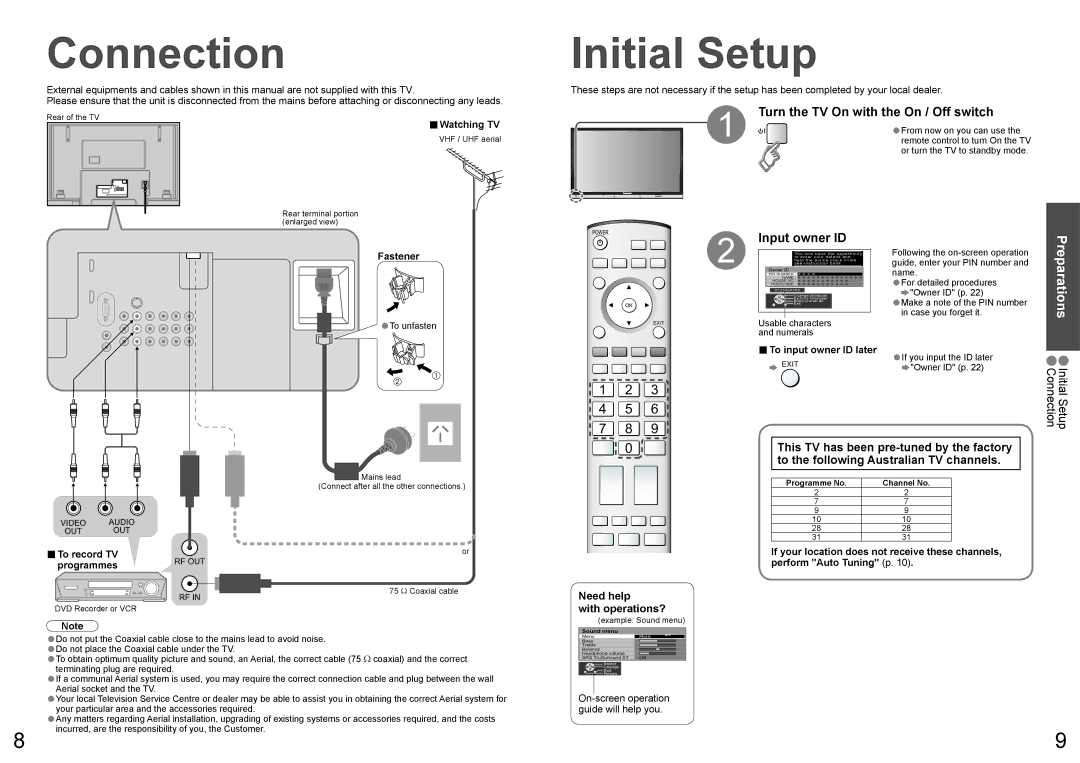Connection
External equipments and cables shown in this manual are not supplied with this TV.
Please ensure that the unit is disconnected from the mains before attaching or disconnecting any leads.
Rear of the TV | ■Watching TV | |
|
| |
|
| VHF / UHF aerial |
|
|
|
Rear terminal portion (enlarged view)
Initial Setup
These steps are not necessary if the setup has been completed by your local dealer.
1 | Turn the TV On with the On / Off switch |
From now on you can use the | |
•remote control to turn On the TV |
or turn the TV to standby mode.
Fastener
•To unfasten
POWER | 2 | Input owner ID | |
| |||
|
| You now have the opportunity | |
|
| to enter your details and | |
|
| help the police crack crime | |
| Owner ID | see instruction book | |
|
| PIN NUMBER : ∗ ∗ ∗ ∗ | |
|
| NAME : ∗ ∗ ∗ ∗ ∗ ∗ ∗ ∗ ∗ ∗ ∗ ∗ ∗ ∗ | |
|
| HOUSE NO : ∗ ∗ ∗ ∗ ∗ ∗ ∗ ∗ ∗ ∗ ∗ | |
|
| POSTCODE : ∗ ∗ ∗ ∗ ∗ ∗ ∗ ∗ ∗ ∗ ∗ | |
|
| 0123456789 | |
|
|
| Change character |
|
|
| Select character |
|
|
| Store Owner ID |
|
|
| Exit |
| EXIT | Usable characters | |
|
| and numerals | |
Following the
•For detailed procedures
![]() "Owner ID" (p. 22)
"Owner ID" (p. 22)
•Make a note of the PIN number in case you forget it.
Preparations
|
|
|
|
|
|
|
|
|
|
|
|
|
|
|
|
|
|
|
|
|
|
|
|
|
|
|
|
|
|
|
|
|
|
|
|
|
|
|
|
|
|
|
|
|
|
|
|
|
|
|
|
|
|
|
|
|
|
|
|
|
|
|
|
|
|
|
|
|
|
|
|
|
|
|
|
|
|
|
|
|
|
|
|
|
|
|
|
|
|
|
|
|
|
|
|
|
|
|
|
|
|
|
|
|
|
|
|
|
|
|
|
|
|
|
|
|
|
|
|
|
|
|
|
|
|
|
|
|
|
|
|
|
|
|
|
|
|
|
|
|
|
|
|
|
|
|
|
|
|
|
|
|
|
|
|
|
|
|
|
|
|
|
|
|
|
|
|
|
|
|
|
|
|
|
|
|
|
|
|
|
|
|
|
|
|
|
|
|
|
|
|
|
|
|
|
|
|
|
|
|
|
|
|
|
|
|
|
|
|
|
|
|
|
|
|
|
|
|
| Mains lead | ||||
|
|
|
|
|
|
|
|
|
|
|
|
|
|
|
|
|
|
|
| |||||
|
|
|
|
|
| AUDIO |
|
|
|
|
|
|
|
|
|
| (Connect after all the other connections.) | |||||||
|
|
|
|
|
|
|
|
|
|
|
|
|
|
|
| |||||||||
|
|
|
|
|
|
|
|
|
|
|
|
|
|
|
|
|
|
|
|
|
|
| ||
|
|
|
|
|
|
|
|
|
|
|
|
|
|
|
|
|
|
|
|
|
|
| ||
VIDEO |
|
|
|
|
|
|
|
|
|
|
|
|
|
|
|
|
|
|
| |||||
OUT |
|
| OUT |
|
|
|
|
|
|
|
|
|
|
|
|
|
|
|
|
| ||||
■To record TV |
|
|
|
|
|
|
|
|
|
|
|
|
|
|
|
| or | |||||||
|
| RF OUT | ||||||||||||||||||||||
programmes |
|
|
|
|
|
|
|
|
|
|
|
|
|
|
|
|
| |||||||
|
| ■To input owner ID later | • | If you input the ID later | • |
|
| EXIT | "Owner ID" (p. 22) | ||
1 | 2 | 3 |
|
| InitialSetup Connection |
|
|
| |||
4 | 5 | 6 |
|
|
|
7 | 8 | 9 |
|
|
|
| 0 | This TV has been |
| ||
|
| to the following Australian TV channels. |
| ||
|
| Programme No. | Channel No. |
| |
|
| 2 |
| 2 |
|
|
| 7 |
| 7 |
|
|
| 9 |
| 9 |
|
|
| 10 |
| 10 |
|
|
| 28 |
| 28 |
|
|
| 31 |
| 31 |
|
If your location does not receive these channels, perform "Auto Tuning" (p. 10).
8
75 Ω Coaxial cable
RF IN
DVD Recorder or VCR
Note
•Do not put the Coaxial cable close to the mains lead to avoid noise.
•Do not place the Coaxial cable under the TV.
•To obtain optimum quality picture and sound, an Aerial, the correct cable (75 Ω coaxial) and the correct terminating plug are required.
•If a communal Aerial system is used, you may require the correct connection cable and plug between the wall Aerial socket and the TV.
•Your local Television Service Centre or dealer may be able to assist you in obtaining the correct Aerial system for your particular area and the accessories required.
•Any matters regarding Aerial installation, upgrading of existing systems or accessories required, and the costs incurred, are the responsibility of you, the Customer.
Need help
with operations?
(example: Sound menu)
Sound menu
Menu | Music |
Bass |
|
Treble |
|
Balance |
|
Headphone volume |
|
SRS TruSurround XT | Off |
Select |
|
Change |
|
Exit |
|
Return |
|
9