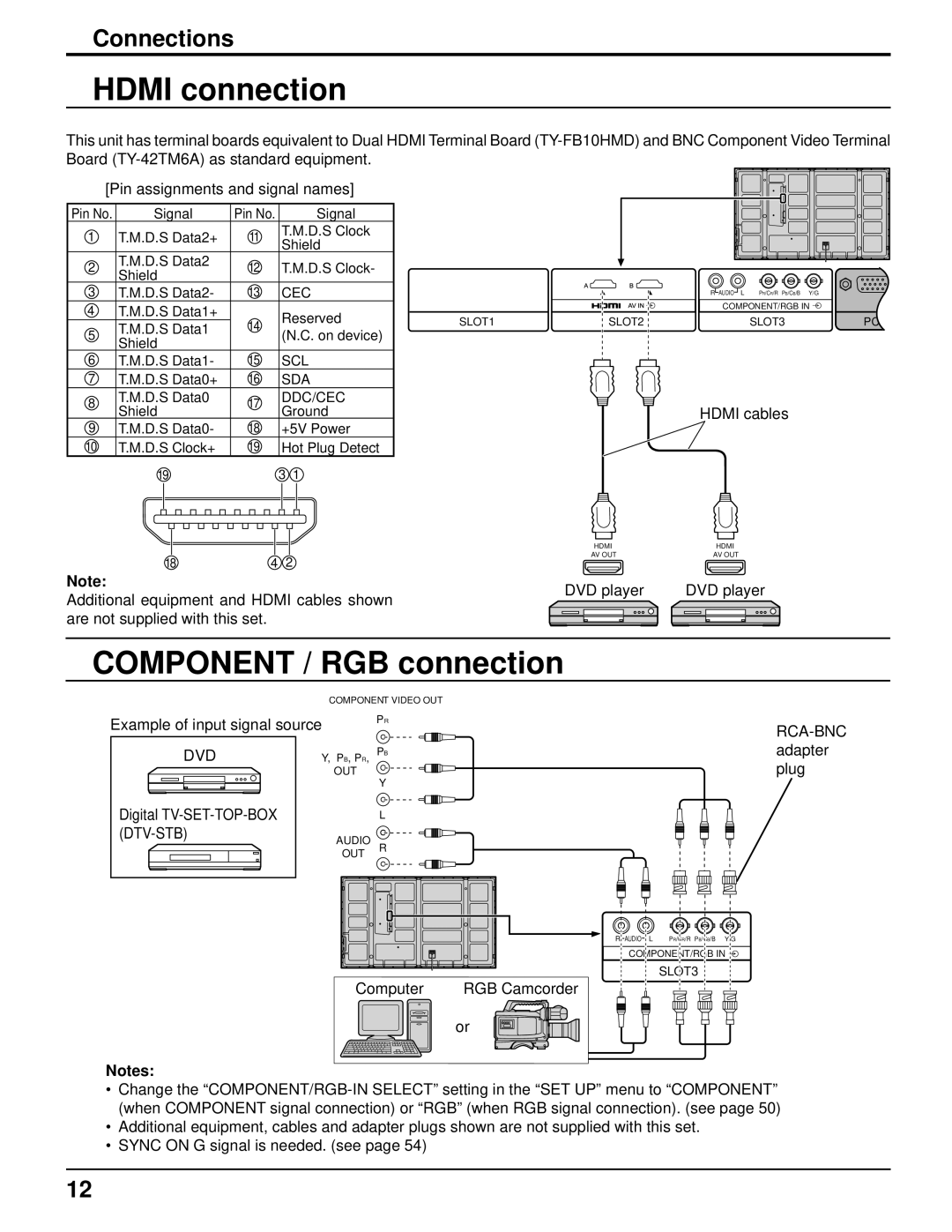Connections
HDMI connection
This unit has terminal boards equivalent to Dual HDMI Terminal Board
[Pin assignments and signal names]
Pin No. | Signal | Pin No. |
| Signal | |
1 | T.M.D.S Data2+ | 11 | T.M.D.S Clock | ||
Shield | |||||
| T.M.D.S Data2 |
| |||
2 | 12 | T.M.D.S Clock- | |||
Shield | |||||
3 | 13 |
|
| ||
T.M.D.S Data2- | CEC | ||||
4 | T.M.D.S Data1+ | 14 | Reserved | ||
| T.M.D.S Data1 | ||||
5 | (N.C. on device) | ||||
Shield |
| ||||
6 | 15 |
|
| ||
T.M.D.S Data1- | SCL | ||||
7 | T.M.D.S Data0+ | 16 | SDA | ||
8 | T.M.D.S Data0 | 17 | DDC/CEC | ||
Shield | Ground | ||||
9 | 18 | ||||
T.M.D.S Data0- | +5V Power | ||||
10 | T.M.D.S Clock+ | 19 | Hot Plug Detect | ||
| 19 |
| 3 | 1 | |
18 | 4 | 2 |
Note:
Additional equipment and HDMI cables shown are not supplied with this set.
SLOT1
R AUDIO L | PR/CR/R PB/CB/B | Y/G |
COMPONENT/RGB IN | ||
SLOT2 | SLOT3 | PC |
HDMI cables
HDMI | HDMI |
AV OUT | AV OUT |
DVD player |
| DVD player | ||||||||||||
|
|
|
|
|
|
|
|
|
|
|
|
|
|
|
|
|
|
|
|
|
|
|
|
|
|
|
|
|
|
|
|
|
|
|
|
|
|
|
|
|
|
|
|
|
|
|
|
|
|
|
|
|
|
|
|
|
|
|
|
COMPONENT / RGB connection |
| |||
| COMPONENT VIDEO OUT |
|
| |
Example of input signal source | PR |
|
| |
|
| |||
|
|
|
| |
DVD | Y, PB, PR, | PB |
| adapter |
| OUT | Y |
| plug |
|
|
|
| |
Digital |
| L |
|
|
| AUDIO | R |
|
|
|
|
| ||
| OUT |
|
|
|
|
|
| R AUDIO L | PR/CR/R PB/CB/B Y/G |
|
|
| COMPONENT/RGB IN | |
| Computer | RGB Camcorder | SLOT3 | |
|
| |||
|
|
| or |
|
Notes:
•Change the
•Additional equipment, cables and adapter plugs shown are not supplied with this set.
•SYNC ON G signal is needed. (see page 54)
12