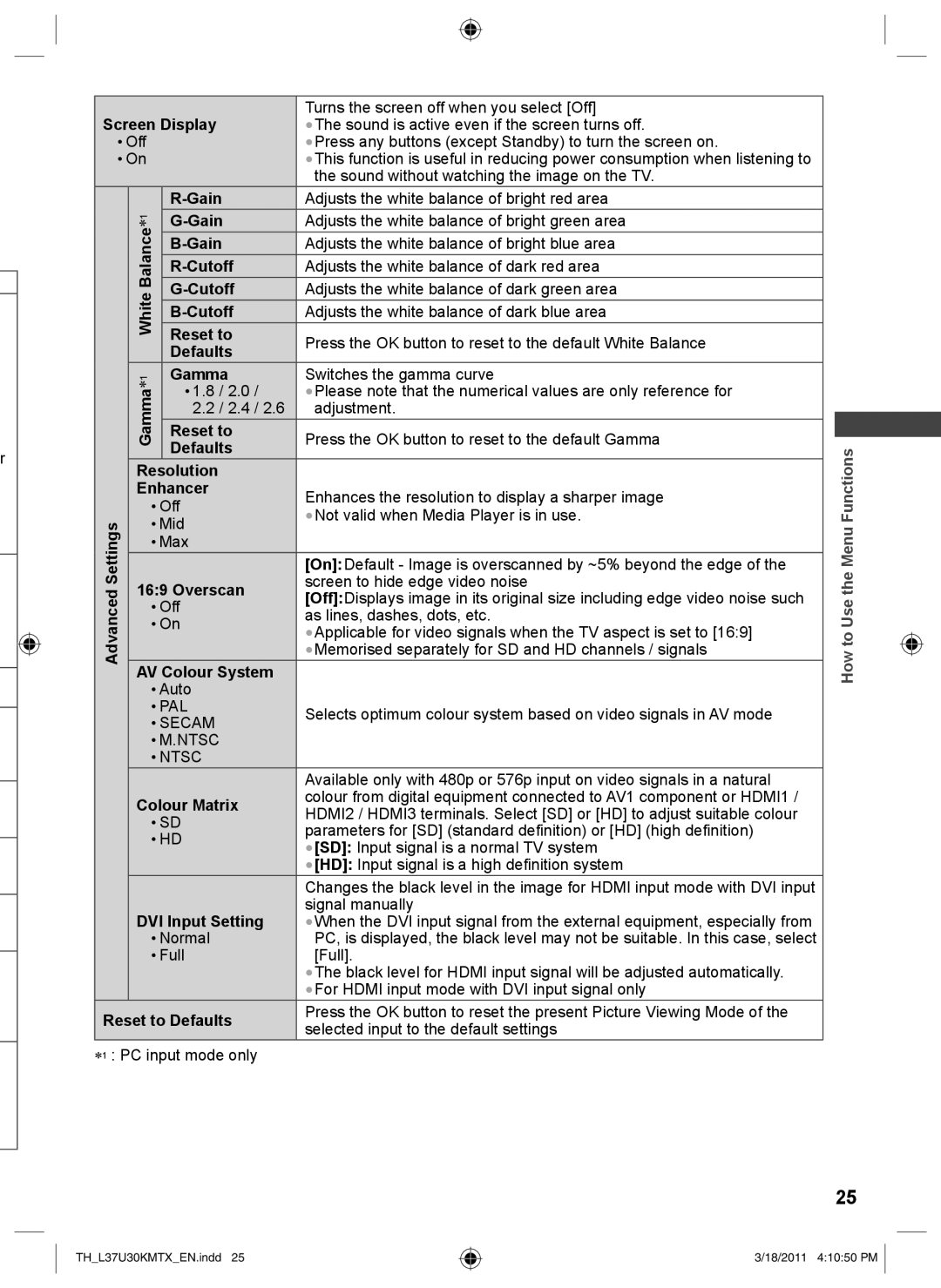TH-L37U30M, TH-L37U30X specifications
The Panasonic TH-L37U30X and TH-L37U30M are part of the company’s commitment to delivering high-quality viewing experiences, combining advanced technologies with user-friendly features. Both models are 37-inch LCD TVs, ideal for smaller living spaces or as secondary screens in homes.At the heart of the Panasonic TH-L37U30 series is its impressive display technology, which utilizes an LCD panel. The screens are designed to deliver vibrant colors and sharp images, making them suitable for various content ranging from movies to sports. The panels feature a resolution of 1920x1080 pixels, commonly referred to as Full HD, allowing viewers to enjoy clarity and detail in every scene.
One of the standout features of these models is the VIERA Image Viewer, which enables users to easily view photos and videos directly from an SD card. This function is especially convenient for family gatherings, allowing users to share memories without needing extra equipment. Additionally, the TVs come equipped with built-in VIERA Connect, offering internet connectivity for access to a range of online services and applications, enhancing the viewing experience further.
Panasonic's TH-L37U30X and TH-L37U30M also include a remarkable sound system that features advanced audio processing technologies. The Clear Sound feature ensures that dialogue remains intelligible, while dynamic sound enhancements deliver an enriching audio experience. Whether you are watching films or playing video games, users can expect immersive sound that complements the sharp visuals.
The design of both models is sleek, with slim bezels that maximize the screen size while minimizing the overall footprint. This makes the TVs not only a functional piece of technology but also an aesthetic addition to any room.
In terms of connectivity, both models offer multiple HDMI and USB ports, allowing users to connect various devices such as gaming consoles, Blu-ray players, or external storage drives. This versatility makes switching between different sources easy and convenient.
Overall, the Panasonic TH-L37U30X and TH-L37U30M provide a well-rounded viewing experience, marked by their excellent display quality, smart connectivity options, and stylish design. These characteristics make them an appealing choice for consumers seeking reliable and functional entertainment solutions.