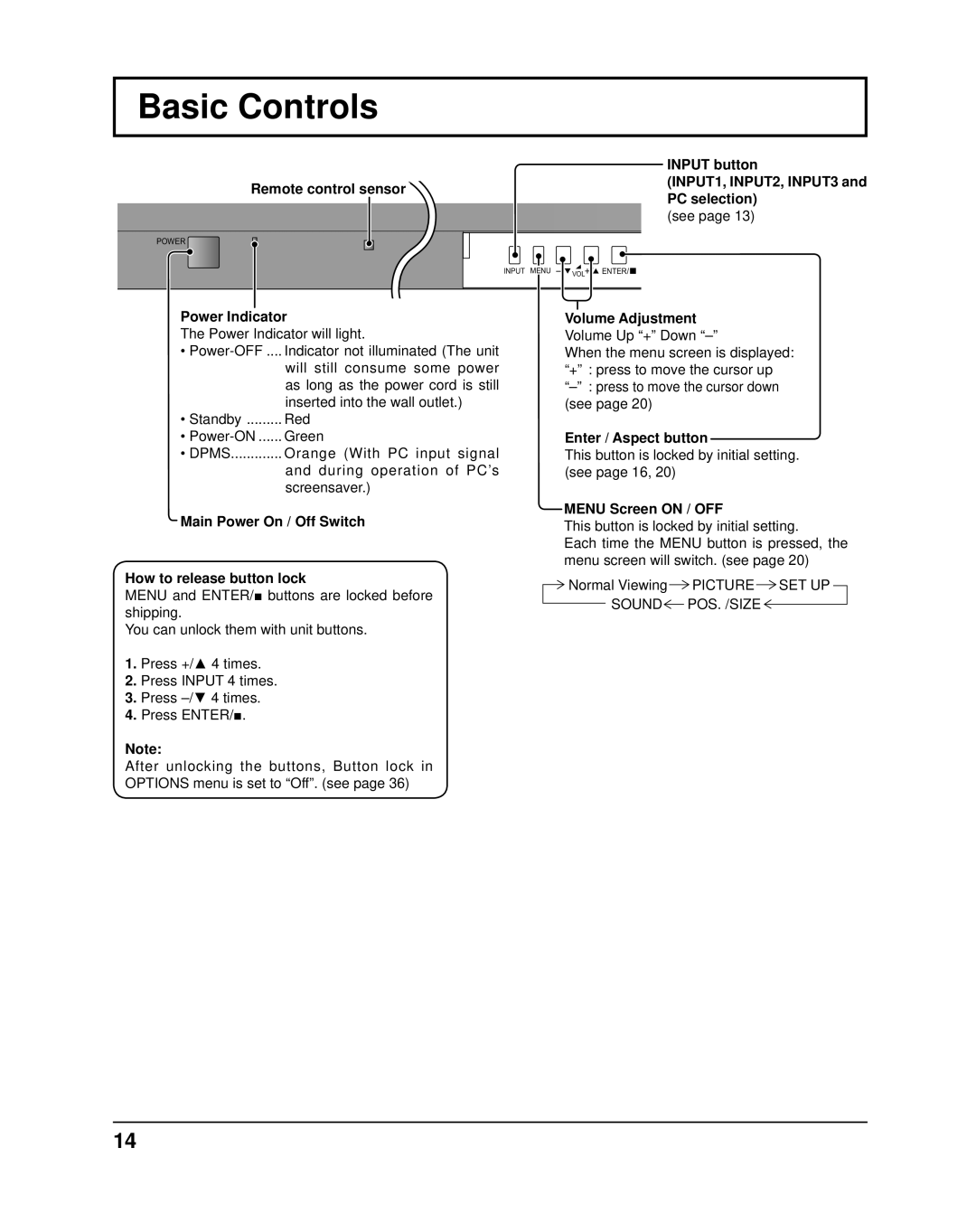Basic Controls
INPUT button
Remote control sensor(INPUT1, INPUT2, INPUT3 and PC selection)
(see page 13)
POWER |
|
|
|
INPUT | MENU | VOL | ENTER/ |
Power Indicator
The Power Indicator will light.
•
•Standby ......... Red
•
•DPMS............. Orange (With PC input signal and during operation of PC’s screensaver.)
Main Power On / Off Switch
How to release button lock
MENU and ENTER/■ buttons are locked before shipping.
You can unlock them with unit buttons.
1.Press +/▲ 4 times.
2.Press INPUT 4 times.
3.Press
4.Press ENTER/■.
Note:
After unlocking the buttons, Button lock in OPTIONS menu is set to “Off”. (see page 36)
Volume Adjustment Volume Up “+” Down “–”
When the menu screen is displayed: “+” : press to move the cursor up
Enter / Aspect button
This button is locked by initial setting. (see page 16, 20)
MENU Screen ON / OFF
This button is locked by initial setting.
Each time the MENU button is pressed, the menu screen will switch. (see page 20)
Normal Viewing PICTURE SET UP SOUND![]() POS. /SIZE
POS. /SIZE
14