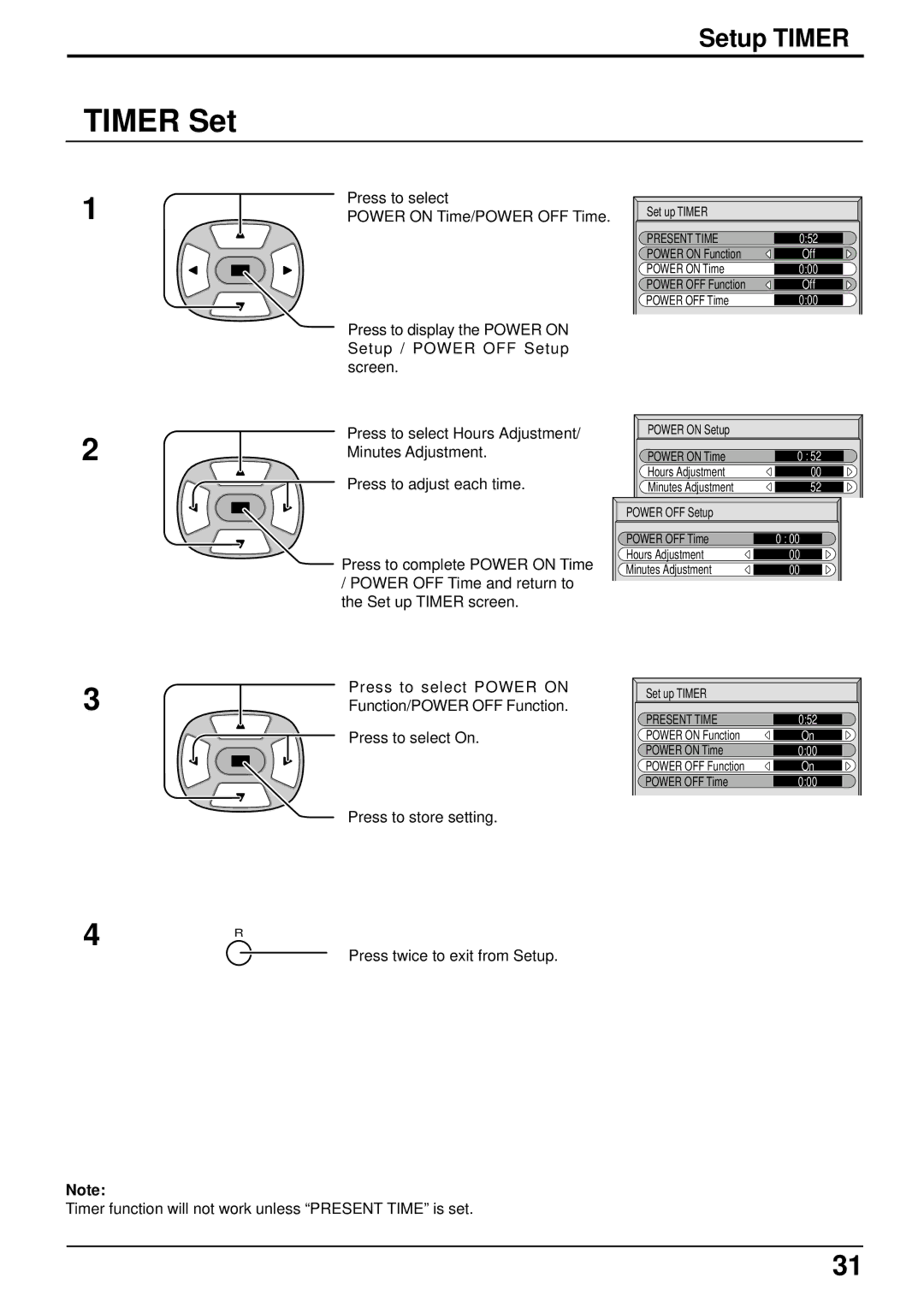Setup TIMER
TIMER Set |
|
|
|
1 | Press to select | Set up TIMER |
|
POWER ON Time/POWER OFF Time. |
| ||
|
| PRESENT TIME | 0:52 |
|
| POWER ON Function | Off |
|
| POWER ON Time | 0:00 |
|
| POWER OFF Function | Off |
|
| POWER OFF Time | 0:00 |
Press to display the POWER ON Setup / POWER OFF Setup screen.
2
3
Press to select Hours Adjustment/
Minutes Adjustment.
Press to adjust each time.
Press to complete POWER ON Time
/POWER OFF Time and return to the Set up TIMER screen.
Press to select POWER ON
Function/POWER OFF Function.
Press to select On.
Press to store setting.
POWER ON Setup |
|
POWER ON Time | 0 : 52 |
Hours Adjustment | 00 |
Minutes Adjustment | 52 |
POWER OFF Setup |
|
POWER OFF Time | 0 : 00 |
Hours Adjustment | 00 |
Minutes Adjustment | 00 |
Set up TIMER |
|
PRESENT TIME | 0:52 |
POWER ON Function | On |
POWER ON Time | 0:00 |
POWER OFF Function | On |
POWER OFF Time | 0:00 |
4R
Press twice to exit from Setup.
Note:
Timer function will not work unless “PRESENT TIME” is set.
31