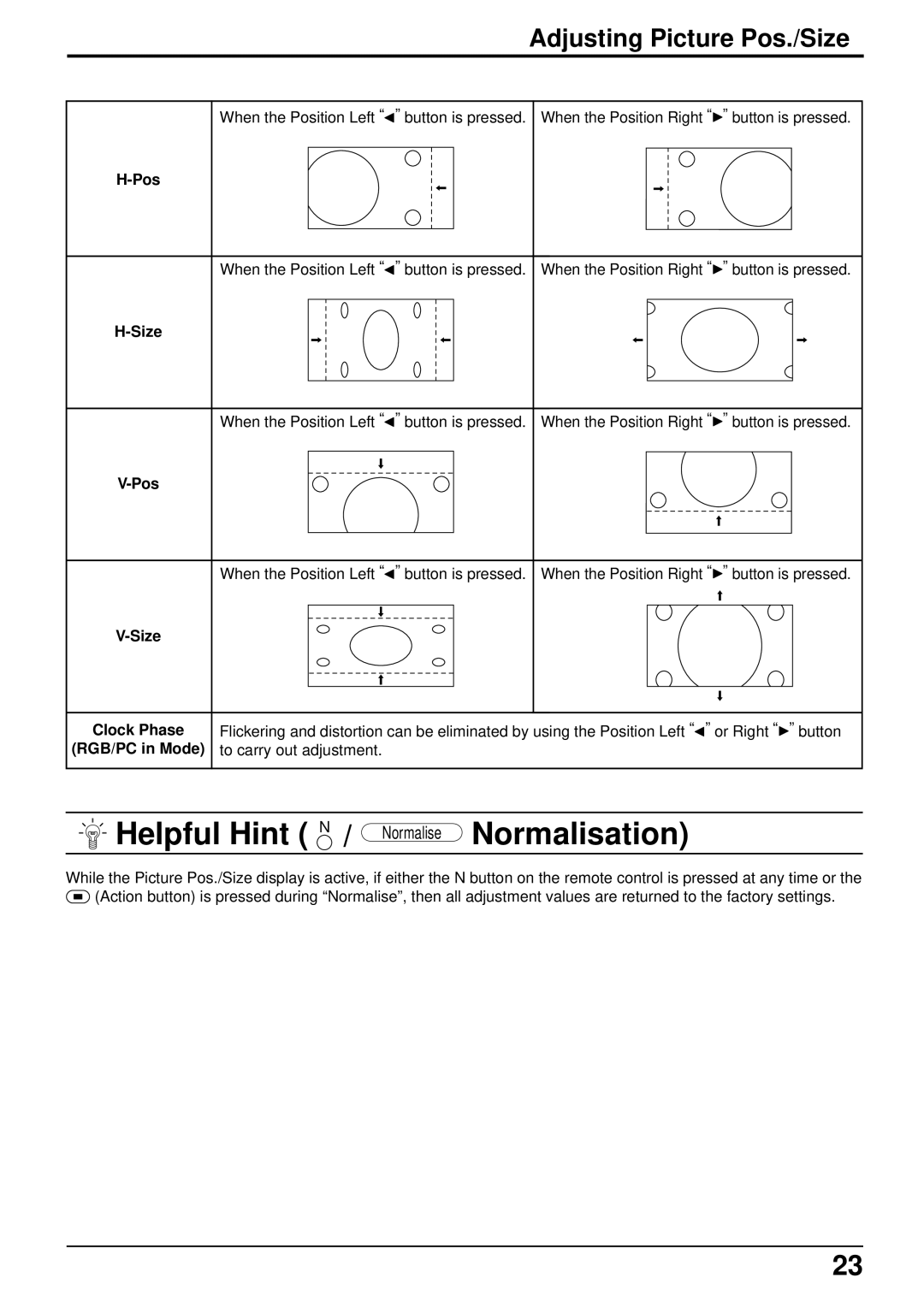Adjusting Picture Pos./Size
H-Pos
When the Position Left “” button is pressed.
When the Position Right “” button is pressed.
When the Position Left “” button is pressed.
When the Position Right “” button is pressed.
H-Size
When the Position Left “” button is pressed.
When the Position Right “” button is pressed.
When the Position Left “” button is pressed.
When the Position Right “” button is pressed.
V-Size
Clock Phase
(RGB/PC in Mode)
Flickering and distortion can be eliminated by using the Position Left “” or Right “” button to carry out adjustment.
 Helpful Hint ( N / Normalise Normalisation)
Helpful Hint ( N / Normalise Normalisation)
While the Picture Pos./Size display is active, if either the N button on the remote control is pressed at any time or the ![]() (Action button) is pressed during “Normalise”, then all adjustment values are returned to the factory settings.
(Action button) is pressed during “Normalise”, then all adjustment values are returned to the factory settings.
23