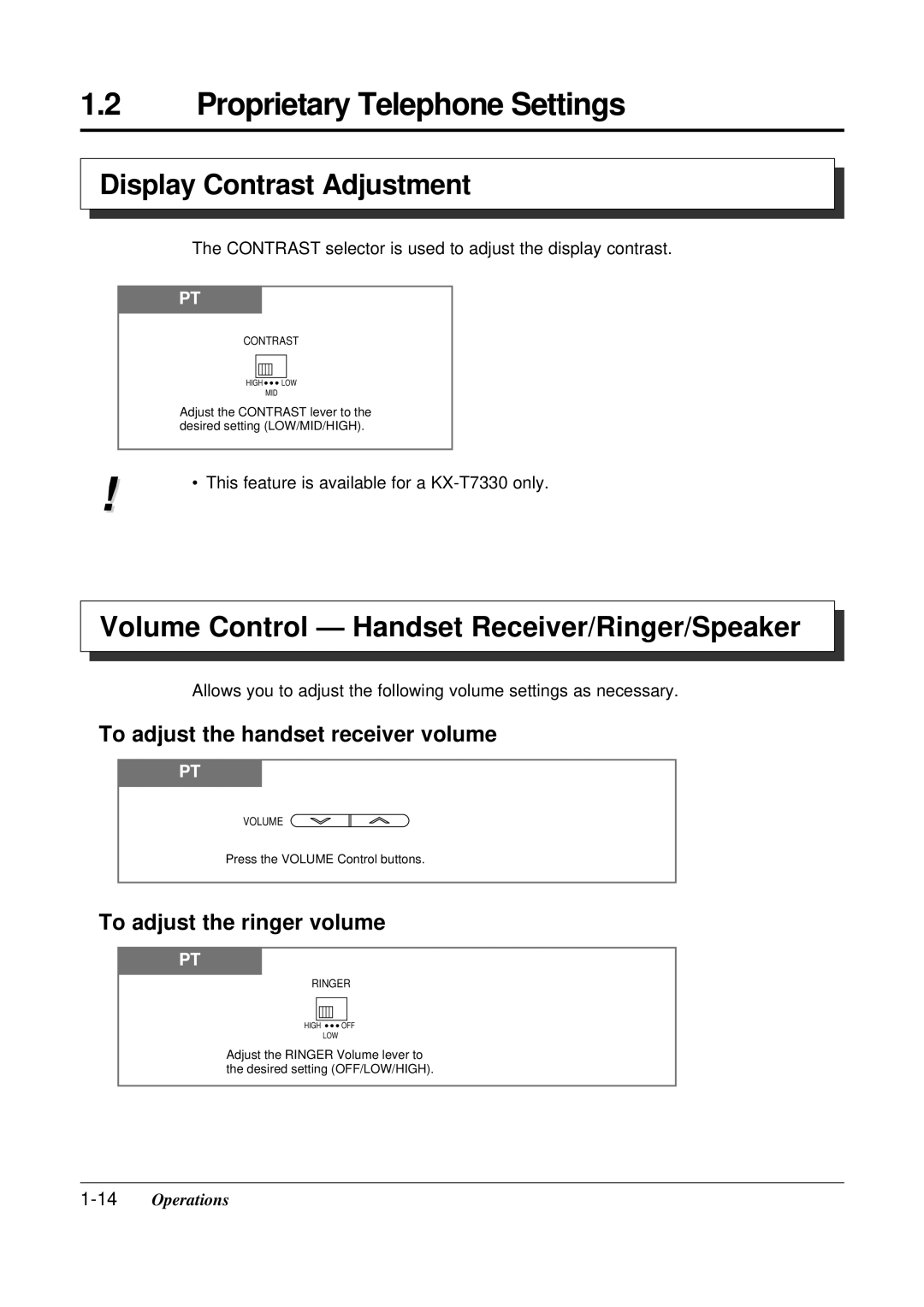1.2Proprietary Telephone Settings
Display Contrast Adjustment
The CONTRAST selector is used to adjust the display contrast.
PT
CONTRAST
HIGH ![]()
![]()
![]() LOW
LOW
MID
Adjust the CONTRAST lever to the desired setting (LOW/MID/HIGH).
!• This feature is available for a
Volume Control — Handset Receiver/Ringer/Speaker
Allows you to adjust the following volume settings as necessary.
To adjust the handset receiver volume
PT
VOLUME
Press the VOLUME Control buttons.
To adjust the ringer volume
PT
RINGER
HIGH ![]()
![]()
![]() OFF
OFF
LOW
Adjust the RINGER Volume lever to the desired setting (OFF/LOW/HIGH).