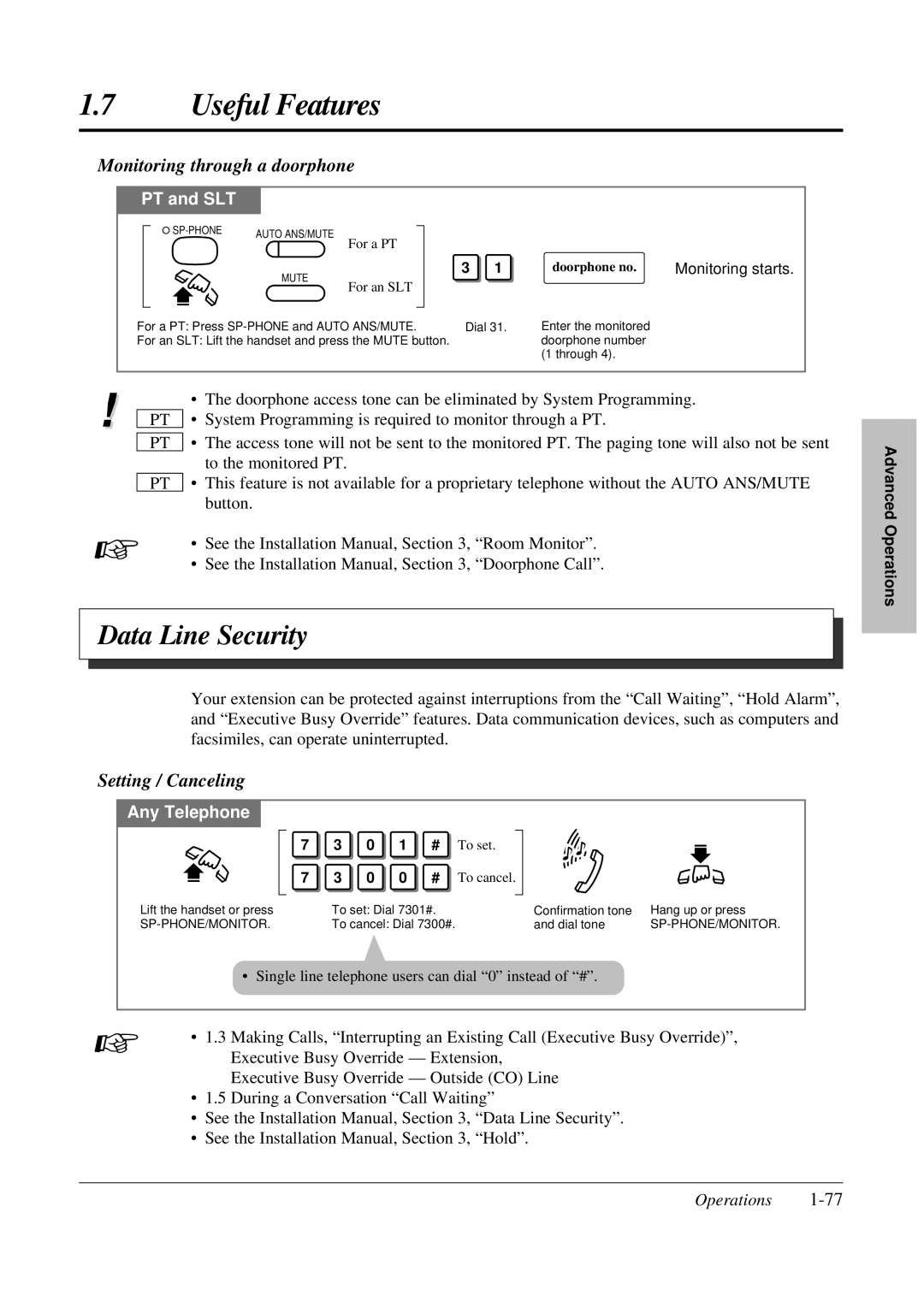1.7Useful Features
Monitoring through a doorphone
PT and SLT
AUTO ANS/MUTE | |
| For a PT |
MUTE | 3 | 1 |
For an SLT |
|
|
For a PT: Press | Dial 31. | |
For an SLT: Lift the handset and press the MUTE button. |
|
|
doorphone no. | Monitoring starts. |
Enter the monitored doorphone number (1 through 4).
! |
| • The doorphone access tone can be eliminated by System Programming. |
PT | • System Programming is required to monitor through a PT. | |
| ||
| PT | • The access tone will not be sent to the monitored PT. The paging tone will also not be sent |
|
| to the monitored PT. |
| PT | • This feature is not available for a proprietary telephone without the AUTO ANS/MUTE |
|
| button. |
☞• See the Installation Manual, Section 3, “Room Monitor”.
• See the Installation Manual, Section 3, “Doorphone Call”.
Data Line Security
Your extension can be protected against interruptions from the “Call Waiting”, “Hold Alarm”, and “Executive Busy Override” features. Data communication devices, such as computers and facsimiles, can operate uninterrupted.
Setting / Canceling
Advanced Operations
Any Telephone
7 | 3 | 0 | 1 | # | To set. |
7 | 3 | 0 | 0 | # | To cancel. |
Lift the handset or press | To set: Dial 7301#. |
| |||
To cancel: Dial 7300#. |
| ||||
Confirmation tone | Hang up or press |
and dial tone |
•Single line telephone users can dial “0” instead of “#”.
☞• 1.3 Making Calls, “Interrupting an Existing Call (Executive Busy Override)”, Executive Busy Override — Extension,
Executive Busy Override — Outside (CO) Line
•1.5 During a Conversation “Call Waiting”
•See the Installation Manual, Section 3, “Data Line Security”.
•See the Installation Manual, Section 3, “Hold”.