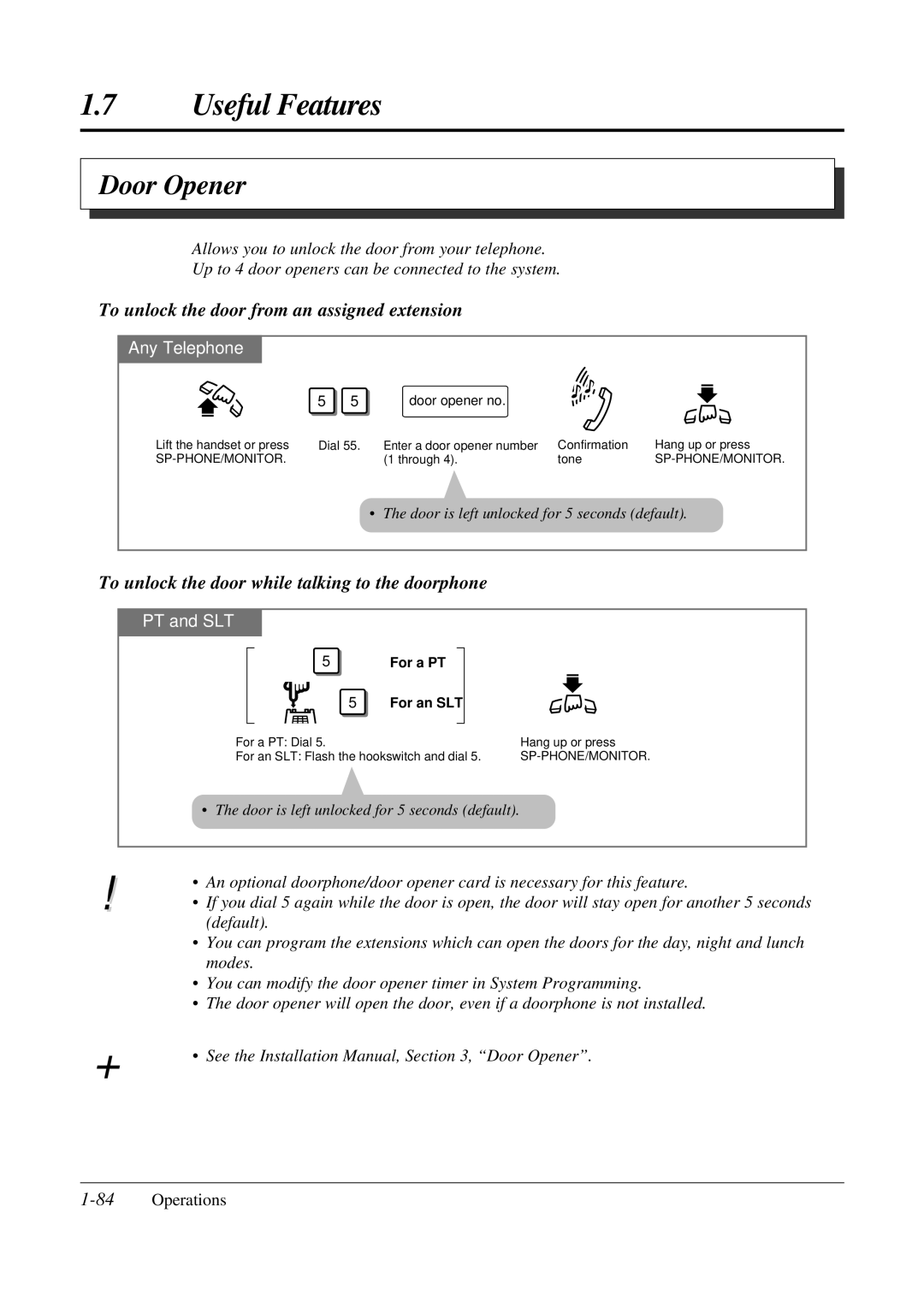1.7Useful Features
Door Opener
Allows you to unlock the door from your telephone.
Up to 4 door openers can be connected to the system.
To unlock the door from an assigned extension
Any Telephone
| 5 | 5 | door opener no. |
|
|
Lift the handset or press | Dial 55. | Enter a door opener number | Confirmation | Hang up or press | |
|
| (1 through 4). | tone | ||
• The door is left unlocked for 5 seconds (default).
To unlock the door while talking to the doorphone
PT and SLT
5For a PT
5 | For an SLT |
|
For a PT: Dial 5. |
| Hang up or press |
For an SLT: Flash the hookswitch and dial 5. | ||
• The door is left unlocked for 5 seconds (default).
!
☞
•An optional doorphone/door opener card is necessary for this feature.
•If you dial 5 again while the door is open, the door will stay open for another 5 seconds (default).
•You can program the extensions which can open the doors for the day, night and lunch modes.
•You can modify the door opener timer in System Programming.
•The door opener will open the door, even if a doorphone is not installed.
•See the Installation Manual, Section 3, “Door Opener”.