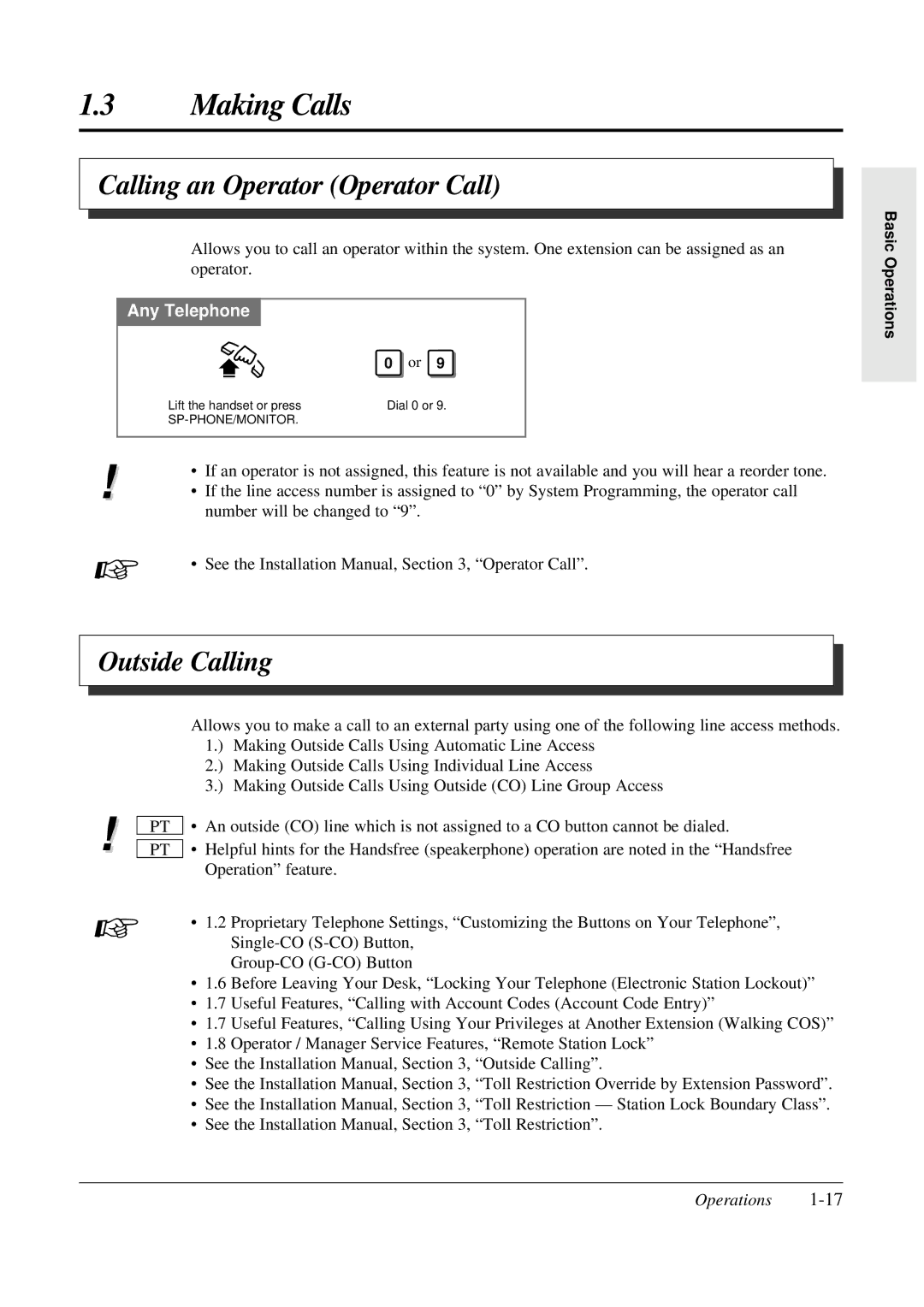1.3Making Calls
Calling an Operator (Operator Call)
Allows you to call an operator within the system. One extension can be assigned as an operator.
Any Telephone
| 0 or 9 |
Lift the handset or press | Dial 0 or 9. |
|
•If an operator is not assigned, this feature is not available and you will hear a reorder tone.
!• If the line access number is assigned to “0” by System Programming, the operator call number will be changed to “9”.
☞• See the Installation Manual, Section 3, “Operator Call”.
Outside Calling
Allows you to make a call to an external party using one of the following line access methods. 1.) Making Outside Calls Using Automatic Line Access
2.) Making Outside Calls Using Individual Line Access
3.) Making Outside Calls Using Outside (CO) Line Group Access
! | PT | • | An outside (CO) line which is not assigned to a CO button cannot be dialed. |
| • | Helpful hints for the Handsfree (speakerphone) operation are noted in the “Handsfree | |
PT | |||
|
|
| Operation” feature. |
☞• 1.2 Proprietary Telephone Settings, “Customizing the Buttons on Your Telephone”,
•1.6 Before Leaving Your Desk, “Locking Your Telephone (Electronic Station Lockout)”
•1.7 Useful Features, “Calling with Account Codes (Account Code Entry)”
•1.7 Useful Features, “Calling Using Your Privileges at Another Extension (Walking COS)”
•1.8 Operator / Manager Service Features, “Remote Station Lock”
•See the Installation Manual, Section 3, “Outside Calling”.
•See the Installation Manual, Section 3, “Toll Restriction Override by Extension Password”.
•See the Installation Manual, Section 3, “Toll Restriction — Station Lock Boundary Class”.
•See the Installation Manual, Section 3, “Toll Restriction”.