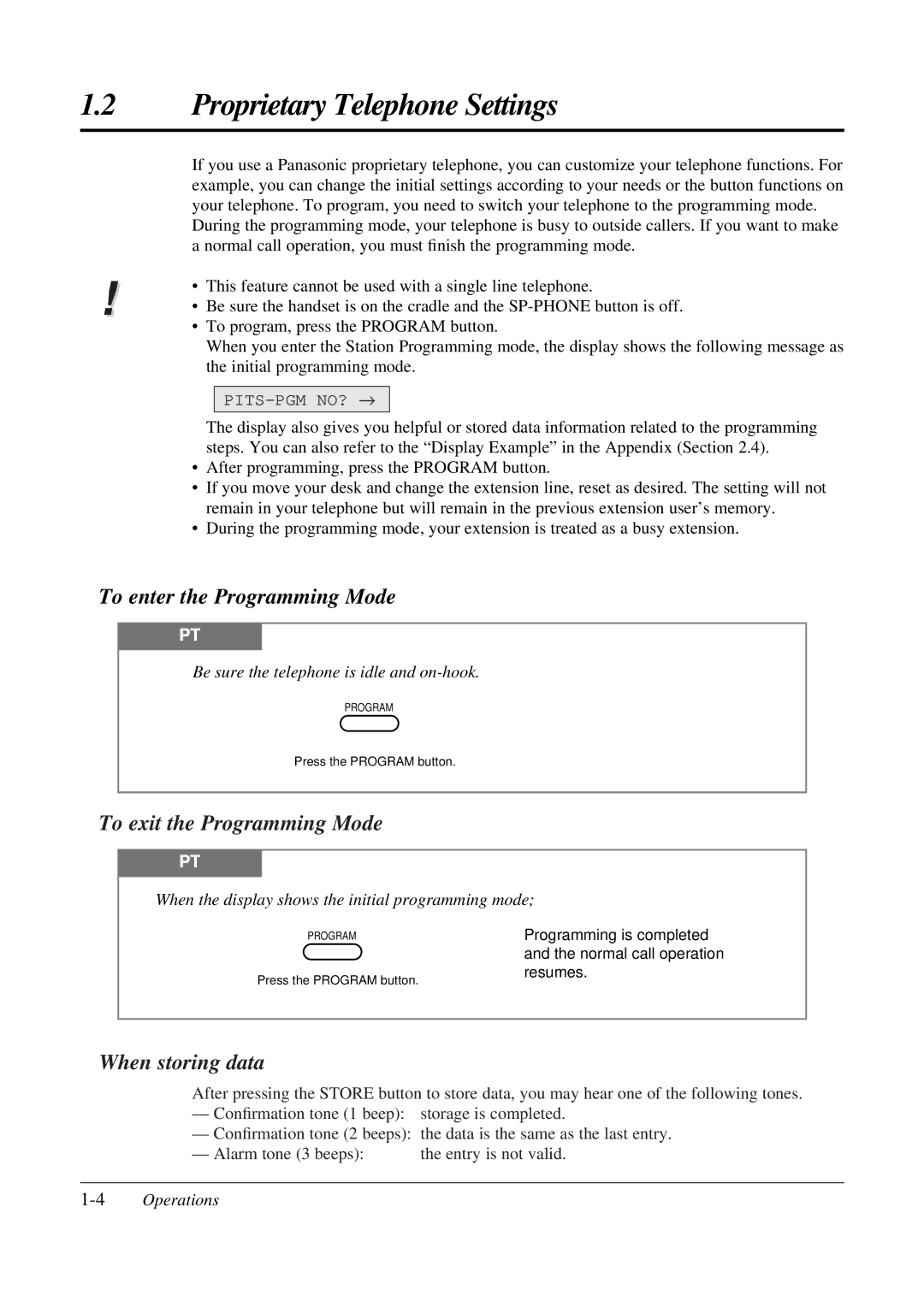1.2Proprietary Telephone Settings
If you use a Panasonic proprietary telephone, you can customize your telephone functions. For example, you can change the initial settings according to your needs or the button functions on your telephone. To program, you need to switch your telephone to the programming mode.
During the programming mode, your telephone is busy to outside callers. If you want to make a normal call operation, you must finish the programming mode.
•This feature cannot be used with a single line telephone.
!• Be sure the handset is on the cradle and the
•To program, press the PROGRAM button.
When you enter the Station Programming mode, the display shows the following message as the initial programming mode.
The display also gives you helpful or stored data information related to the programming steps. You can also refer to the “Display Example” in the Appendix (Section 2.4).
•After programming, press the PROGRAM button.
•If you move your desk and change the extension line, reset as desired. The setting will not remain in your telephone but will remain in the previous extension user’s memory.
•During the programming mode, your extension is treated as a busy extension.
To enter the Programming Mode
PT
Be sure the telephone is idle and on-hook.
PROGRAM
Press the PROGRAM button.
To exit the Programming Mode
PT
When the display shows the initial programming mode;
PROGRAM
Press the PROGRAM button.
Programming is completed and the normal call operation resumes.
When storing data
After pressing the STORE button to store data, you may hear one of the following tones.
—Confirmation tone (1 beep): storage is completed.
—Confirmation tone (2 beeps): the data is the same as the last entry.
— Alarm tone (3 beeps): | the entry is not valid. |