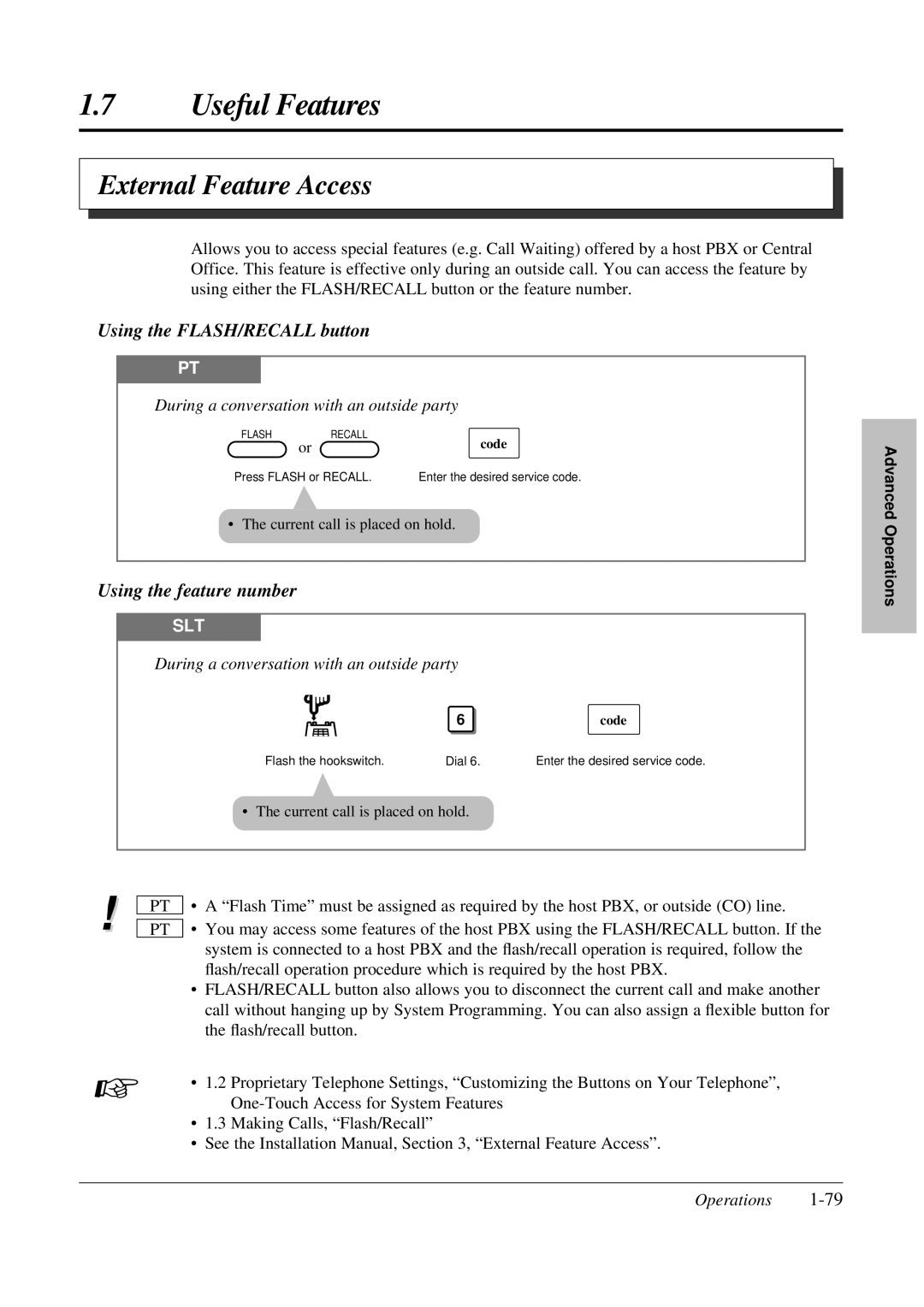1.7Useful Features
External Feature Access
Allows you to access special features (e.g. Call Waiting) offered by a host PBX or Central Office. This feature is effective only during an outside call. You can access the feature by using either the FLASH/RECALL button or the feature number.
Using the FLASH/RECALL button
PT
During a conversation with an outside party
FLASH | RECALL | code |
| or | |
Press FLASH or RECALL. | Enter the desired service code. | |
• The current call is placed on hold.
Using the feature number
SLT
During a conversation with an outside party
| 6 | code |
Flash the hookswitch. | Dial 6. | Enter the desired service code. |
• The current call is placed on hold.
! | PT | • A “Flash Time” must be assigned as required by the host PBX, or outside (CO) line. |
| • You may access some features of the host PBX using the FLASH/RECALL button. If the | |
PT | ||
|
| system is connected to a host PBX and the flash/recall operation is required, follow the |
|
| flash/recall operation procedure which is required by the host PBX. |
|
| • FLASH/RECALL button also allows you to disconnect the current call and make another |
|
| call without hanging up by System Programming. You can also assign a flexible button for |
|
| the flash/recall button. |
☞ |
| • 1.2 Proprietary Telephone Settings, “Customizing the Buttons on Your Telephone”, |
| ||
|
| • 1.3 Making Calls, “Flash/Recall” |
|
| • See the Installation Manual, Section 3, “External Feature Access”. |
Advanced Operations