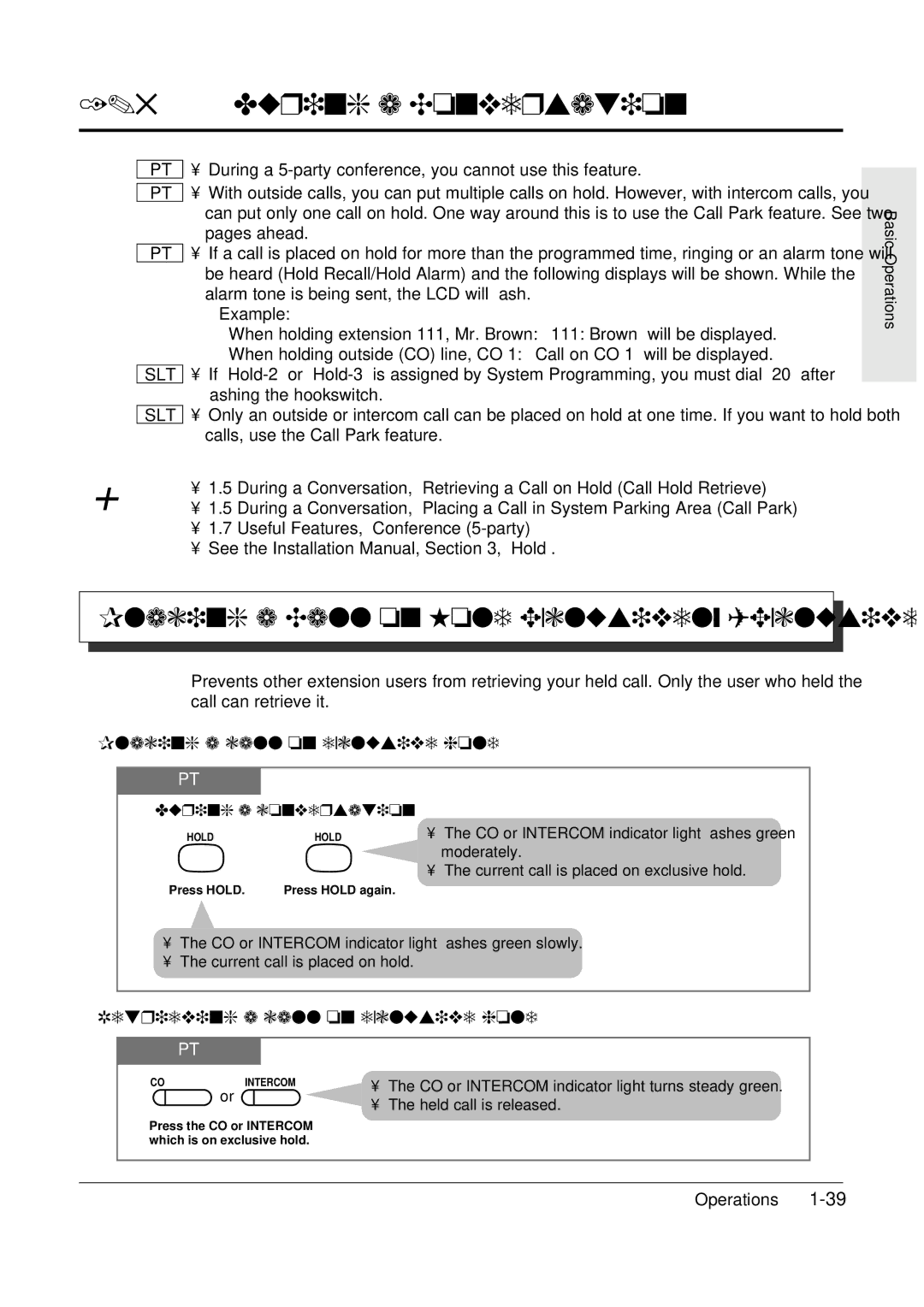1.5During a Conversation
PT | • During a |
| • With outside calls, you can put multiple calls on hold. However, with intercom calls, you |
PT | |
| can put only one call on hold. One way around this is to use the Call Park feature. See two |
| pages ahead. |
PT | • If a call is placed on hold for more than the programmed time, ringing or an alarm tone will |
| be heard (Hold Recall/Hold Alarm) and the following displays will be shown. While the |
| alarm tone is being sent, the LCD will flash. |
| Example: |
—When holding extension 111, Mr. Brown: “111: Brown” will be displayed.
—When holding outside (CO) line, CO 1: “Call on CO 1” will be displayed.
SLT | • | If |
|
| flashing the hookswitch. |
SLT | • | Only an outside or intercom call can be placed on hold at one time. If you want to hold both |
|
| calls, use the Call Park feature. |
☞• 1.5 During a Conversation, “Retrieving a Call on Hold (Call Hold Retrieve)”
•1.5 During a Conversation, “Placing a Call in System Parking Area (Call Park)”
•1.7 Useful Features, “Conference
•See the Installation Manual, Section 3, “Hold”.
Placing a Call on Hold Exclusively (Exclusive Hold)
Prevents other extension users from retrieving your held call. Only the user who held the call can retrieve it.
Placing a call on exclusive hold
PT
During a conversation
HOLD | HOLD | • | The CO or INTERCOM indicator light flashes green |
|
|
| moderately. |
|
| • | The current call is placed on exclusive hold. |
Press HOLD. | Press HOLD again. |
|
|
•The CO or INTERCOM indicator light flashes green slowly.
•The current call is placed on hold.
Retrieving a call on exclusive hold
PT
CO | INTERCOM | • | The CO or INTERCOM indicator light turns steady green. |
| or | • | The held call is released. |
|
|
Press the CO or INTERCOM which is on exclusive hold.