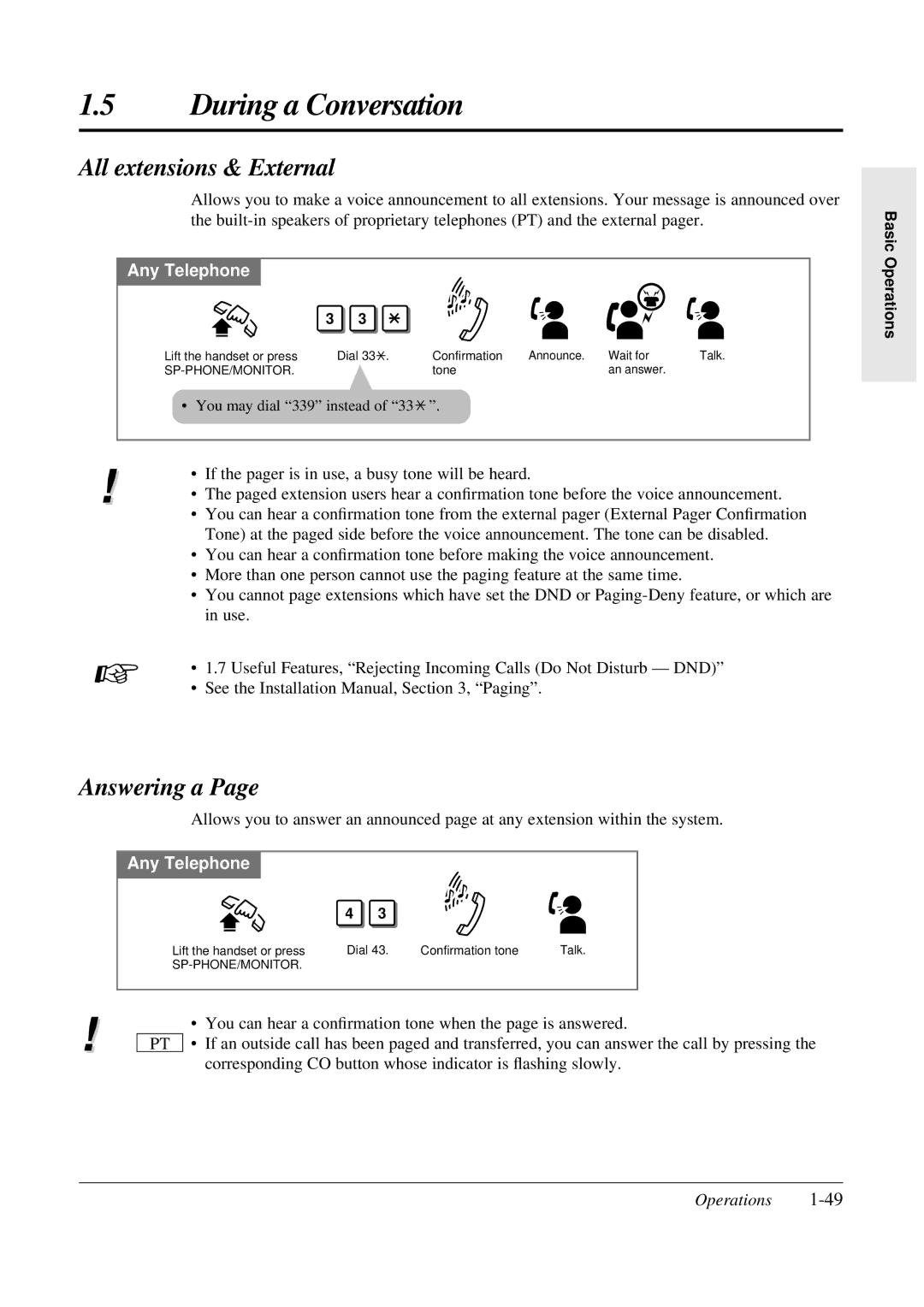1.5During a Conversation
All extensions & External
Allows you to make a voice announcement to all extensions. Your message is announced over the
Any Telephone
3 | 3 |
|
|
|
|
Lift the handset or press | Dial 33 . | Confirmation | Announce. | Wait for | Talk. |
| tone |
| an answer. |
|
•You may dial “339” instead of “33 ![]() ”.
”.
•If the pager is in use, a busy tone will be heard.
!• The paged extension users hear a confirmation tone before the voice announcement.
•You can hear a confirmation tone from the external pager (External Pager Confirmation Tone) at the paged side before the voice announcement. The tone can be disabled.
•You can hear a confirmation tone before making the voice announcement.
•More than one person cannot use the paging feature at the same time.
•You cannot page extensions which have set the DND or
☞• 1.7 Useful Features, “Rejecting Incoming Calls (Do Not Disturb — DND)”
• See the Installation Manual, Section 3, “Paging”.
Answering a Page
Allows you to answer an announced page at any extension within the system.
Any Telephone
| 4 | 3 |
|
|
Lift the handset or press | Dial 43. | Confirmation tone | Talk. | |
|
|
|
| |
! |
| • | You can hear a confirmation tone when the page is answered. |
PT | • | If an outside call has been paged and transferred, you can answer the call by pressing the | |
|
|
| corresponding CO button whose indicator is flashing slowly. |