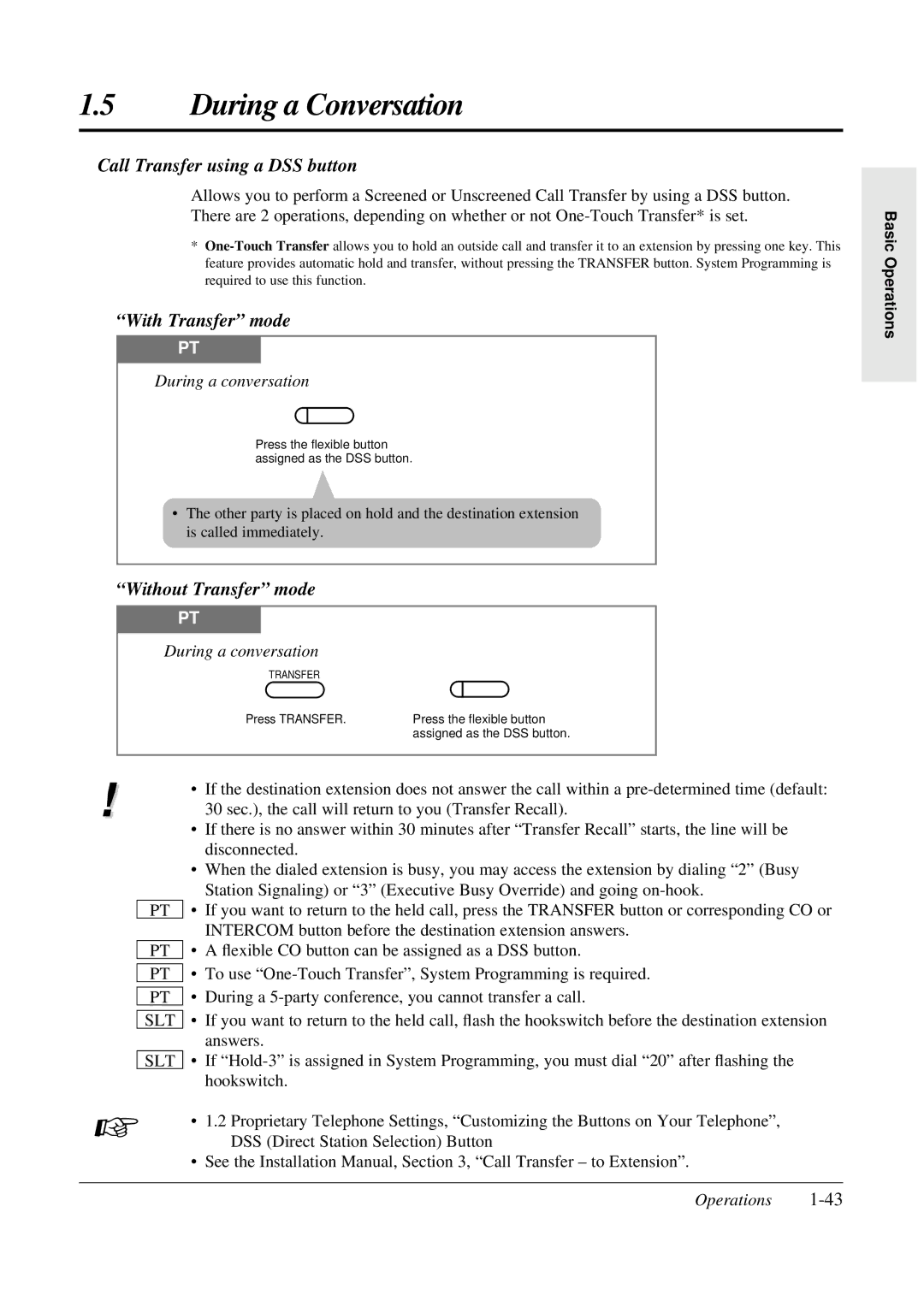1.5During a Conversation
Call Transfer using a DSS button
Allows you to perform a Screened or Unscreened Call Transfer by using a DSS button. There are 2 operations, depending on whether or not
*
“With Transfer” mode
PT
During a conversation
Press the flexible button assigned as the DSS button.
•The other party is placed on hold and the destination extension is called immediately.
“Without Transfer” mode
| PT |
|
|
|
|
|
|
|
|
| |
| During a conversation |
|
| ||
|
|
| TRANSFER |
|
|
|
| Press TRANSFER. | Press the flexible button |
| |
|
|
|
| assigned as the DSS button. |
|
! |
|
|
| ||
• | If the destination extension does not answer the call within a | ||||
| 30 sec.), the call will return to you (Transfer Recall). | ||||
| • | If there is no answer within 30 minutes after “Transfer Recall” starts, the line will be |
|
| disconnected. |
| • When the dialed extension is busy, you may access the extension by dialing “2” (Busy | |
|
| Station Signaling) or “3” (Executive Busy Override) and going |
PT | • If you want to return to the held call, press the TRANSFER button or corresponding CO or | |
|
| INTERCOM button before the destination extension answers. |
PT | • A flexible CO button can be assigned as a DSS button. | |
| • To use | |
PT | ||
| • | During a |
PT | ||
| • If you want to return to the held call, flash the hookswitch before the destination extension | |
SLT | ||
|
| answers. |
SLT | • If | |
|
| hookswitch. |
☞• 1.2 Proprietary Telephone Settings, “Customizing the Buttons on Your Telephone”, DSS (Direct Station Selection) Button
•See the Installation Manual, Section 3, “Call Transfer – to Extension”.