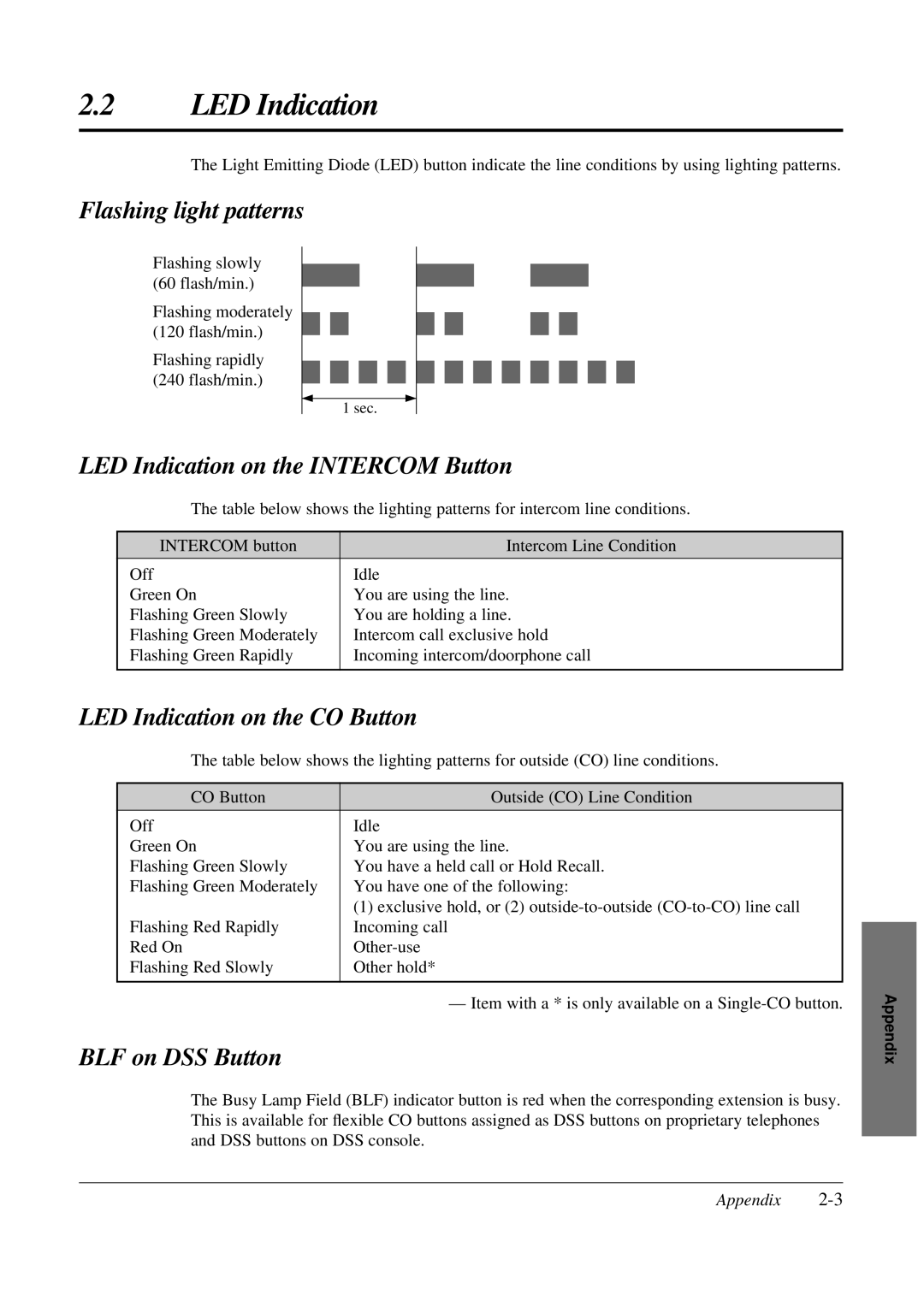2.2LED Indication
The Light Emitting Diode (LED) button indicate the line conditions by using lighting patterns.
Flashing light patterns
Flashing slowly (60 flash/min.)
Flashing moderately (120 flash/min.)
Flashing rapidly (240 flash/min.)
1 sec. |
LED Indication on the INTERCOM Button
The table below shows the lighting patterns for intercom line conditions.
INTERCOM button | Intercom Line Condition |
Off | Idle |
Green On | You are using the line. |
Flashing Green Slowly | You are holding a line. |
Flashing Green Moderately | Intercom call exclusive hold |
Flashing Green Rapidly | Incoming intercom/doorphone call |
|
|
LED Indication on the CO Button
The table below shows the lighting patterns for outside (CO) line conditions.
CO Button | Outside (CO) Line Condition |
Off | Idle |
Green On | You are using the line. |
Flashing Green Slowly | You have a held call or Hold Recall. |
Flashing Green Moderately | You have one of the following: |
| (1) exclusive hold, or (2) |
Flashing Red Rapidly | Incoming call |
Red On | |
Flashing Red Slowly | Other hold* |
|
|
| — Item with a * is only available on a |
BLF on DSS Button
The Busy Lamp Field (BLF) indicator button is red when the corresponding extension is busy. This is available for flexible CO buttons assigned as DSS buttons on proprietary telephones and DSS buttons on DSS console.
Appendix
Appendix