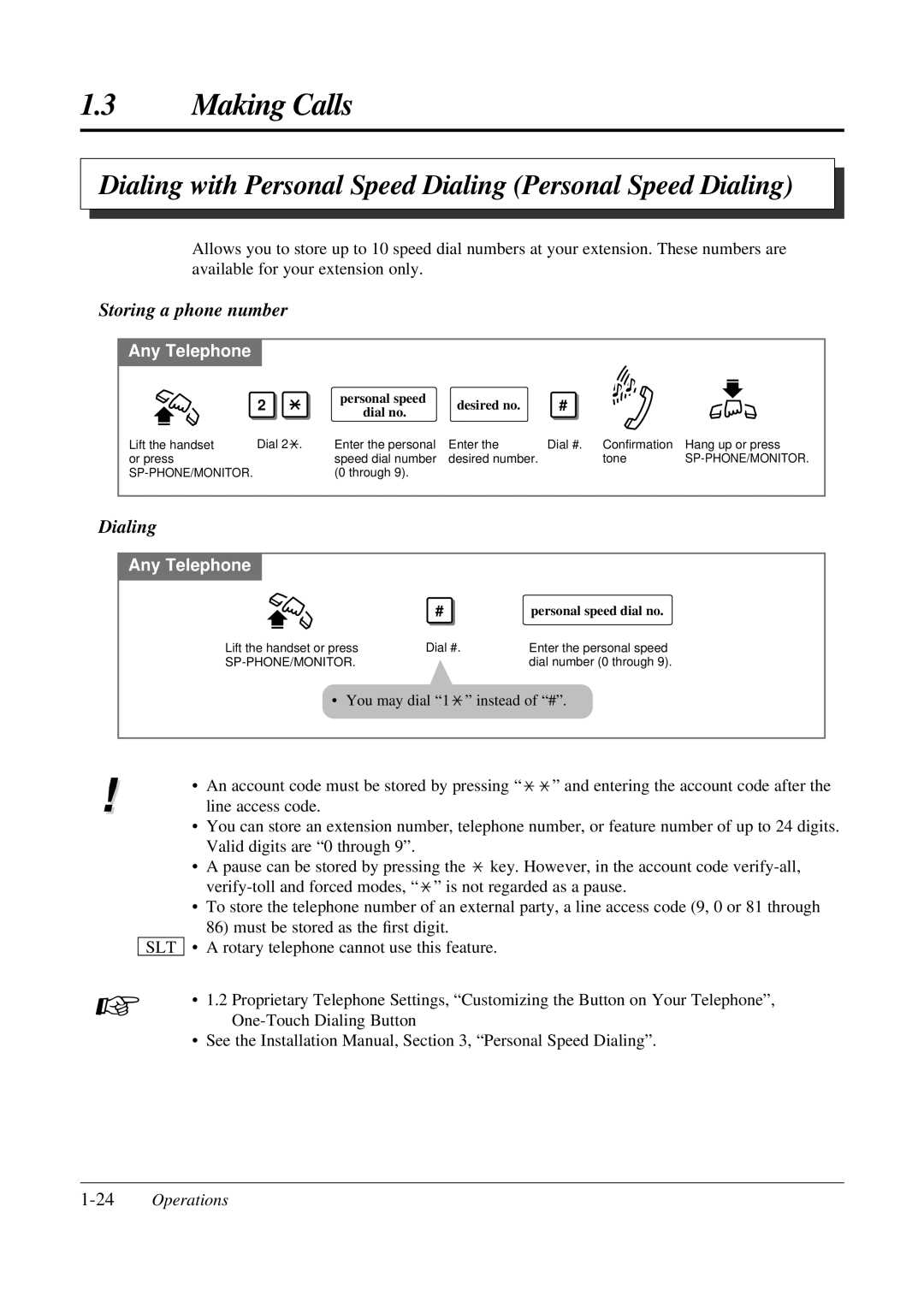1.3Making Calls
Dialing with Personal Speed Dialing (Personal Speed Dialing)
Allows you to store up to 10 speed dial numbers at your extension. These numbers are available for your extension only.
Storing a phone number
Any Telephone
| 2 |
Lift the handset | Dial 2 . |
or press |
|
|
personal speed | desired no. | # |
|
dial no. |
| ||
|
|
| |
Enter the personal | Enter the | Dial #. Confirmation | Hang up or press |
speed dial number | desired number. | tone | |
(0 through 9). |
|
|
|
Dialing
Any Telephone
| # | personal speed dial no. |
Lift the handset or press | Dial #. | Enter the personal speed |
| dial number (0 through 9). |
• You may dial “1![]() ” instead of “#”.
” instead of “#”.
!
SLT
• An account code must be stored by pressing “ | ” and entering the account code after the |
line access code. |
|
•You can store an extension number, telephone number, or feature number of up to 24 digits. Valid digits are “0 through 9”.
• A pause can be stored by pressing the key. However, in the account code
•To store the telephone number of an external party, a line access code (9, 0 or 81 through 86) must be stored as the first digit.
•A rotary telephone cannot use this feature.
☞• 1.2 Proprietary Telephone Settings, “Customizing the Button on Your Telephone”,
•See the Installation Manual, Section 3, “Personal Speed Dialing”.