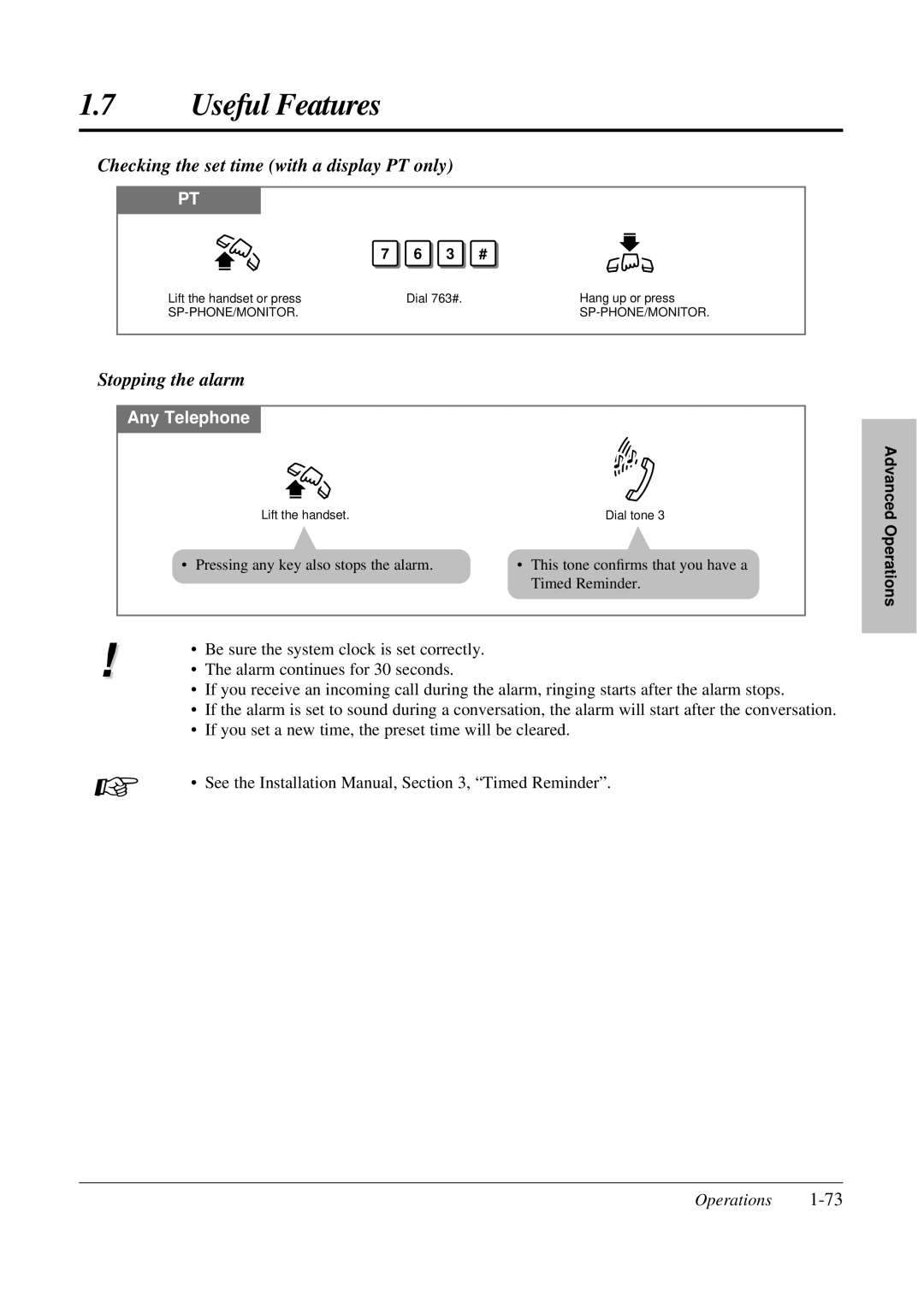1.7Useful Features
Checking the set time (with a display PT only)
PT
7 | 6 | 3 | # |
Lift the handset or press | Dial 763#. | Hang up or press | |
|
| ||
Stopping the alarm
Any Telephone
Lift the handset.Dial tone 3
• Pressing any key also stops the alarm. | • This tone confirms that you have a |
| Timed Reminder. |
•Be sure the system clock is set correctly.
!• The alarm continues for 30 seconds.
•If you receive an incoming call during the alarm, ringing starts after the alarm stops.
•If the alarm is set to sound during a conversation, the alarm will start after the conversation.
•If you set a new time, the preset time will be cleared.
☞ • See the Installation Manual, Section 3, “Timed Reminder”.
Advanced Operations