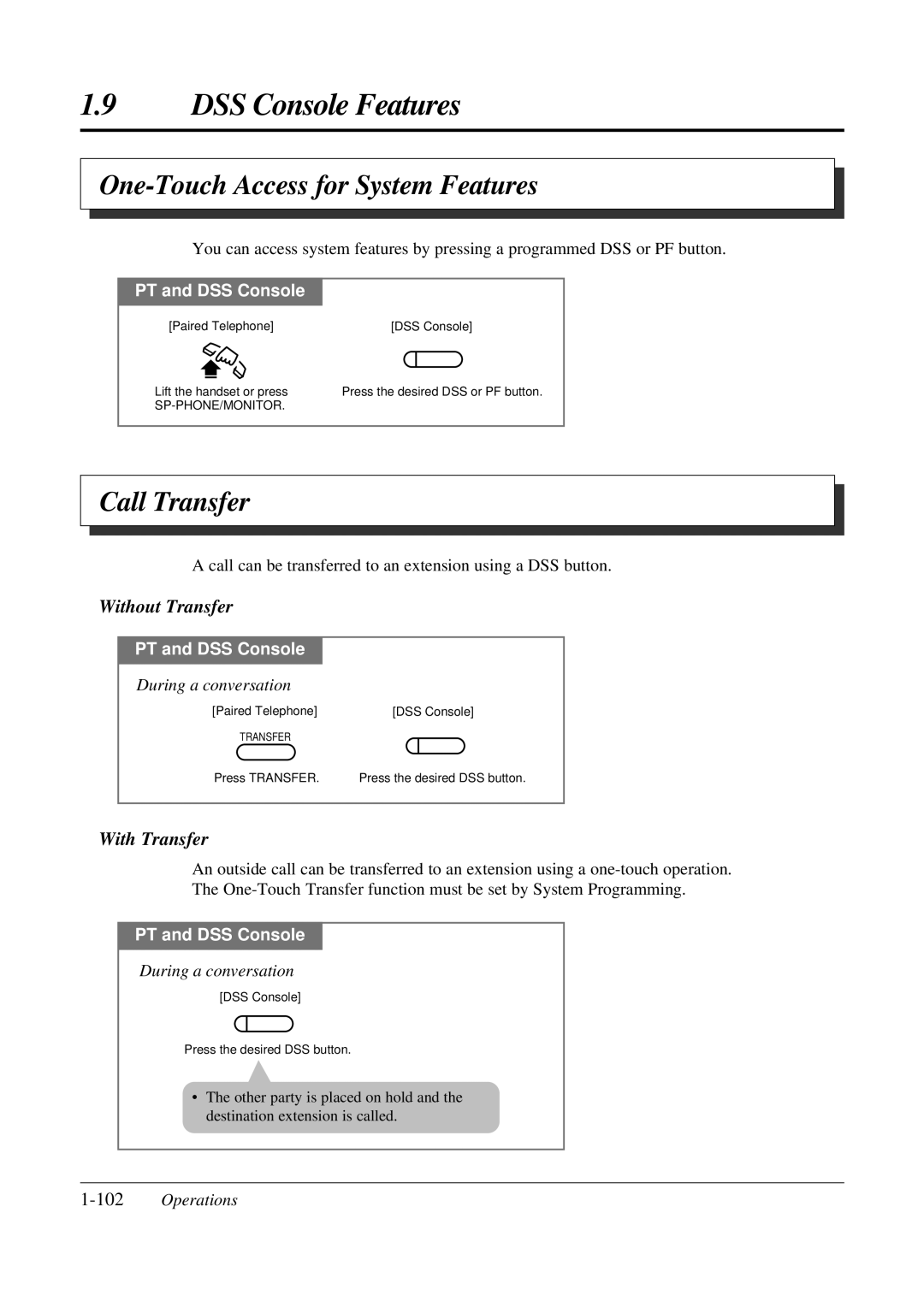1.9DSS Console Features
One-Touch Access for System Features
You can access system features by pressing a programmed DSS or PF button.
PT and DSS Console
[Paired Telephone] | [DSS Console] |
Lift the handset or press | Press the desired DSS or PF button. |
|
Call Transfer
A call can be transferred to an extension using a DSS button.
Without Transfer
PT and DSS Console
During a conversation
[Paired Telephone] | [DSS Console] |
TRANSFER
Press TRANSFER. Press the desired DSS button.
With Transfer
An outside call can be transferred to an extension using a
PT and DSS Console
During a conversation
[DSS Console]
Press the desired DSS button.
•The other party is placed on hold and the destination extension is called.