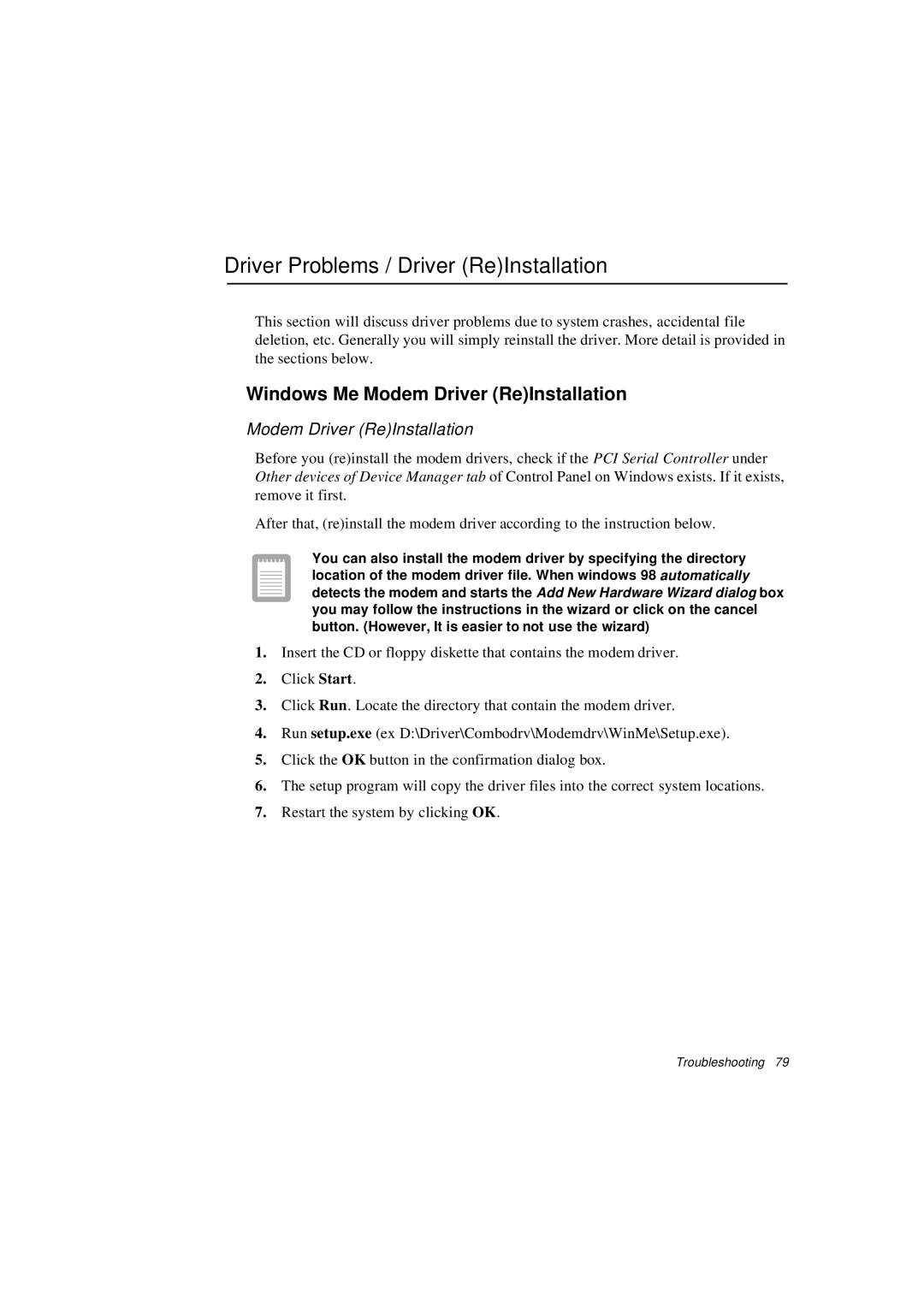Driver Problems / Driver (Re)Installation
This section will discuss driver problems due to system crashes, accidental file deletion, etc. Generally you will simply reinstall the driver. More detail is provided in the sections below.
Windows Me Modem Driver (Re)Installation
Modem Driver (Re)Installation
Before you (re)install the modem drivers, check if the PCI Serial Controller under Other devices of Device Manager tab of Control Panel on Windows exists. If it exists, remove it first.
After that, (re)install the modem driver according to the instruction below.
You can also install the modem driver by specifying the directory location of the modem driver file. When windows 98 automatically detects the modem and starts the Add New Hardware Wizard dialog box you may follow the instructions in the wizard or click on the cancel button. (However, It is easier to not use the wizard)
1.Insert the CD or floppy diskette that contains the modem driver.
2.Click Start.
3.Click Run. Locate the directory that contain the modem driver.
4.Run setup.exe (ex D:\Driver\Combodrv\Modemdrv\WinMe\Setup.exe).
5.Click the OK button in the confirmation dialog box.
6.The setup program will copy the driver files into the correct system locations.
7.Restart the system by clicking OK.
Troubleshooting 79